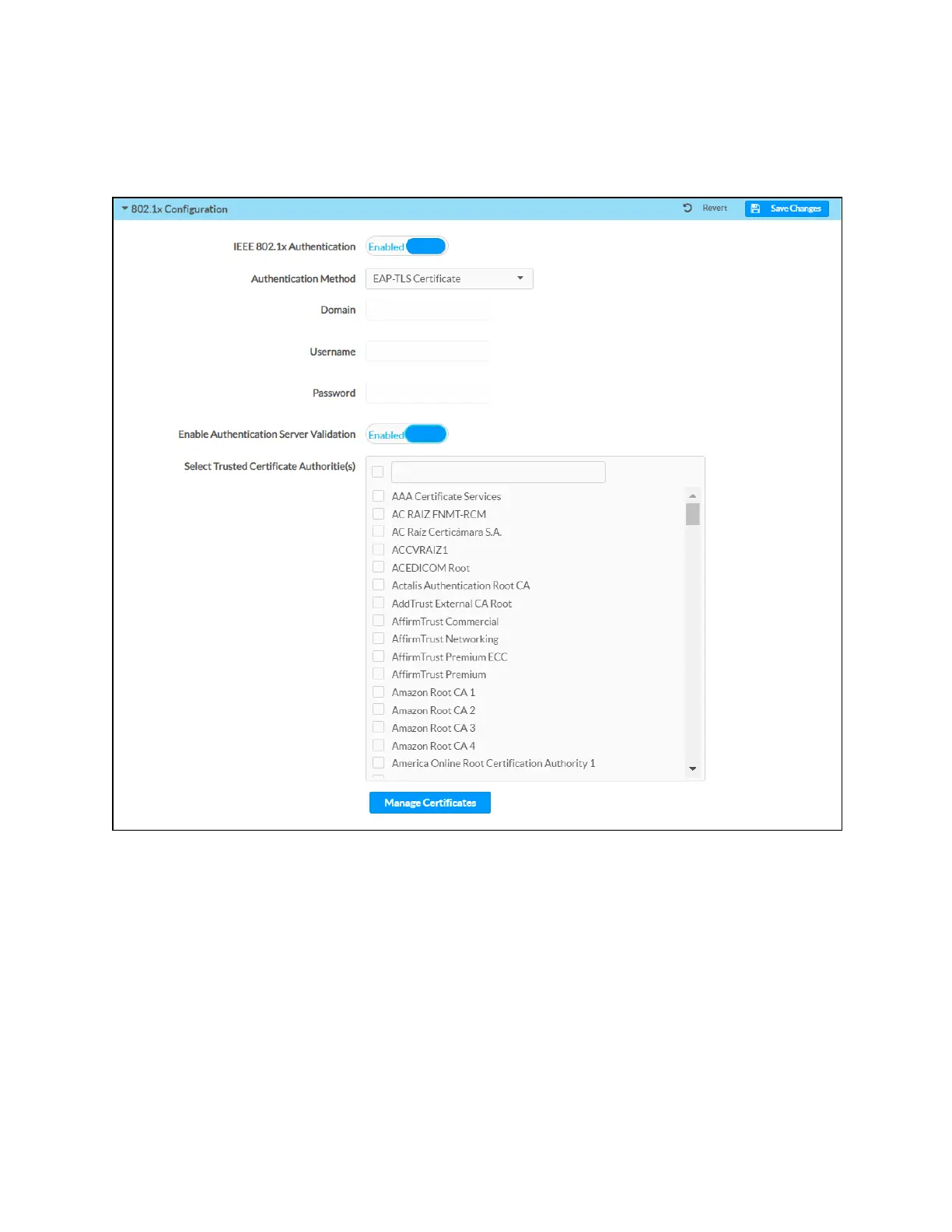Product Manual — Doc. 7696D DGE-100 and DM-DGE-200-C • 67
802.1X Configuration
Expand the 802.1x Configuration accordion to configure IEEE 802.1X network authentication for
DGE security.
l
IEEE 802.1x Authentication: Turn on the toggle to use 802.1X authentication for the touch
screen.
l
Authentication Method: Select an 802.1X authentication method (EAP-TLS Certificate or
EAP MSCHAP V2- password) from the drop-down menu.
l
Domain:If EAP MSCHAP V2- password is selected for Authentication Method, enter a
domain name that is required for authentication.
l
Username:If EAP MSCHAP V2- password is selected for Authentication Method, enter a
username that is required for authentication.
l
Password:If EAP MSCHAP V2- password is selected for Authentication Method, enter a
password that is required for authentication.
