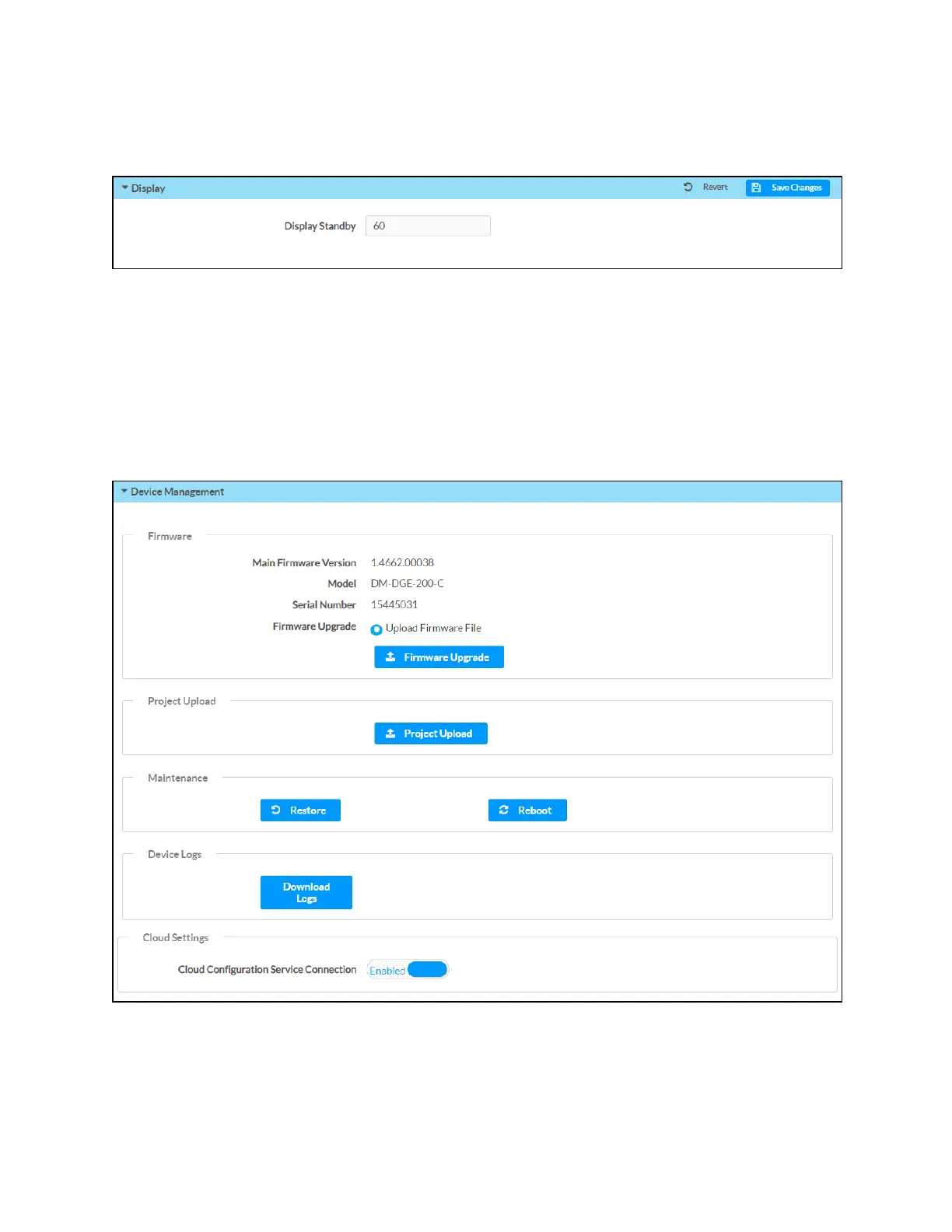70 • DGE-100 and DM-DGE-200-C Product Manual — Doc. 7696D
Display
Expand the Display accordion to configure standby timeout settings for the DGE.
Enter a standby timeout duration (0–120 minutes) for the DGEin the Display Standby text field.
Enter "0" to turn off standby timeout (primarily for nontouch applications).
Select Save Changes next to the Display accordion to save any changes. Select Revert to revert
to the last saved settings.
Device Management
Expand the Device Management accordion to perform various device management tasks for the
DGE.
