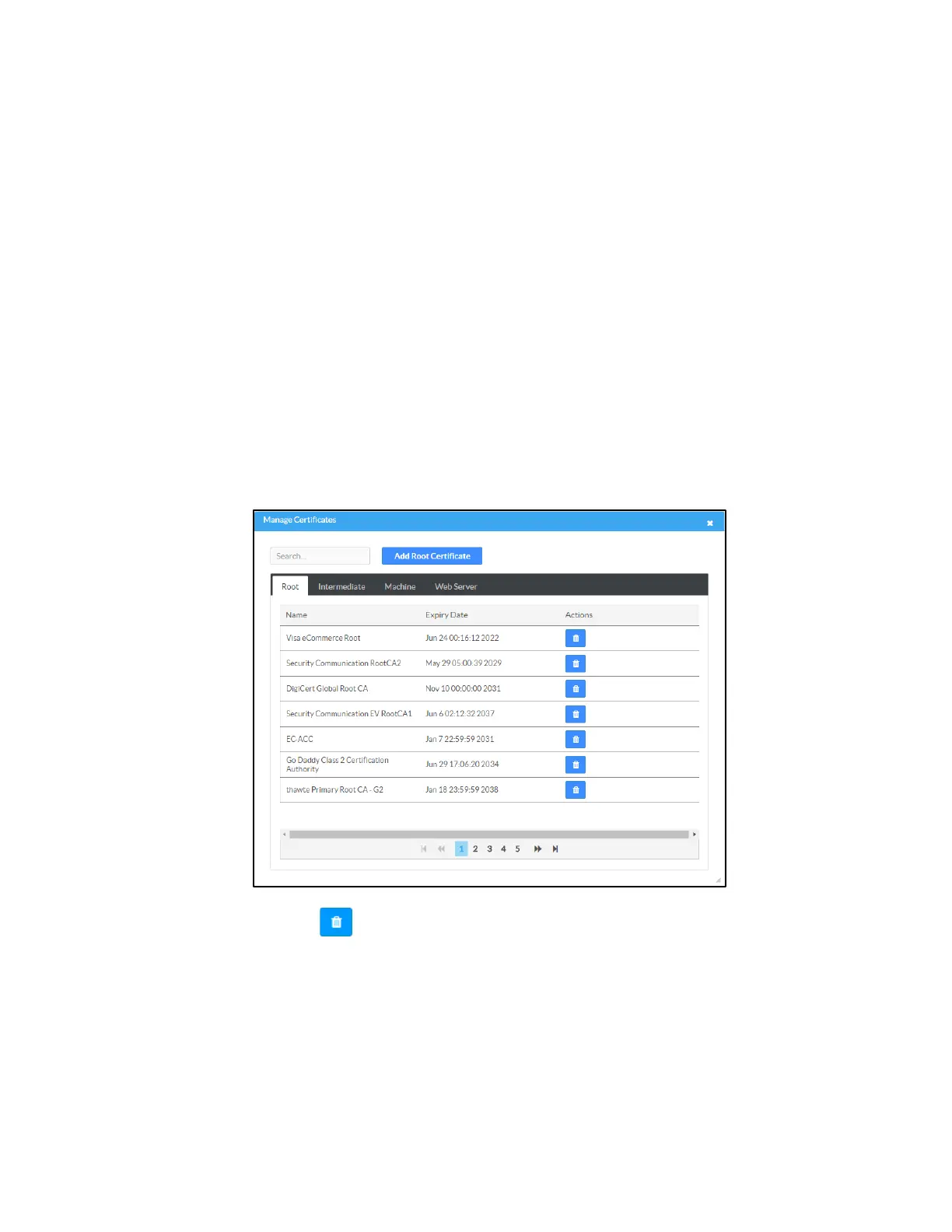14 • CCS-UC-1: Crestron Mercury Tabletop Conference System Product Manual – DOC. 7844M
vi. When prompted, enter the password used to encrypt the file.
vii. Click Load to upload the certificate to the CCS-UC-1. A message
confirming the upload is displayed.
viii. Click OK to close the Add Certificate dialog box.
d. If authentication server validation is not used, set Enable Server Validation
to
Disabled and continue to step 6. Otherwise, set Enable Server Validation
to
Enabled and select the trusted certificate authorities to use.
To select all of the authorities, click the check box next to the search box.
To unselect all of the authorities, click the check box again.
To search for a specific authority, start typing the name of the authority
in the search box and check the box next to the desired authority.
e. Click Manage Certificates to manage certificates for 802.1x authentication.
A list of certificates is displayed.
Manage Certificates Dialog Box
i. Click to delete a certificate from the list of certificates.
