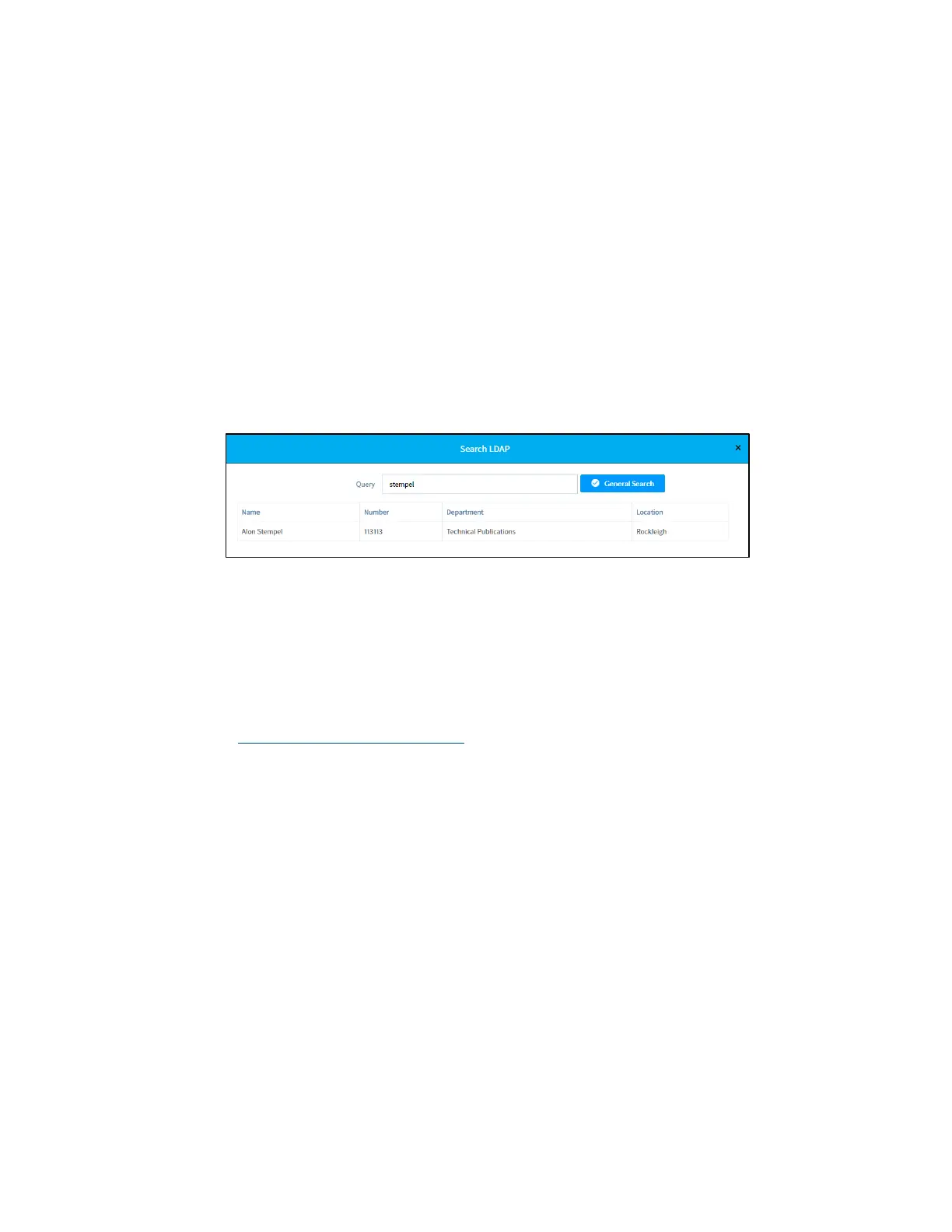44 • CCS-UC-1: Crestron Mercury Tabletop Conference System Product Manual – DOC. 7844M
Location (optional): Enter the name of the LDAP field associated with the
with the attribute used for listing a location.
Department Attribute (optional): Enter the name of the LDAP field
associated with the attribute used for listing a department.
Phone Attribute: Enter the name of the LDAP field associated with the
attribute used for listing a phone number.
4. Click Connect to connect to the LDAP server. If a connection to the LDAP server
is made, the
Search button becomes active and a test query can be performed. If
a connection to the LDAP server cannot be made, the
Search button is inactive
and does not work.
5. Click Search to run a test search. The Search LDAP dialog box is displayed.
Search LDAP Dialog Box
a. Enter the search term in the Query field.
b. Click General Search. Search results are displayed in the lower half of the
dialog box.
c. Click x to close the Search LDAP dialog box.
For more information, refer to Answer ID 5852 in the Online Help on the Crestron
website (www.crestron.com/onlinehelp
).
