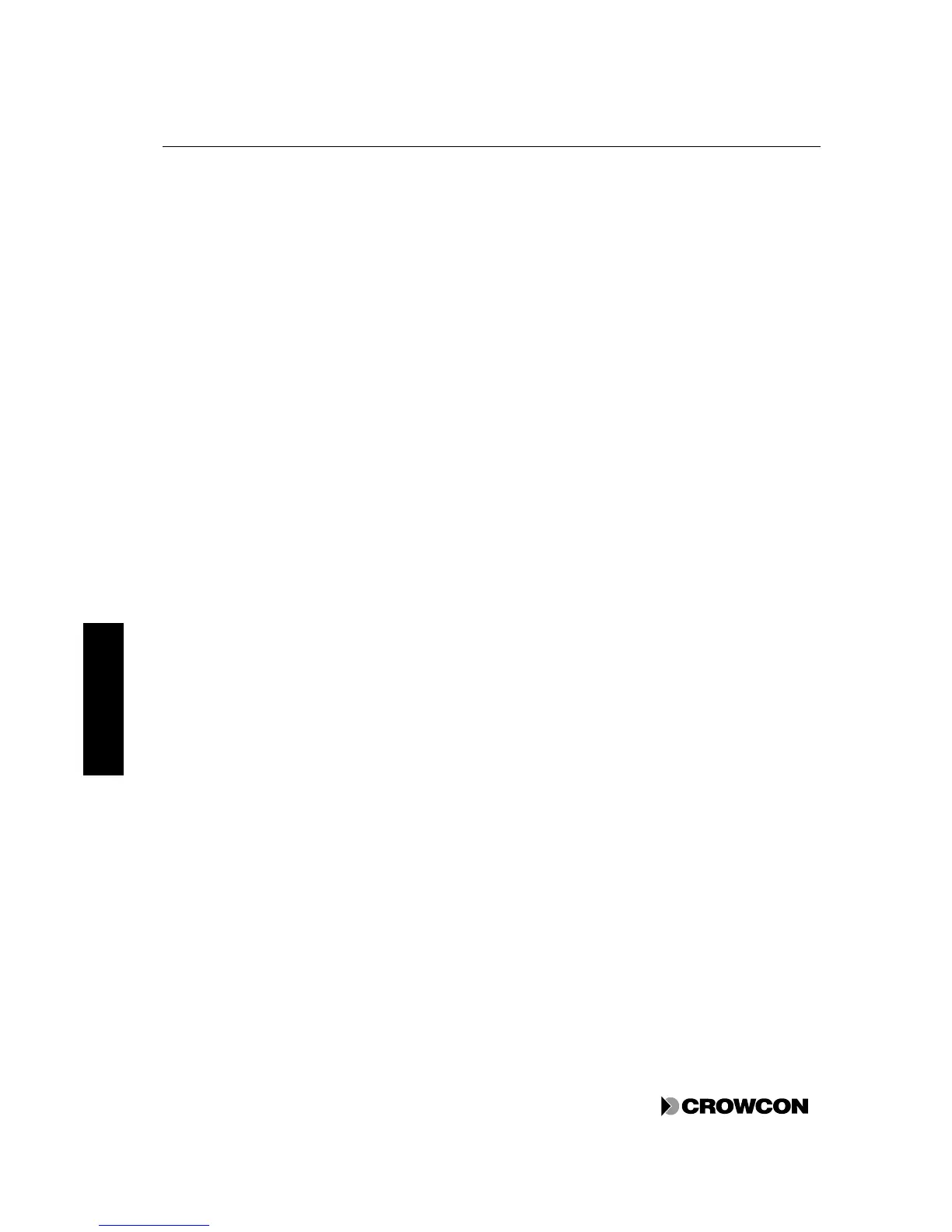1. Ensure that the power supply is correct for the system (see section 4.3 and Table 16 on page 36).
If your Mains Power Supply Unit has a voltage switch, ensure it is on the correct setting for your
mains supply.
2. Ensure that a circuit breaker that complies with regulations is installed for the system power
supply. See section 3.7.
3. Place the enclosure or cabinet in its working position. Consider issues of location, cabling, and
earthing discussed in sections 3.6 and 5.2 and Appendix F.
The standard enclosure is supported on screws through the two top lugs, and held against the wall
with the two bottom lugs. (see Figure 2)
4. Install the detectors. See section 5.2.1 for information on gas detector location, and section 5.3.1
for fire detectors.
5. Install the output devices. See section 5.4.
6. Connect the RS485 port to external equipment, as required.
7. If battery backup is installed, insert the battery connector at the top right of the Power Monitoring
Module (see Figure 11 on page 35). This connects the system to the battery backup. Ensure that
the Power Monitoring Module is connected to the Bus Rail with the cable.
If the battery has enough charge, power-up may occur at this point (see step 8).
8. Connect the external power supply. The green LED on the Power Monitoring Module is
illuminated. The system performs a lamp test and audible alarm test within a few seconds.
After this test, it is normal for fault conditions to occur because devices are not yet connected.
Press ACCEPT/RESET to silence the audible alarm.
9. Connect and power up the detectors one at a time by inserting the terminal plugs into the sockets
at the top and bottom of the Quad Channel Input Modules. The wiring diagram is shown in
Figure 18, Appendix B.
10. Write the detector locations on the label inside the enclosure or cabinet.
11. Connect the output devices one at a time attaching them to the Relay Output Modules, as shown
in the wiring diagram in Figure 19, Appendix B.
12. Ensure that the display is cycling through the channels by pressing the RUN button.
13. Calibrate the detectors, according to the instructions supplied with them.
14. Calibrate the channels on the Quad Channel Input Module, as described in section 3.8.