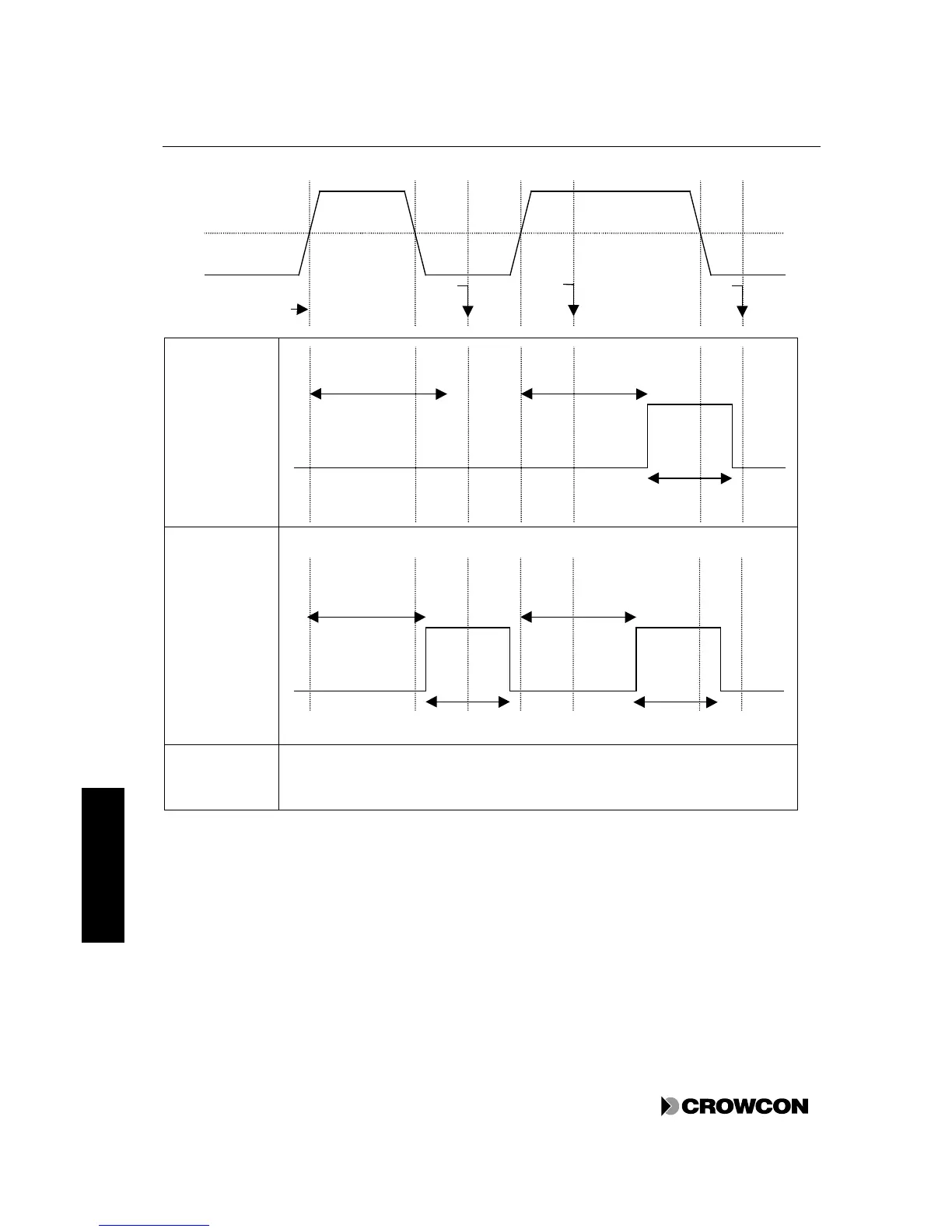Pulsed: You can
program an ON
delay and an ON
time. The relay is
activated for the
period defined by
the OFF delay,
unless the alarm
clears during the ON
delay.
Reset pulse: You
can program an ON
delay and an OFF
delay. The relay is
activated for the
period defined by
the OFF delay after
the ON delay has
expired.
Not Configured: The
relay output is
driven inactive. This
is the default.
4.5.3 Configuring the Relay Logic
The relay logic links detectors to relay outputs and is configured using the Relay Logic option in
VortexPC. Relay Logic cannot be configured for relays whose relay type is Not Configured, channels
with detector type as Not Configured can not be used. You should configure all the Quad Channel
Input Modules and Relay Output Modules as required before the Relay Logic.