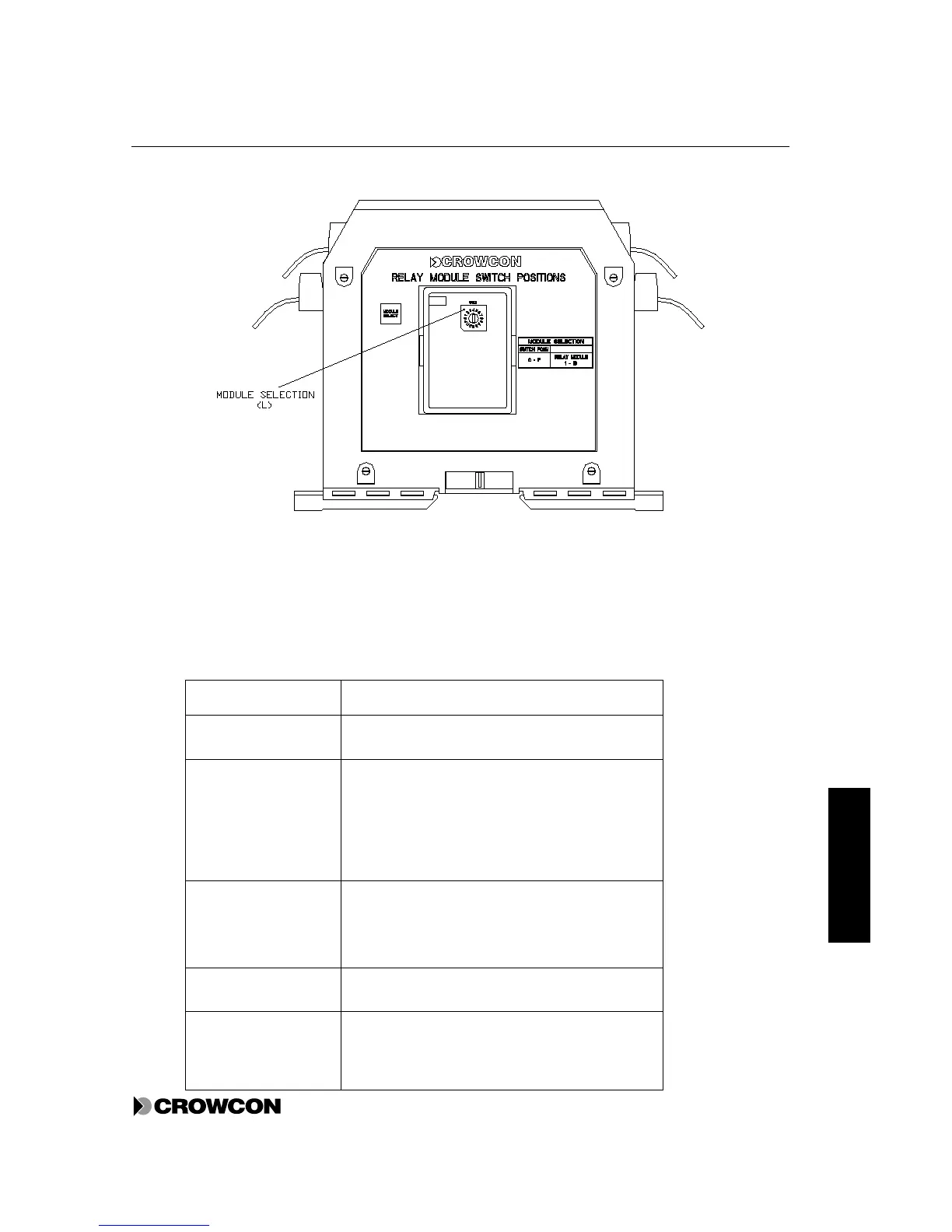Figure 8: Relay Ouput Module Selection SwitchRelay Output Modules are configured in VortexPC,
using the Outputs Configuration option on the Vortex menu. Select the appropriate relay to view its
current configuration. The configurable properties of relays are listed in Table 12.
Table 12: Relay configurable properties
Property Configuration
Identity An 8-character string used to identify the Relay
Output.
Enabled On/Off. A relay must be enabled and configured to
participate.
Relays may be removed from the system by clearing
this check box. This is recommended only when the
relay is temporarily removed, not as a long-term
solution.
Output Type Latching, Non-Latching, Latching Acceptable, Non-
Latching Acceptable, Pulsed, Reset Pulse or Not
Configured. See Table 13.
Any unused relays should be set to Not Configured.
On Delay Time The waiting period before the relay is activated.
Where applicable, 0 to 65535 seconds.
Off Delay Time The waiting period before the relay is deactivated,
except for Pulsed and Reset Pulsed, where it is the
period for which is relay is activated. Where
applicable, 0 to 65535 seconds.
