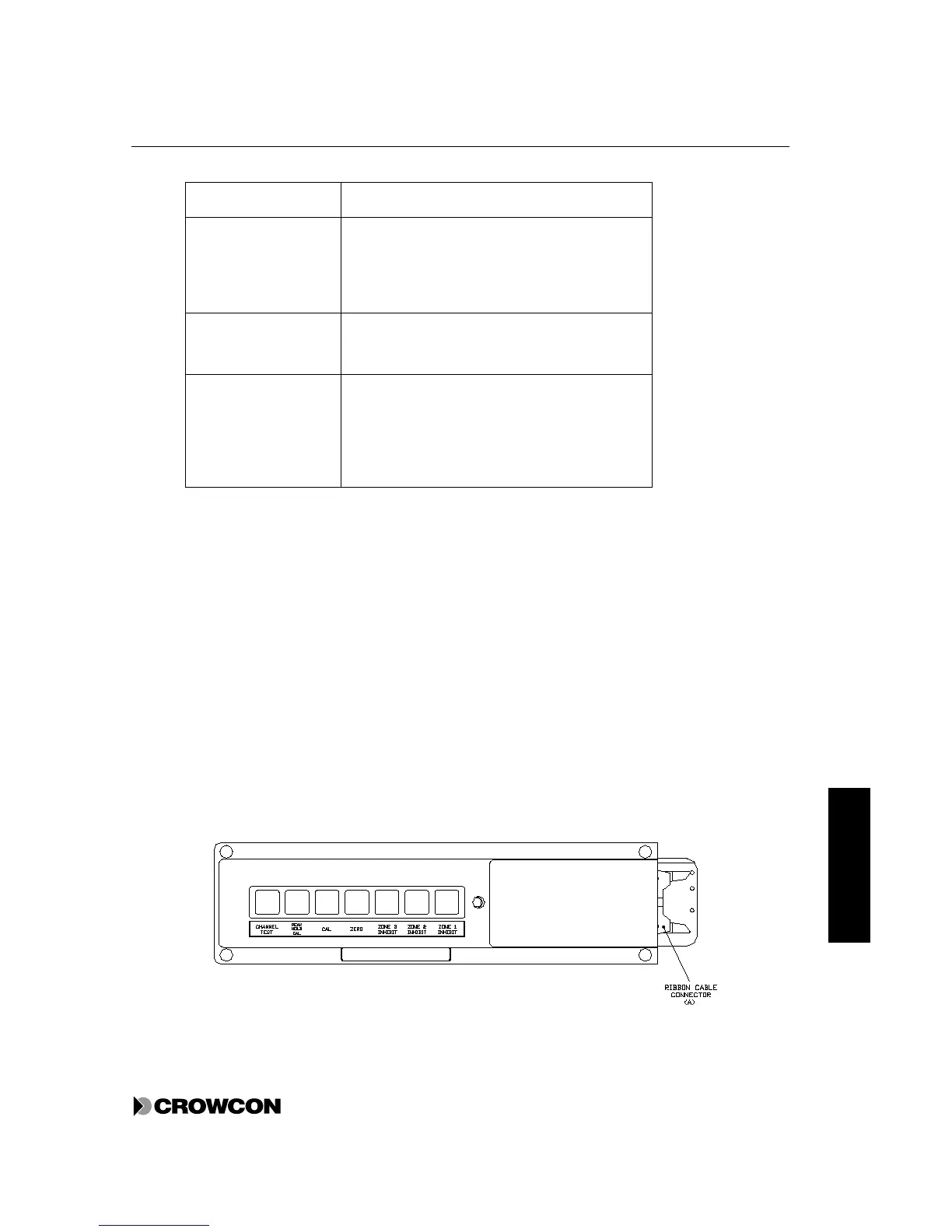Table 14: Relay Logic configurable properties
Property Configuration
Detector link event (8
per detector)
Each detector link event can be one of seven
events: Alarm 1, Alarm 2, Alarm 3, Inhibit, Fault,
High Information, Low Information (when
configured as such for the High and Low regions
of a 4-20mA detector)
System links (8 for
system fault and 8 for
system sounder)
The system fault event and system sounder event
can be linked to a relay
Relay Vote count The Vote Count for the relay, this is the number
of the specified events (detector events and
system events) that must occur to trigger the relay.
For example, if three detector events have been
selected for the relay, a vote count of 1 means that
any of the events will trigger the relay.
Fire detectors will generate Alarms 1, 2, and 3 on a fire event.
In Vortex PC, for each relay, select the detector(s) and the corresponding events, or system properties
to trigger the relay.
4.6 The Display Module
4.6.1 Functions of the Display Module
Vortex, Vortex Rack and Vortex Panel include a Display Module that in normal operation provides a
display of detector input and reports the current status of the system. It also provides local user control
of the system through a set of push-buttons, seven at the back and five on the front. See Figure 9 and
Figure 10.
Figure 9: Back of Display Module