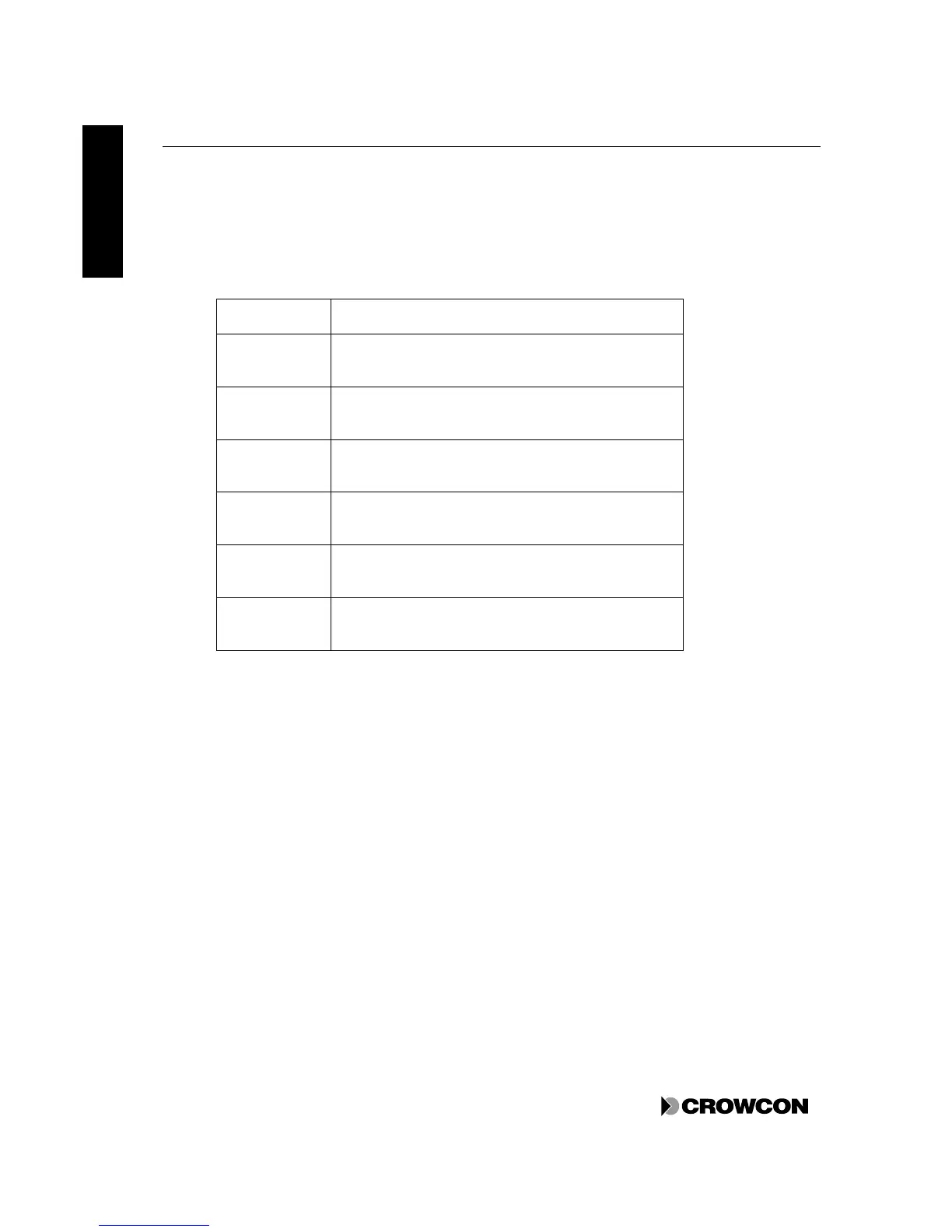Operation Vortex Manual
46 Issue 7 December 2009
OPERATION
6.4.2 Power Status
There is a Power Healthy LED on the Display Module, which provides information about the status of
the various power systems.
Table 18: List of Power Status LED codes
Code Fault description
Solid green Mains power supply is good and the battery level is
good.
Fast flashing
green
Mains power supply is good but the battery level is low.
Solid yellow Mains power supply has failed but the battery level is
good.
Fast flashing
yellow
Battery level is low and mains power supply is
disconnected.
Slow flashing
yellow
Battery is discharged, disconnected, faulty or
disconnected for deep discharge protection.
Unlit Complete power failure or the Power Monitoring Module
cannot be accessed on the bus.