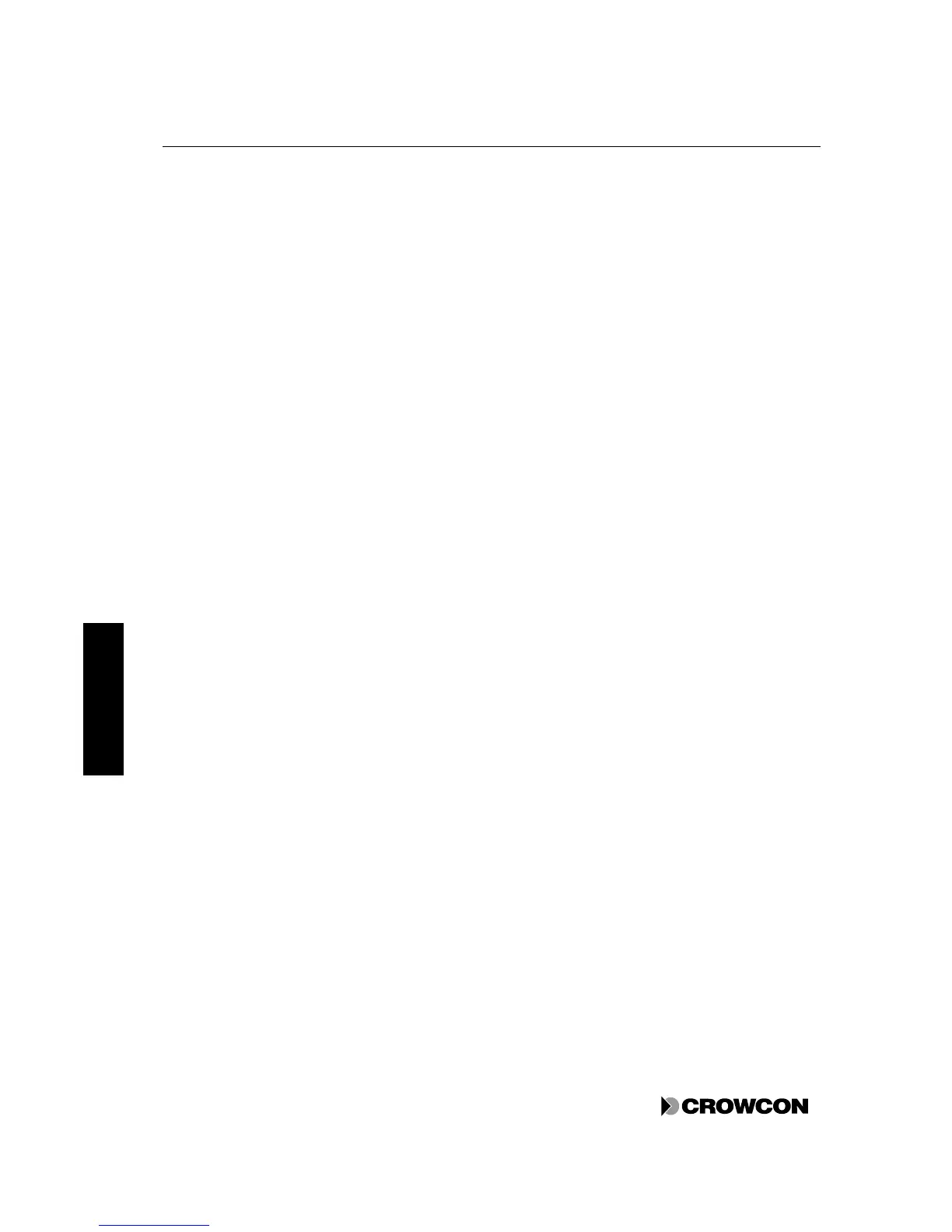4. Install the detectors. See section 5.2.1 for information on gas detector location, and section 5.3.1
for fire detectors.
5. Install the output devices. See section 5.4.
6. Connect the RS485 port to external equipment, as required.
7. If battery backup is installed, insert the battery connector at the top right of the Power Monitoring
Module (see Figure 11, page 35). This connects the system to the battery backup.
If the battery has enough charge, power-up may occur at this point (see step 8).
8. Connect to the power. The system does a lamp test and audible alarm test.
After this test, it is normal for fault conditions to occur because devices are not yet connected.
Press ACCEPT/RESET to silence the audible alarm.
9. Connect the system to a PC and configure the system using VortexPC. See VortexPC Help for
instructions on how to do this.
10Configure the Quad Channel Input Module switches. See section 4.4.2 for details.
Instructions for removing and mounting modules on the DIN Rail are in section 7.8.
11Connect and power up the detectors one at a time by inserting the terminal plugs into the
sockets at the top and bottom of the Quad Channel Input Modules. The wiring diagram is shown
in Figure 18, Appendix B
12Calibrate each detector according to the instructions supplied with the devices. Calibrate the
channels on the Quad Channel Input Module, as described in section 3.8.
13Write the detector locations on the label inside the enclosure or cabinet.
10. 14Configure the Relay Output Module switches. See section 4.5 for details.
Instructions for removing and mounting modules on the DIN Rail are in section 7.8.
11. 15Connect and power up the output devices one at a time. Attach them to the Relay Output
Modules, as shown in the wiring diagram in Figure 19, Appendix B.
16Ensure that the display is cycling through the channels by pressing the RUN button.
3.5 Building a Vortex system
This section provides instructions on building and installing a Vortex system inside your own cabinet
or racking.
3.5.1 Building the system
1. Assemble the Bus PCB in the DIN Rail, and mount the DIN Rail in the casing. If you are using
two DIN Rails, mount them so that they can be connected by the interconnection ribbon cable,
which is the ribbon cable with two 10-way connectors.
2. Configure the Quad Channel Input Module switches. See section 4.4.2 for details.
3. Configure the Relay Output Module switches. See section 4.5 for details.
4. Assemble the modules on the Bus Rail(s). To reduce interference with the input channels when
switching heavy loads, the Relay Output Modules should be on the right of the Quad Channel
Input Modules. The Node Controller Module should be at the left, as in Figure 1.
Instructions for mounting and removing modules on the DIN Rail are in section 7.8.