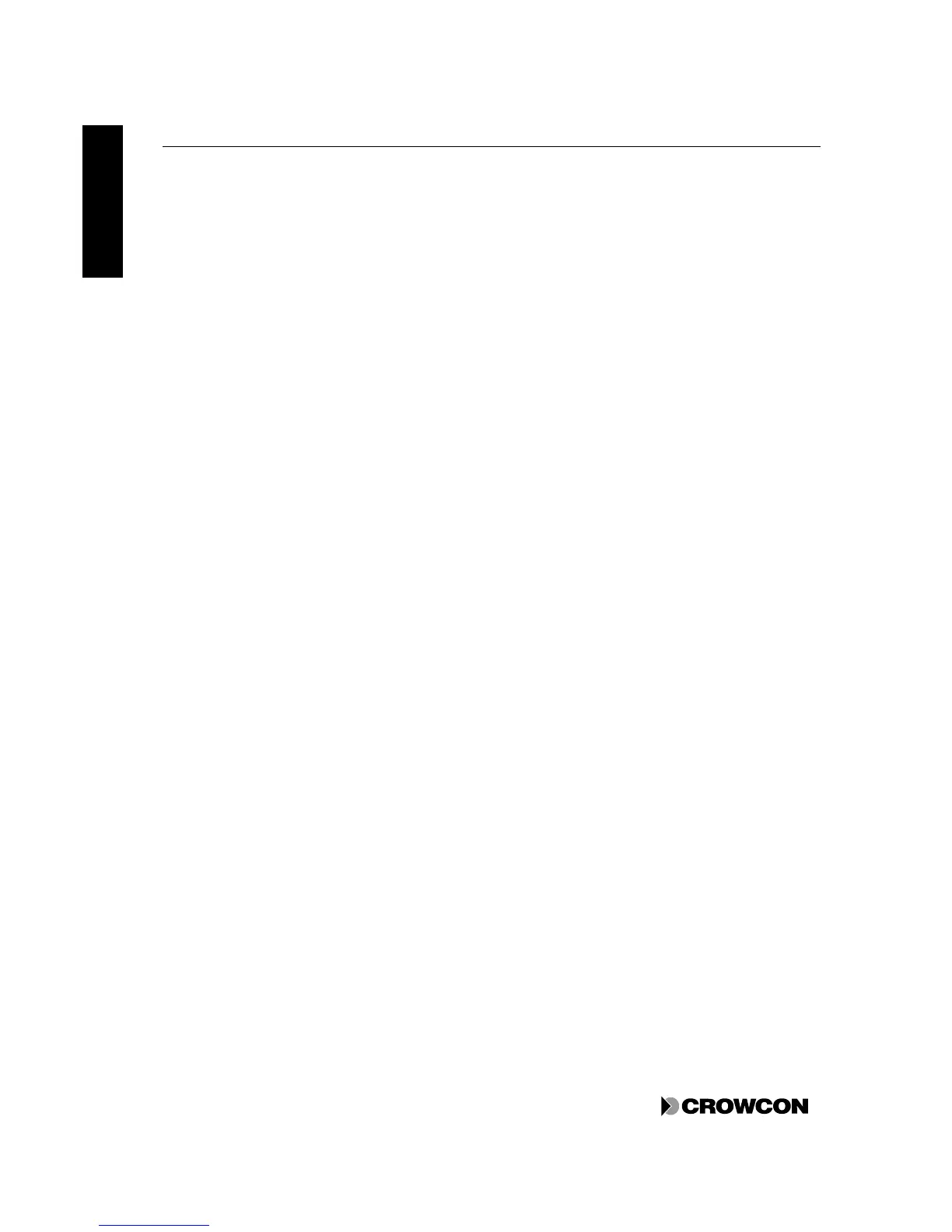Operation Vortex Manual
44 Issue 7 December 2009
OPERATION
6.3 Alarm conditions and faults
6.3.1 Display Module
If any channel detects an Alarm 1 or Alarm 2 condition, the corresponding LED for that channel
flashes on the Display Module. Alarm 3 does not activate LEDs.
At the same time, the Channel display displays the channel reading for the affected channel. (This is
called "Jump on Alarm" and can be disabled: see Appendix E.) The LED next to the Hold button
flashes to indicate that the display is held on this channel. If further channels enter alarm, their
associated red LEDs flash in the channel status display, but the Channel Display remains on the
channel that first entered alarm. In this way, it is possible to determine which channel entered alarm
first. This may help to locate the source of the problem.
If the alarm has been triggered by a fire detector, the Reading display shows the word "FIRE".
If any channel detects a fault condition, the yellow fault LED for that channel flashes on the Display
Module and the Channel Reading shows the detected fault code, (section 6.4.1)
To confirm that you have seen the alarm or fault, press the ACCEPT/RESET button. If the alarm
condition has already been cleared, the LED goes out. If the alarm condition still exists, the LED
display changes from a flashing to a steady state. When the alarm has been cleared, press the
ACCEPT/RESET button to clear the LED.
6.3.2 Internal sounder and relays
Alarm levels 1 and 2 and faults will activate the internal sounder and may activate relays depending on
the relay logic configuration (section 4.5.3). Alarm 3 does not activate the sounder, but may be
configured to operate relays.
To silence the audible alarm, press the ACCEPT/RESET button. The alarm relays may be reset,
depending on the relay logic configuration.
On fire channels, pressing the ACCEPT/RESET button removes the fire loop current to try to reset
latched fire/smoke detectors.
The internal sounder will also sound at a much lower rate during fire detector reset and stabilisation
time (see section 4.2) following use of the ACCEPT/RESET button.
6.4 Fault Messages
6.4.1 Channel Faults
Vortex is able to detect and display faults relating to common problems in both gas and fire detectors.
On the Display Module, these faults are displayed as codes in the Reading display.
