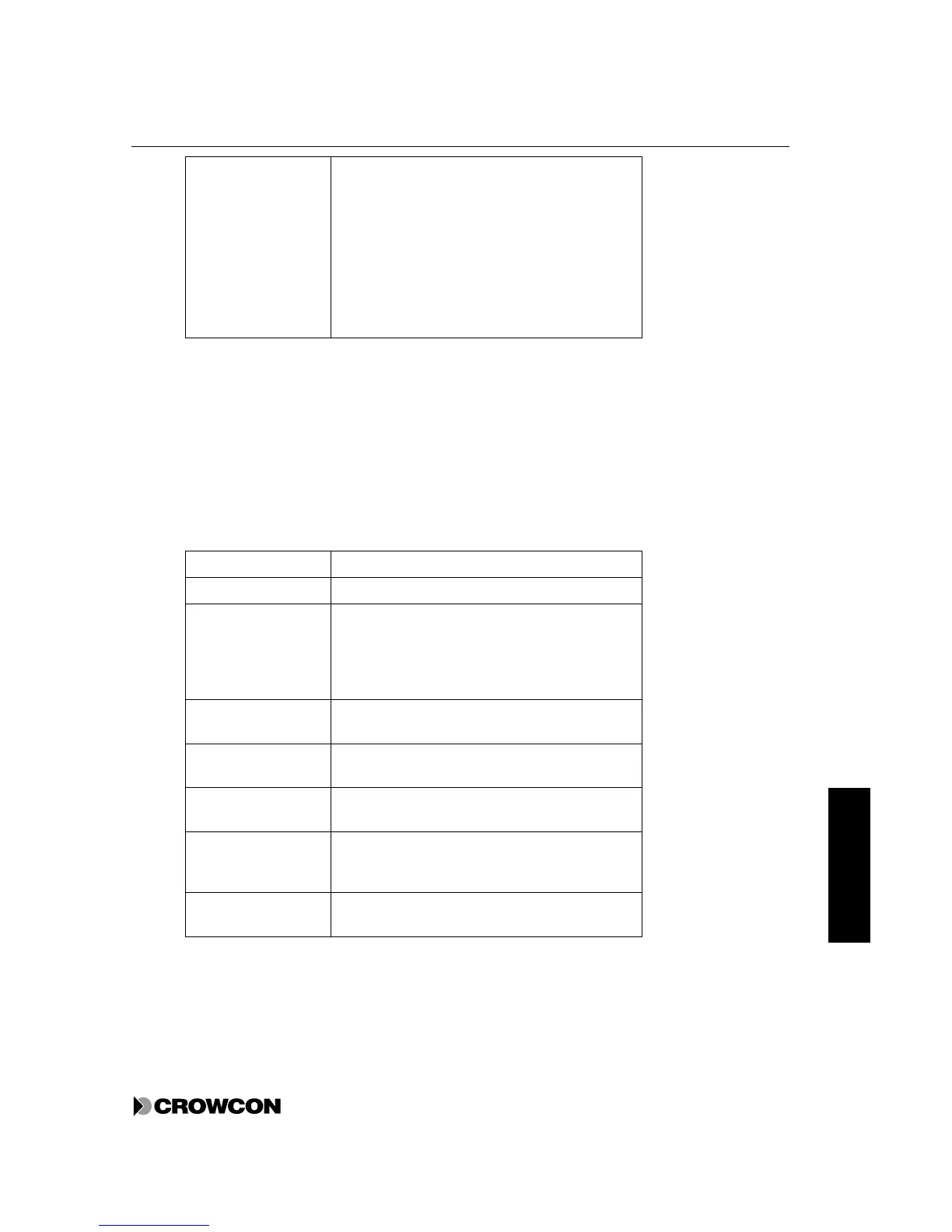(J) see wiring
diagram Figure 17
Accept Reset – Terminals 7 and 8 can be
connected to cause an accept reset, see accept
reset above.
Lamp Test – Terminals 10 and 11 can be
connected to cause a system lamp test, see system
lamp test above.
Hot Swap facility - Terminals 9 and 12 can be
connected to allow other modules to be changed
without generating errors. See section 7.7.
4.2.3 Configuring the Node Controller Module
There are no user-configurable settings on the Node Controller Module. The Bus Selection switch is
always set to position 1.
The following system properties may be configured using VortexPC. Chose the System Configuration
option on the Vortex menu.
Table 7: System Configuration Properties
Property Configuration
System Name 16-character string used to identify the system
Enable Jump on
Alarm
On/Off. If this option is set, the first channel that
causes an alarm is automatically held on the
display. The Hold LED flashes. The display
remains held, even if other channels go into alarm,
until the RUN button is pressed.
Disable Local
Buttons
Y/N. If Y then CAL, ZERO, PEAK HOLD CAL,
CHANNEL TEST buttons have no effect
Disable Internal
Sounder
Y/N. If Y, the internal sounder is disabled.
Modbus address The Modbus address of the Vortex on the system.
Usually 1 unless the system is multidrop.
Number of Quad
Channel Input
Modules
1, 2 or 3
Number of Relay
Output Modules
0, 1, 2, 3 or 4
