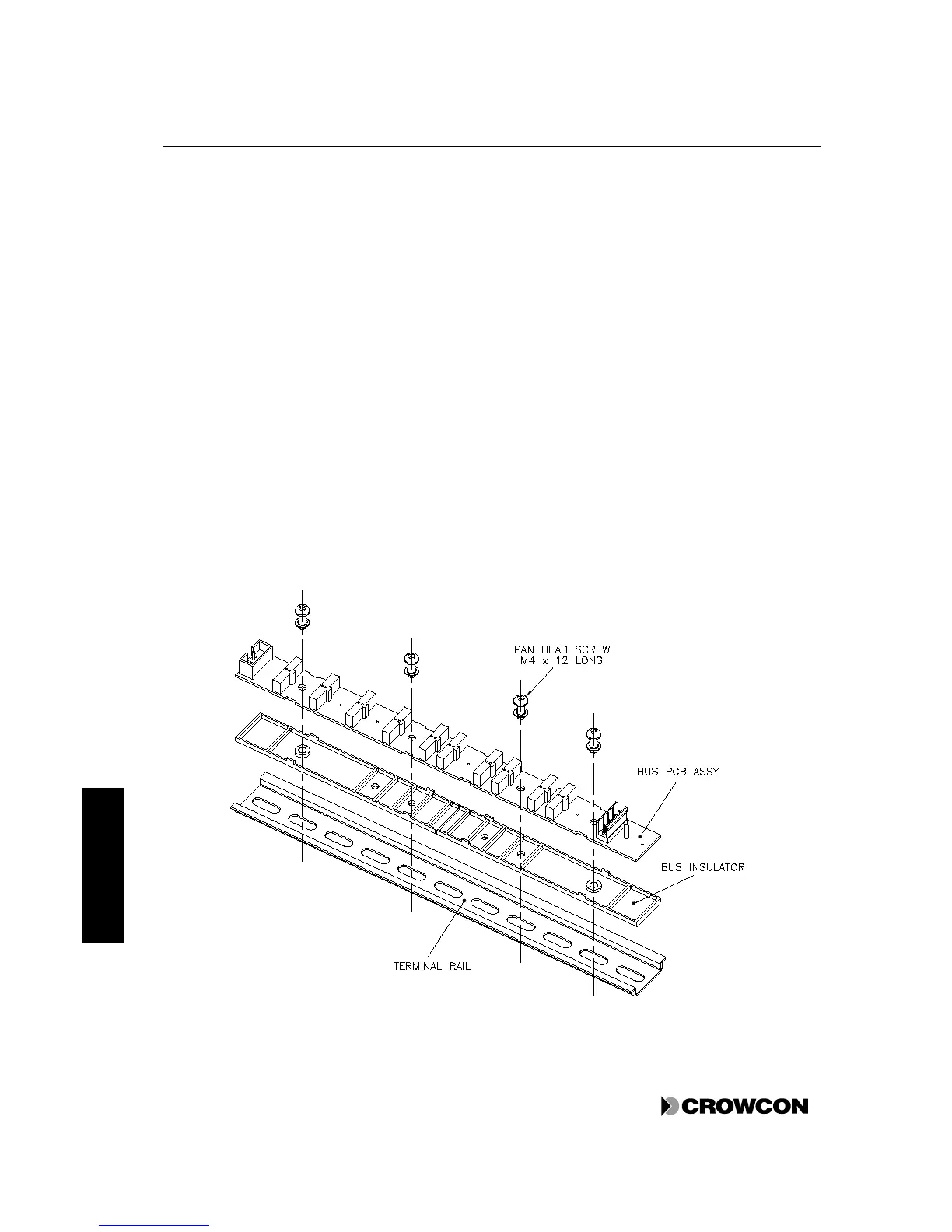4.3 The Bus Rail and electrical connections
The Vortex modules (apart from the Display Module and the power supply components) are mounted
on a bus PCB, which acts as a motherboard providing the necessary power and communications to the
modules, see Figure 4: Bus Rail Assembly Details. The bus PCB is inserted into a DIN Rail to create
the Bus Rail assembly.
The Node Controller Module, Quad Channel Input Modules and Relay Output Modules have plugs
that slot into sockets on the bus PCB, and clips to lock them on to the DIN RailFigure 1 shows how the
modules are arranged on the Bus Rail assembly. For instructions for mounting the modules and
removing them from the rail, see section 7.8.
The Bus Rail accepts DC power from the Power Monitoring Module through a 2-way cable attached to
terminal JP1 on the bus. JP1 pin 1 is the positive connection.
Two Bus Rails can be connected together within the same cabinet, using the 10-way Bus
Interconnection Ribbon Cable Assembly. Using two Bus Rails allows the maximum number of
modules in one Vortex system to be fitted. The Vortex standard enclosure holds only one Bus Rail.
Figure 4: Bus Rail Assembly Details