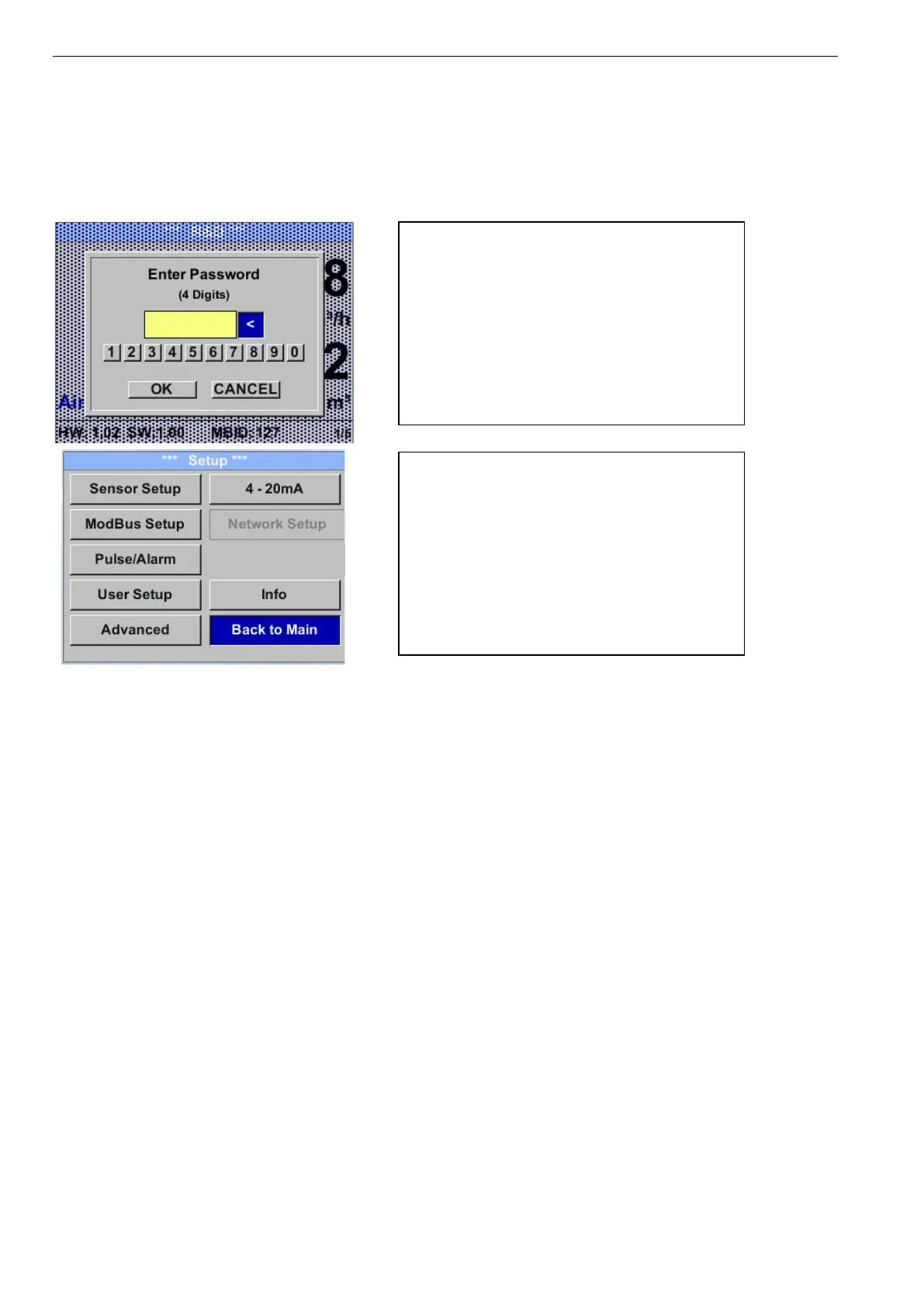^ Operation
VA 500 Bi-directional English 1.24 Seite 29 von 56
11.3 Settings
The settings menu could accessed by pressing the key .
But the access to the settings menu is password protected.
Selection of a menu item or to change a value
is done with the key „ “, a final move to the
chosen menu item or takeover of the value
change needs the confirmation by pressing the
key „OK“
Factory settings for password at the time of
delivery: 0000 (4 times zero).
If required the password could be changed at
Setup–User setup-Password.
.