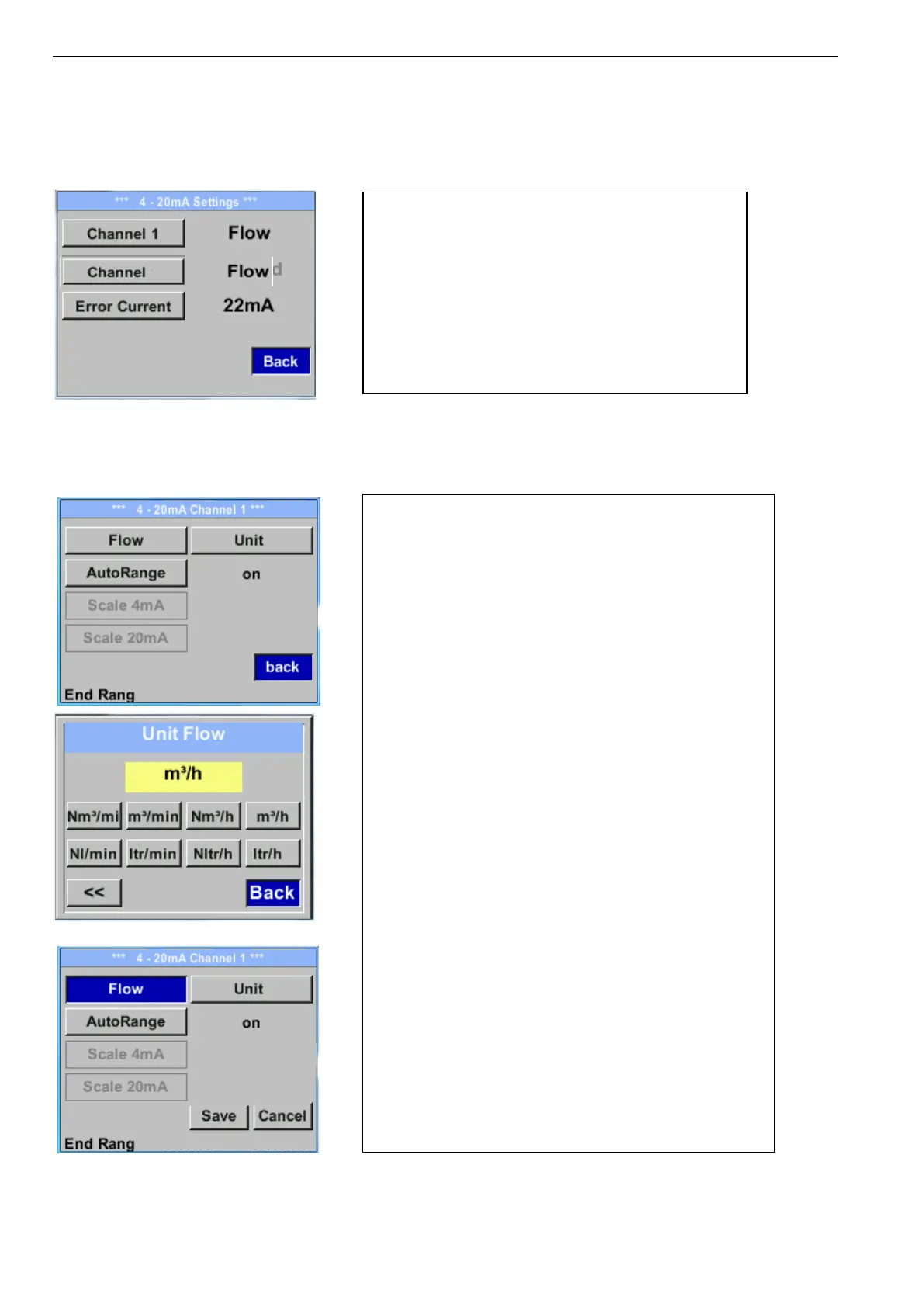To make changes, first select a menu with button
„“ and confirm selection by pressing „OK“ .
The 4-20 mA Analogue output of the Sensor VA 500 can
be individually adjusted.
It is possible to assign following values „Temperature“,
„Velocity“ und „Flow“ to the channel CH 1.
To make changes, first select the value item with button
„“ .and confirm
Moving between the different measurements values or
to deactivate the 4-20mA with setting to „unused“ by
pressing „OK“.
To the selected measurement value a corresponding /
appropriate unit needs to be defined. Select „Unit“ with
„“ and open menu with „OK“.
Select required unit with „“ and take over by pressing
„OK“.
Here e.g. for the measurement value Flow, procedure
for the other measurements values is analog.
For saving the changes done press button „Save“ to
discard the changes press button “Cancel”.
Leaving the menu with „Back“.