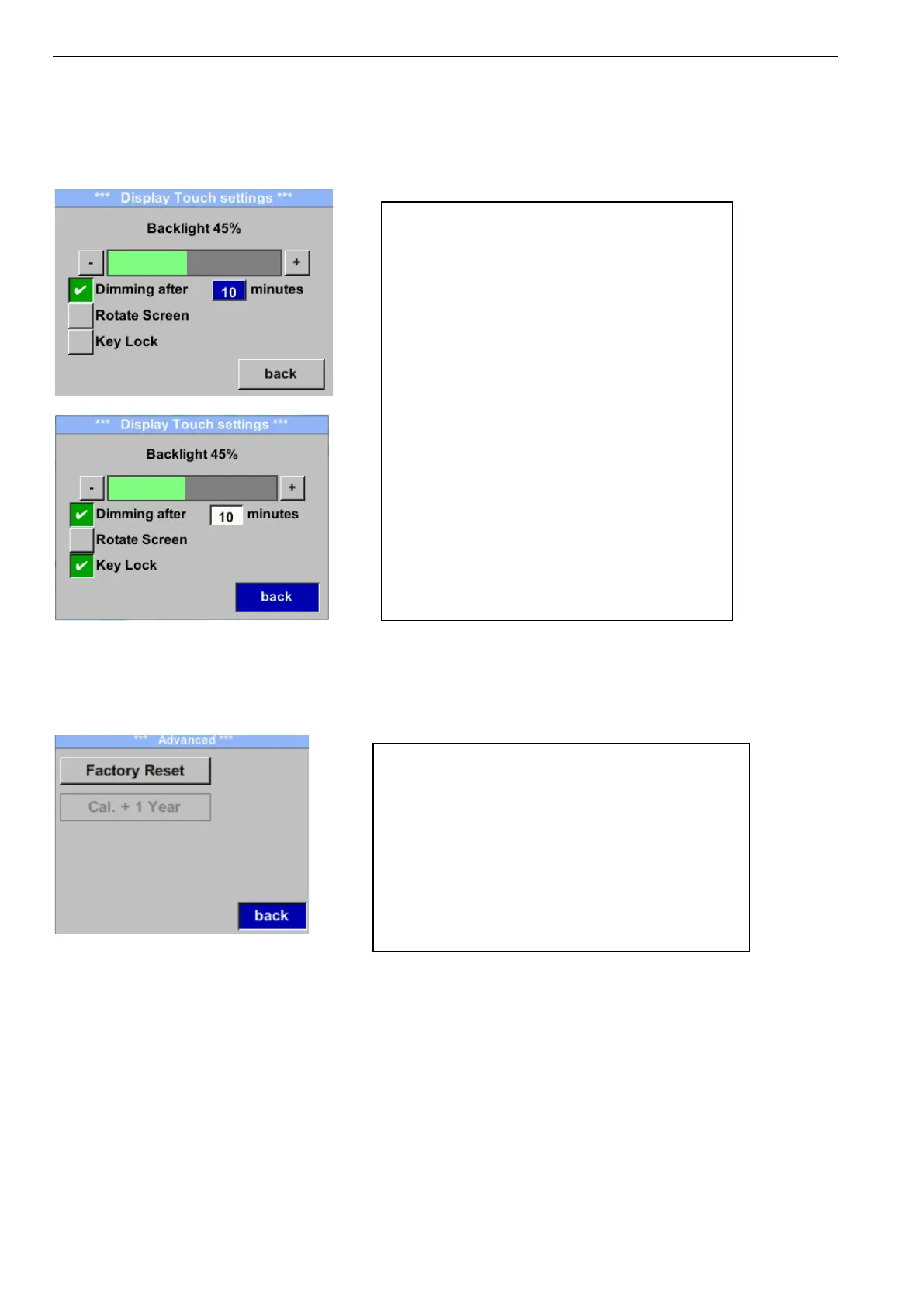By pressing „Factory Reset“ the sensor is set
back to the factory settings.
If the set/defined calibration date has been
reached, the message „CAL" appears in the
display and the „Cal + 1 year" key is activated. By
pressing the „Cal + 1 year" key, the next
calibration can be extended by another year.
This is done at the user's own responsibility.
With the button „-“ and with button „+“ it is
possible to adjust the backlight / display
brightness.The actual / adjusted backlight
brightness is showed in the graph „Backlight.“
By activation “Dimming after” and entering a
time a display dimming could be set.
With „Rotate Screen“ the display information
could be rotated by 180°.
By activation of „Key Lock“ the operation of
the sensor locked.
Unlocking the keyboard is only possible by
restarting the sensor and calling the operating
menu within the first 10s. To do this, use the
"OK" button to enter the operating menu during
this period