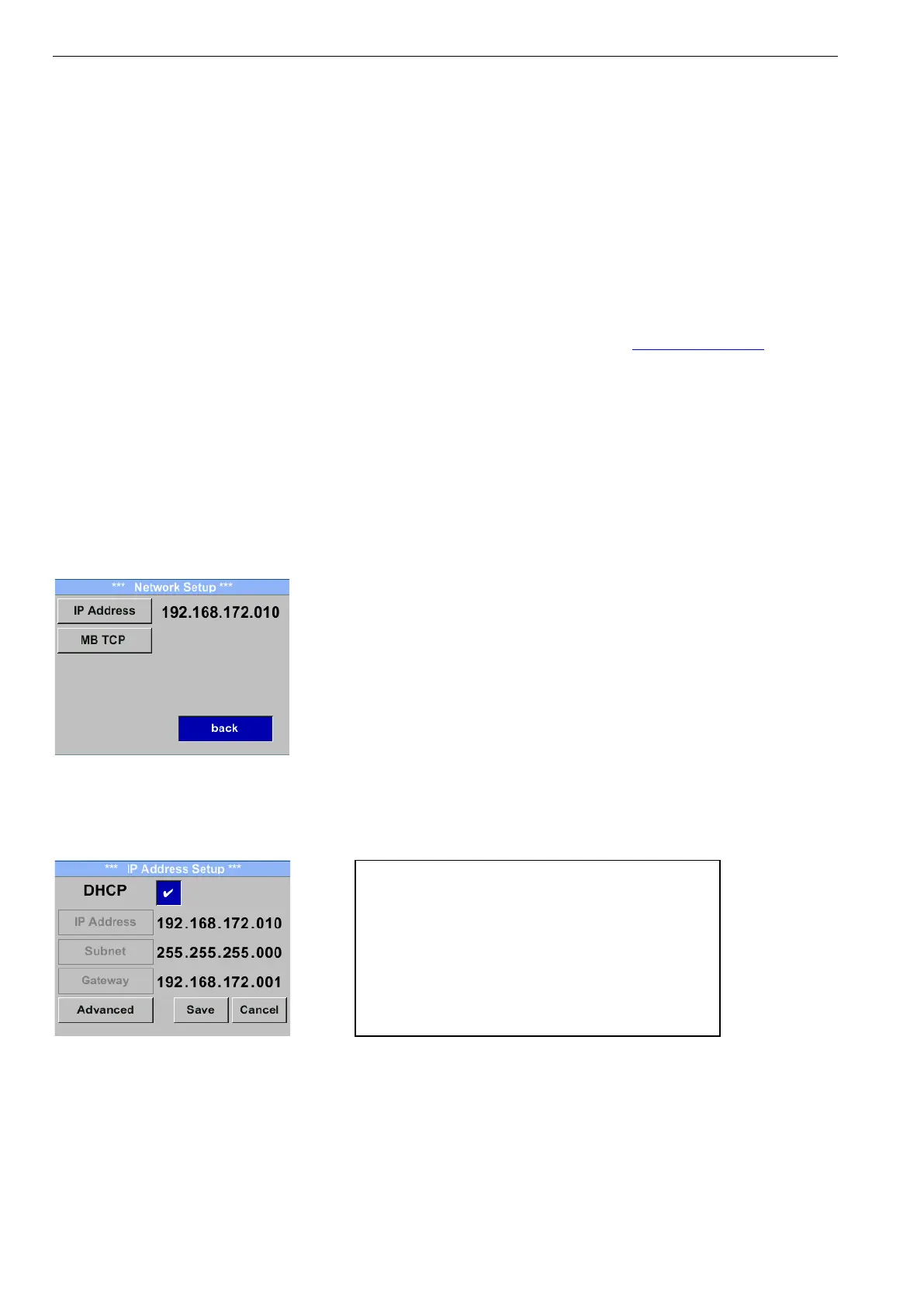^ Operation
VA 500 Bi-directional English 1.24 Seite 38 von 56
It must be ensured that the connection plugs are still plugged and the gasket is installed correctly, see also
chapter 4.5.
11.3.2.2 Modbus TCP (Optional)
The Flow sensors VA 500 comes optional with a Modbus TCP Interface
(HW Interface:M12 x 1 X-coded connector).
Device supports with this option the Modbus TCP protocol for communication with SCADA systems.
TCP port is set to 502 by default. Port can be changed at the sensor or using PC Service Software
Modbus device address (Unit Identifier) can be set in the range of 1- 255.
Specification and description of the Modbus protocol is free to download on: www.modbus.org.
Supported Modbus commands (functions):
Command Code Description
Function Code 3 (Read holding register)
Function code 16 (Write multiple registers)
For more details, please see VA 5xx Modbus RTU_TCP Installation V1.04
Settings → Network Setup
11.3.2.2.1 Network Setup DHCP
Settings → Network Setup Settings → IP Address
Here you can set up and made a connection, with
or without DHCP, to a computer.
Remark:
With activated DHCP the automatic integration of
the sensor in an existing network is possible,
without a manual configuration.
Storing of settings by pressing “Save“