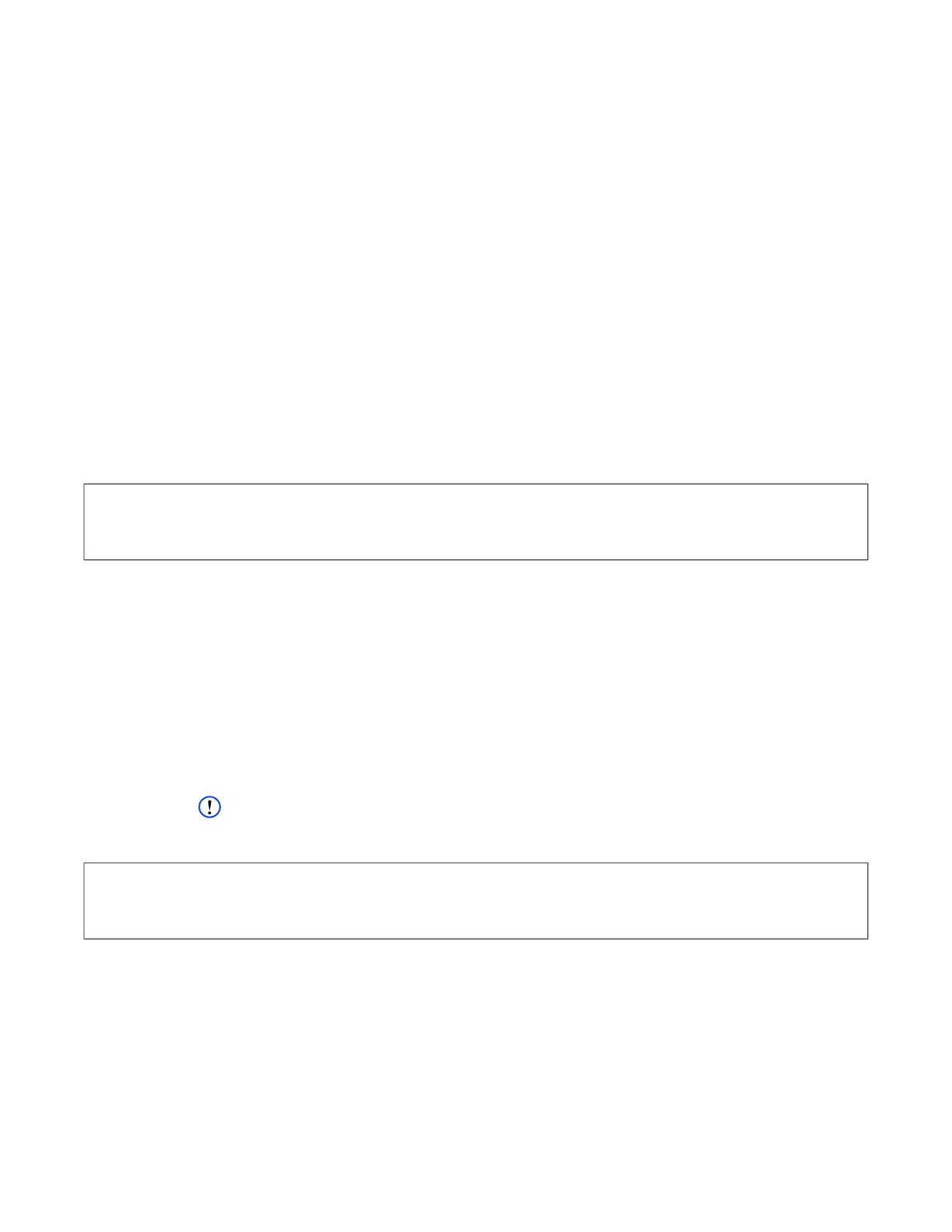User Guide DDOC0099-000-AH
DTS1 CSfC 12 - 28 Command Line Interface
© 2020 Curtiss-Wright Defense Solutions Revision 5.0
12.3.17 ntpdate
Description
The ntpdate command allows for configuration and retrieval of the time and date from specified list
of ntp servers.
Syntax
ntpdate [-h | --help | --version]
ntpdate [--ip <ip>] | [--ip6 <ip>] | --name <str> ]
ntpdate [--clear | --list]
Options>
-h, --help............................Print help message.
--version............................Print program version.
-s, --setdate .....................Set the local time and date via NTP
-i, --ip <str>......................IPv4 address of ntp server to add to list
-i6, --ip6 <str>...................IPv6 address of ntp server to add to list
-n, --name <str> ................Host name of ntp server to add to list
-c, --clear..........................Clear stored ntp server values
-l, --list...........................List stored ntp server values
-p, --poll <sec>................Poll for time from ntp server
-q, --quitpoll ...................Quit polling for time from ntp server
--status..............................Print server list and polling status
Example: Set current time and date via NTP
Line Identifier
SETDATE...............................Reports date/time configuration status
Fields
date=<date> .......................Reports system date
time=<time> .......................Reports system time
status=<sts> .......................Summary status for the given line.
Enumerated types:
<str> .......................................Text string
<date> ....................................System date as month day year (Ex: Aug 2 2014)
<time> ....................................24-hour system time as Hour:Minute:Second (Ex: 23:05:06)
<sts> ......................................Status message (OK, ERR "<str>")
<summary> ............................Command status summary (OK, ERR)
NOTE
See 'help info' for format of parser and critical execution errors.
Example: Store ntp server address
Line Identifier
STORE................................... Reports NTP server list config update status
Fields
<ip>....................................... IPv4 dotted-decimal address (Ex: 10.19.6.6) to be added to NTP
server(s) list
Enumerated types (See above examples in fields)
cw_dts> ntpdate --setdate
[ntpdate]
SETDATE: date=<date> time=<time> status=<sts>
[!ntpdate] <summary>
cw_dts> ntpdate --ip <ip>
[ntpdate]
STORE: status=<sts>
[!ntpdate] <summary>