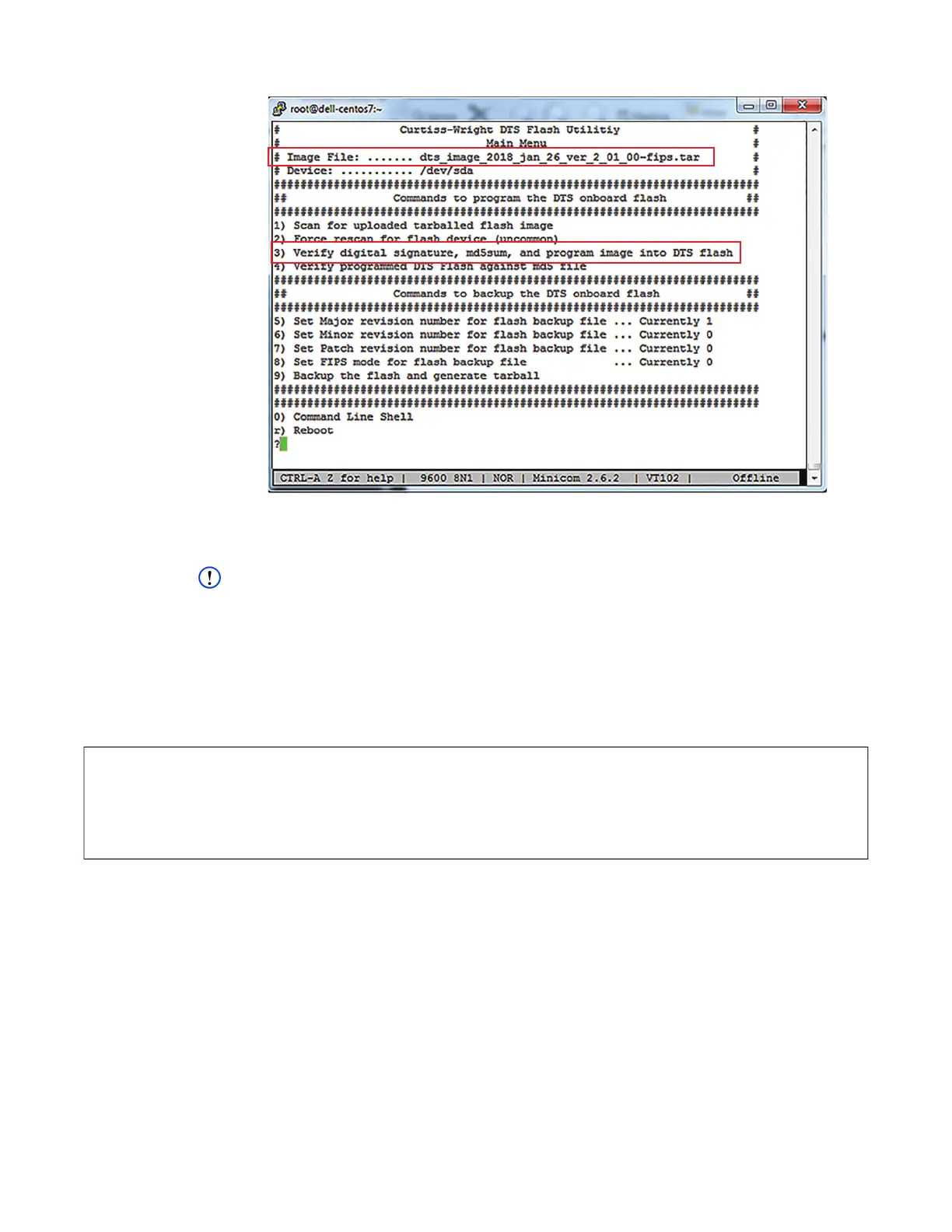User Guide DDOC0099-000-AH
DTS1 CSfC 7 - 19 Operation
© 2020 Curtiss-Wright Defense Solutions Revision 4.0
Figure 7.4 DTS1 Update Utility
7.10 Access from Windows as NAS Device
NOTE
When the partitions are formatted and mounted, they can be accessed from a PC running
Windows.
1. Log into the DTS1 via SSH. Refer to paragraph 7.2.1.2 Ethernet.
2. Type rmcctl and press E
NTER key.
The RMC module must have NAS services assigned, be formatted (fmt=ext4 or NTFS).
and mounted (mnt=1). See Example.
Example
3. If required, format and mount RMC module as follows:
a. Type rmcctl --serv NAS and press E
NTER key
b. Type rmcctl -F -M and press ENTER key.
4. Type serv and press E
NTER key to see if CIFS and NFS is enabled.
NFS enabled: nfs=1 NFS disabled: nfs=0
CIFS enabled: cifs=1 CIFS disabled: cifs=0
5. If NFS is disabled type serv --nfs 1 and press E
NTER key.
6. If CIFS is disabled type serv --cifs 1 and press ENTER key.
7. Open a File Explorer window.
8. Enter the IP address of the DTS1 in the address bar.
DDOC0099-0042
cw_dts> rmcctl
[rmcctl]
RMC_S#: ins hcryp osdr p# size serv scryp osdm fmt mnt rem mntpoint
*********************************************************************************
RMC_S0: 1 1 1 -- 100GB NAS 0 na ext4 1 0 rmc0
[!rmcctl] OK