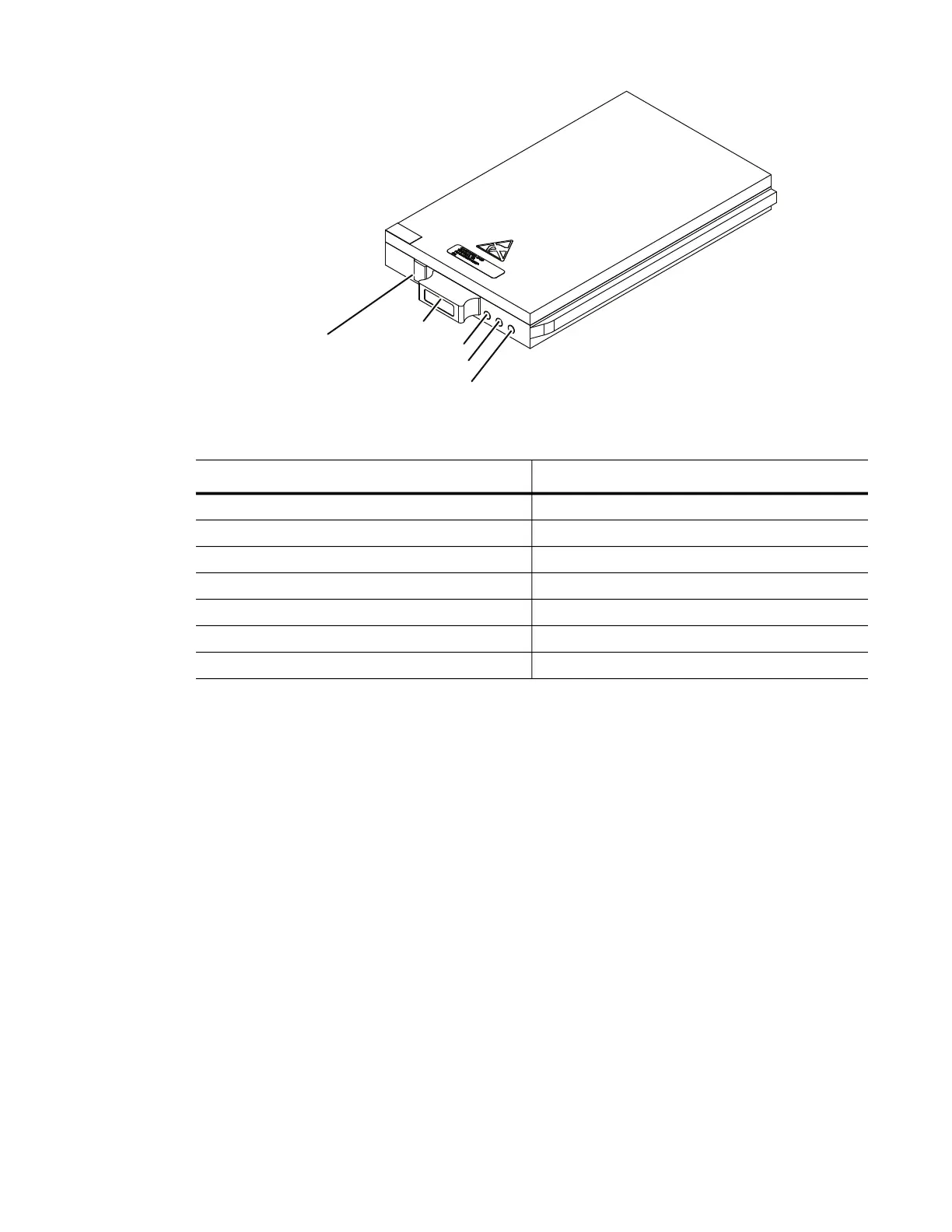User Guide DDOC0099-000-AH
DTS1 CSfC 3 - 3 Controls and Indicators
© 2020 Curtiss-Wright Defense Solutions Revision 2.0
Figure 3.4 RMC Module Controls / Indicators
3.3.2 ACTIVITY LED (Green / Middle)
This green (middle) LED is an indicator of SATA disk activity. This function is not supported on all
configurations.
3.3.3 FAULT LED
This red LED indicates the BIT has failed or an operational anomaly was detected such as power
levels, data connections, or optional security functions. This LED will be ON during initialization
and then remain OFF during normal operation. See the Troubleshooting section for actions to
take if the RMC module FAULT LED is illuminated.
3.3.4 Removal Request Button*
Press and hold this button for three to five seconds to request removal of the RMC module. The
STATUS LED will blink at 5Hz for two seconds to acknowledge the request. After
acknowledgment, the system will unmount and prepare the RMC module for removal. When the
RMC module is ready for removal, the STATUS LED will blink one time every five seconds.
Removal may also be requested with the CLI command rmcctl.
Table 3.1 RMC Module STATUS LED Indications
LED Behavior Meaning
Steady On RMC module detected, mounted, and ready
Steady Off RMC module not detected
Slow blinking (1Hz) RMC module detected, not mounted
Fast blinking (5Hz) for 2 seconds Button-hold acknowledge*
1 blink, 4 seconds off Ready for removal*
2 blink, 3 seconds off Auto-mount failure
5 blink, 3 seconds off RMC module monitoring error
DDOC0099-0004
FAULT LED
ACTIVITY LED
STATUS LED
HANDLE
REMOVAL
REQUEST
BUTTON
