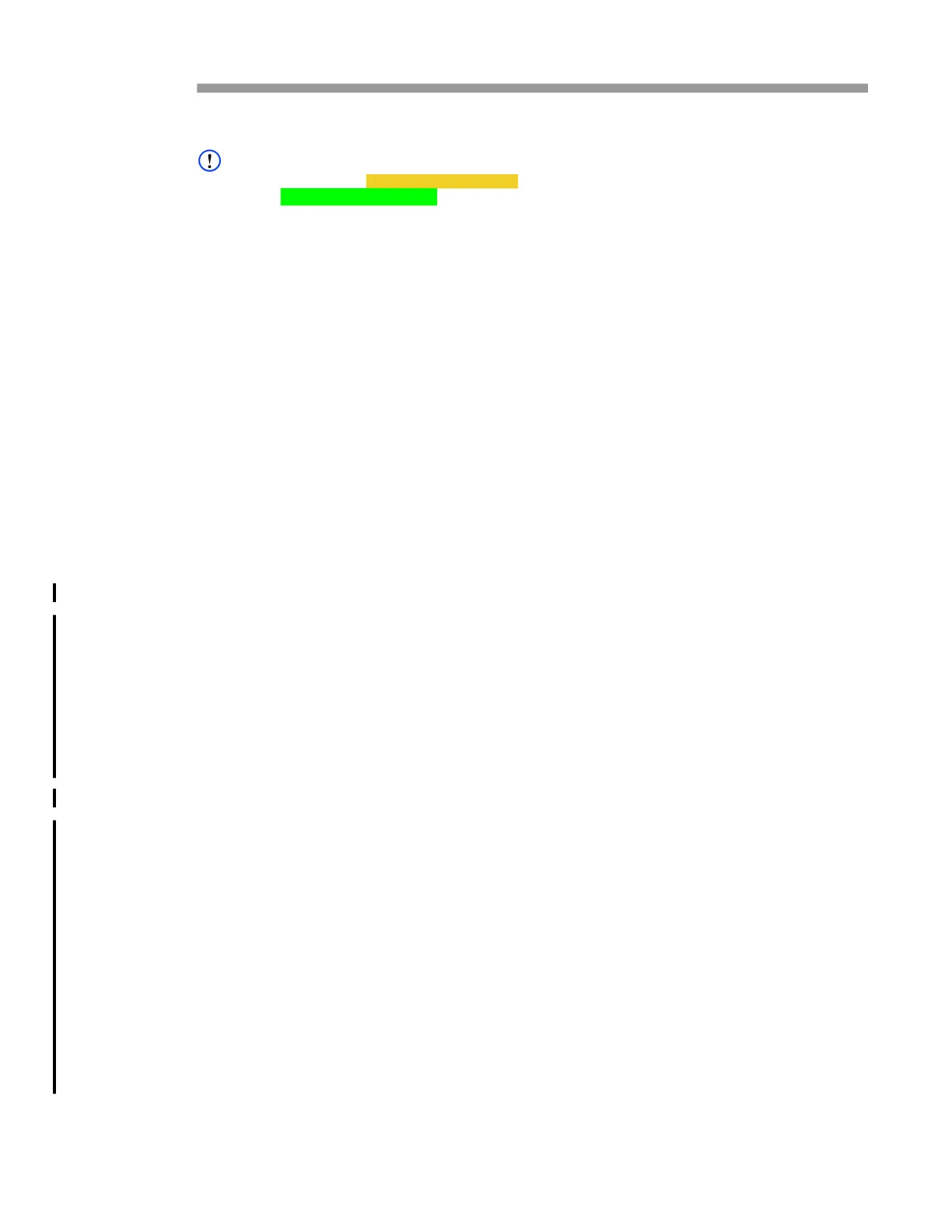User Guide DDOC0099-000-AH
DTS1 CSfC 5 - 1 Encryption
© 2020 Curtiss-Wright Defense Solutions Revision 6.0
Encryption
NOTE
Throughout this section, yellow highlighted text is used to denote user-defined or software-gener-
ated inputs. Green highlighted text is used to show changes in values, settings, or responses due
to implementation of a software command.
5.1 Passwords / Passphrases
5.1.1 Hardware Layer Passwords
The following is required for hardware layer passwords:
• Must be 8-64 characters in length.
• Must contain at least one number.
• Must contain at least one alpha character.
• No special characters allowed.
5.1.2 Software Layer Passwords / Passphrases
The following is required for software layer passwords / passphrases:
• Must be 15-512 characters in length.
• If using password, must pass dictionary test.
• Requires at least 1 upper case char, 1 lower case char, 1 number, and 1 special character.
• A character must not repeat more than 3 times.
• There shall be no more than 4 consecutive characters from a single character class (no more
than 4 digits, lower case, upper case, or special characters in a row).
5.1.3 Incorrect Password / Passphrase Entered
Hardware Layer
The hardware layer password can be incorrectly entered two times without issue. On the third try if
an incorrect password is entered, the hardware layer key will automatically zeroize. Once this
occurs, the DTS1 will need to be reinitialized with the correct password.
Software Layer
The software layer password /passphrase can be incorrectly entered four times without issue. On
the fifth try if an incorrect password / passphrase is entered, the DTS1 will automatically reboot.
There is no limitation to the number of times an incorrect entry /reboot occurs.
5.1.4 Change Password / Passphrase
Hardware Layer
To change the hardware layer password the following must occur:
• The hardware layer must be zeroized. Refer to paragraph 5.5 Zeroize HWE Key / Delete
SWE Container / RMC Purge for information.
• A new account must be created using the new / changed password. Refer to paragraph 5.3.1
Initialize / Login - Crypto Module and paragraph 5.3.3 Access RMC Module (Plain Text
DEK / Encrypted DEK) for information.
Software Layer
To change the software layer password the following must occur:
• The software layer container(s) must be deleted. Refer to paragraph 5.5 Zeroize HWE Key /
Delete SWE Container / RMC Purge for information.
• New software container(s) must be created using the new / changed password. Refer to
paragraph 5.4.1.1 Initialize Container (Unpartitioned Disk) for information.