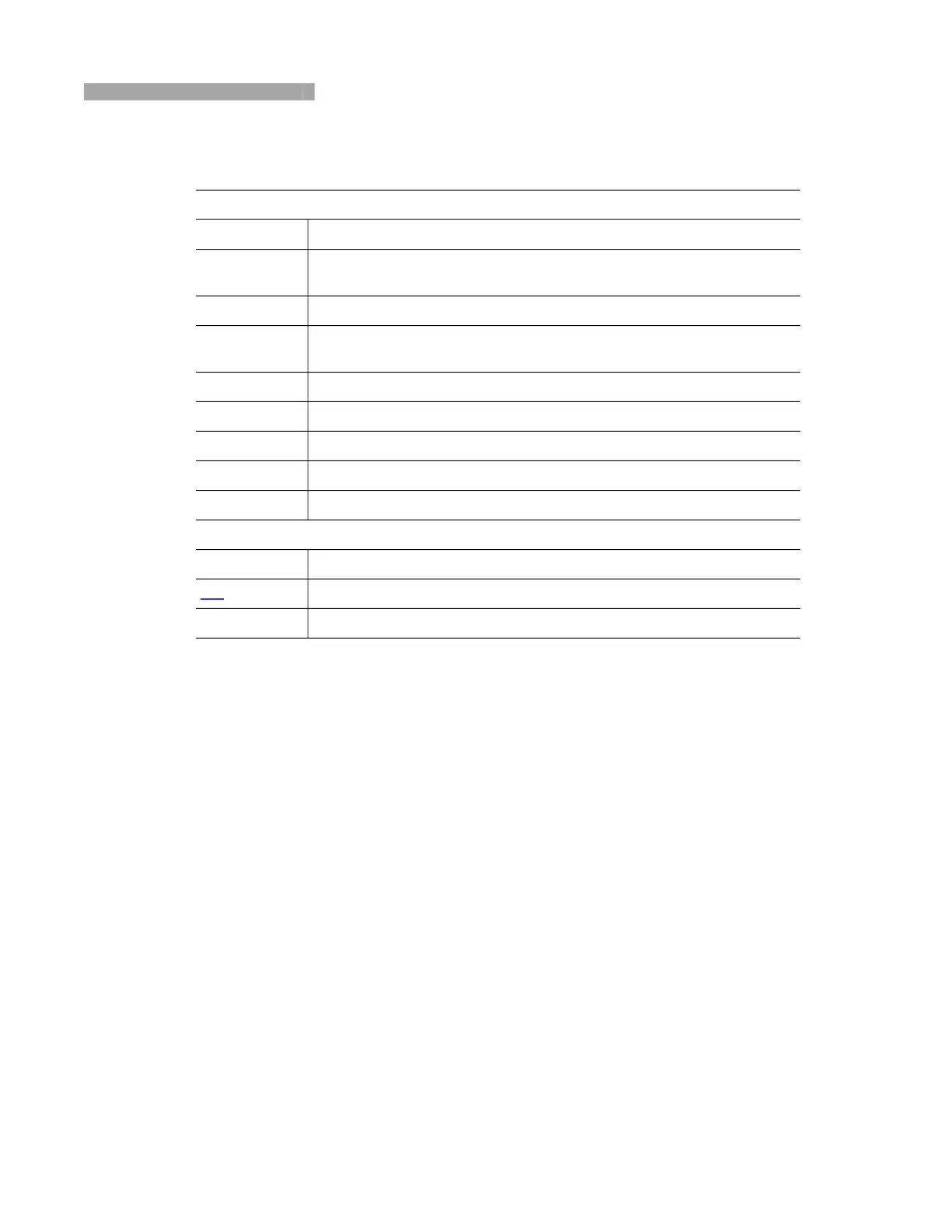User Guide DDOC0099-000-AH
DTS1 CSfC iii Front Matter
© 2020 Curtiss-Wright Defense Solutions
Style and Conventions
This user guide uses the following typographical conventions.
This style Refers to
Ready
Text the software displays.
go
Anything you type, exactly as it appears, whether referenced in text or
at a prompt.
E
NTER Special keys on the keyboard, such as enter, alt, and spacebar.
Save Software command buttons and sections of dialog boxes, such as
group boxes, text boxes, and text fields.
File Open A menu and a specific menu command.
A
LT+F1 Pressing more than one key at the same time.
A
LT, TAB Pressing more than one key in sequence.
xx,yy Variable in error messages and text.
jobfile.dat File names.
This style Refers to
Denotes the result of an action or procedure.
xyz
Hyperlink.
STOP Controls on equipment.