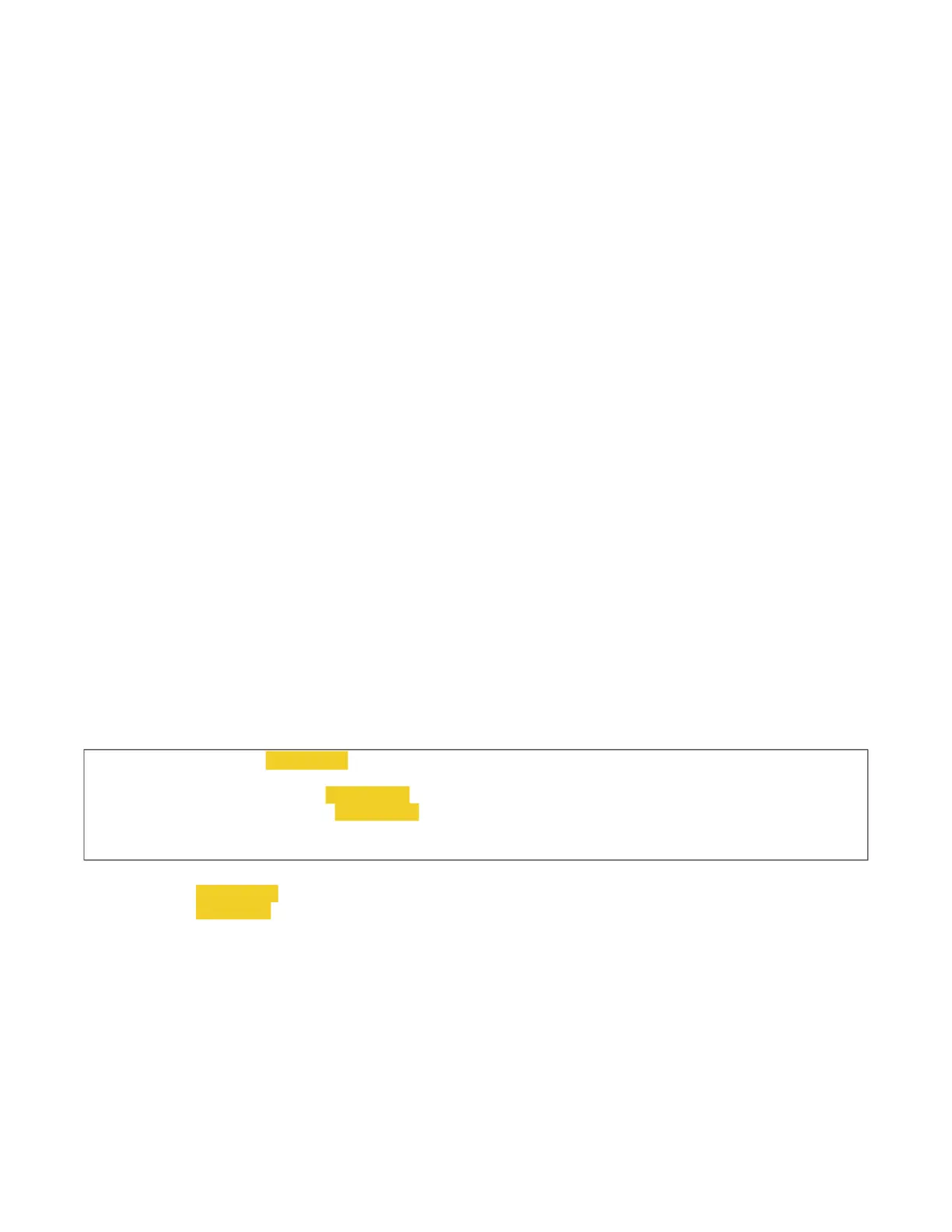User Guide DDOC0099-000-AH
DTS1 CSfC 12 - 8 Command Line Interface
© 2020 Curtiss-Wright Defense Solutions Revision 5.0
12.3.4 cmlogin
Description
The cmlogin command allows the user to initialize and manage the login state of the crypto
module. Initialization is required before crypto keys can be loaded and RMC formatted and
mounted as storage. Initialization state is maintained across power cycles as long as a zeroization
event has not occurred.
Login is required after each power up or initialization. Login state is not maintained across power
cycles. However, login credentials may be saved. When saved, login will occur automatically
during power up.
Syntax
cmlogin [-h | --help | --version]
cmlogin -I -u username -p password [-F]
cmlogin [-L] -u username -p password
cmlogin -O
cmlogin -S -u username -p password
cmlogin -C
Options
-h, --help............................Print help message.
--version............................Print program version.
-u, --user <str>..................Username for CM login. 1-15 characters.
-p, --pass <str>...................Password for CM login. 8-15 characters, must contains at least one
letter and one number (no special characters).
-M, --auth............................HMAC used for password authorization. Must be completed after
providing username/password to enter login state. The HMAC
must be 96-ascii hex characters.
-I, --init ...........................Initialize crypto module
-F, --force ........................Force reinitialization if module already initialized or RMC mounted.
Re-init zeroizes a previously initialized crypto module.
-L, --login..........................Login to crypto module. Default operation when credentials are
supplied.
-O, --logout........................Logout of crypto module. (Undo login)
-A, --auto............................Auto-login to crypto module using saved credentials.
-S, --save............................Save username and password on DTS file system for automatic
login to crypto module.
-C, --clear..........................Clear credentials saved with -S.
Example: Initialize crypto module.
Where
[user name] = 1-15 characters
[password] = 8-15 characters, Contains at least one letter, one number and no special characters
Line Identifier
CMLOGIN ..............................Command status line
Fields
action=<act> .......................Action being performed
status=<sts> .......................Summary status for the line
Enumerated types (See above examples in fields)
<act> ......................................Action (init, login, logout, auto, save, clear)
<sts> ......................................Status message (OK, ERR "<str>")
<summary> ............................Command status summary (OK, ERR)
cw_dts> cmlogin -u [user name] -p -I
[cmlogin]
Please enter password:
[password]
Please verify password: [password]
CMLOGIN: action=save status=<sts>
[!cmlogin] <summary>