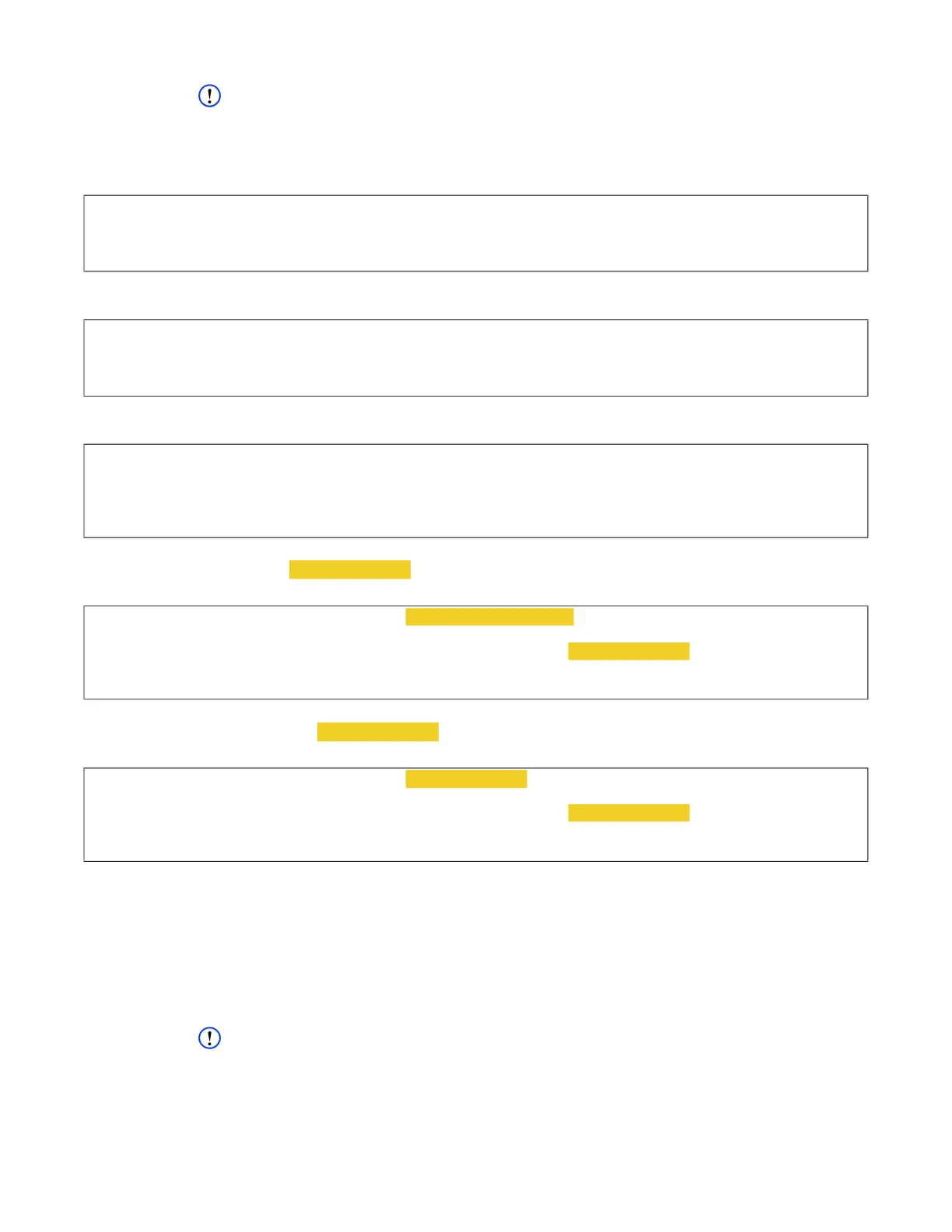User Guide DDOC0099-000-AH
DTS1 CSfC 7 - 16 Operation
© 2020 Curtiss-Wright Defense Solutions Revision 4.0
NOTE
Ethernet port captures can be stopped independently or simultaneously.
5. To stop capturing packets:
a. from Ethernet port 0, type pcap -i eth0 --stop and press E
NTER key.
Example
b. from Ethernet port 1, type pcap -i eth1 --stop and press E
NTER key.
Example
c. from Ethernet port 0 and 1, type pcap --stop and press E
NTER key.
Example
6. To start capturing packets and overwriting the previous capture, type pcap -i eth0 -s 0 -
-start [file name 1] --ov and press ENTER key.
Example
7. To start capturing packets without overwriting the previous captures, type pcap -i eth0 -s
0 --start [file name 3] and press ENTER key.
Example
7.7 Health
The DTS1 has internal sensors that monitor critical environmental and operational parameters.
The software provides this information to the user via the CLI when commanded. A FAIL status will
be posted for any values that are out of tolerance.
7.7.1 Sens
To view operating voltages and temperatures and their status type sens and press ENTER key.
NOTE
Values provided in example are typical. As long as the sensed value is between MIN and MAX it is
acceptable.
cw_dts> pcap -i eth0 --stop
[pcap]
Stopping active PCAP recording on eth0
[!pcap] OK
cw_dts> pcap -i eth1 --stop
[pcap]
Stopping active PCAP recording on eth0
[!pcap] OK
cw_dts> pcap --stop
[pcap]
Stopping active PCAP recording on eth0.
Stopping active PCAP recording on eth1.
[!pcap] OK
cw_dts> pcap -i eth0 -s 0 --start [file name 1] --ov
[pcap]
Start PCAP recording on eth0 to /rmc_shares/rmc0/[file name 1]
recording started
[!pcap] OK
cw_dts> pcap -i eth0 -s 0 --start [file name 3]
[pcap]
Start PCAP recording on eth0 to /rmc_shares/rmc0/[file name 3]
recording started
[!pcap] OK