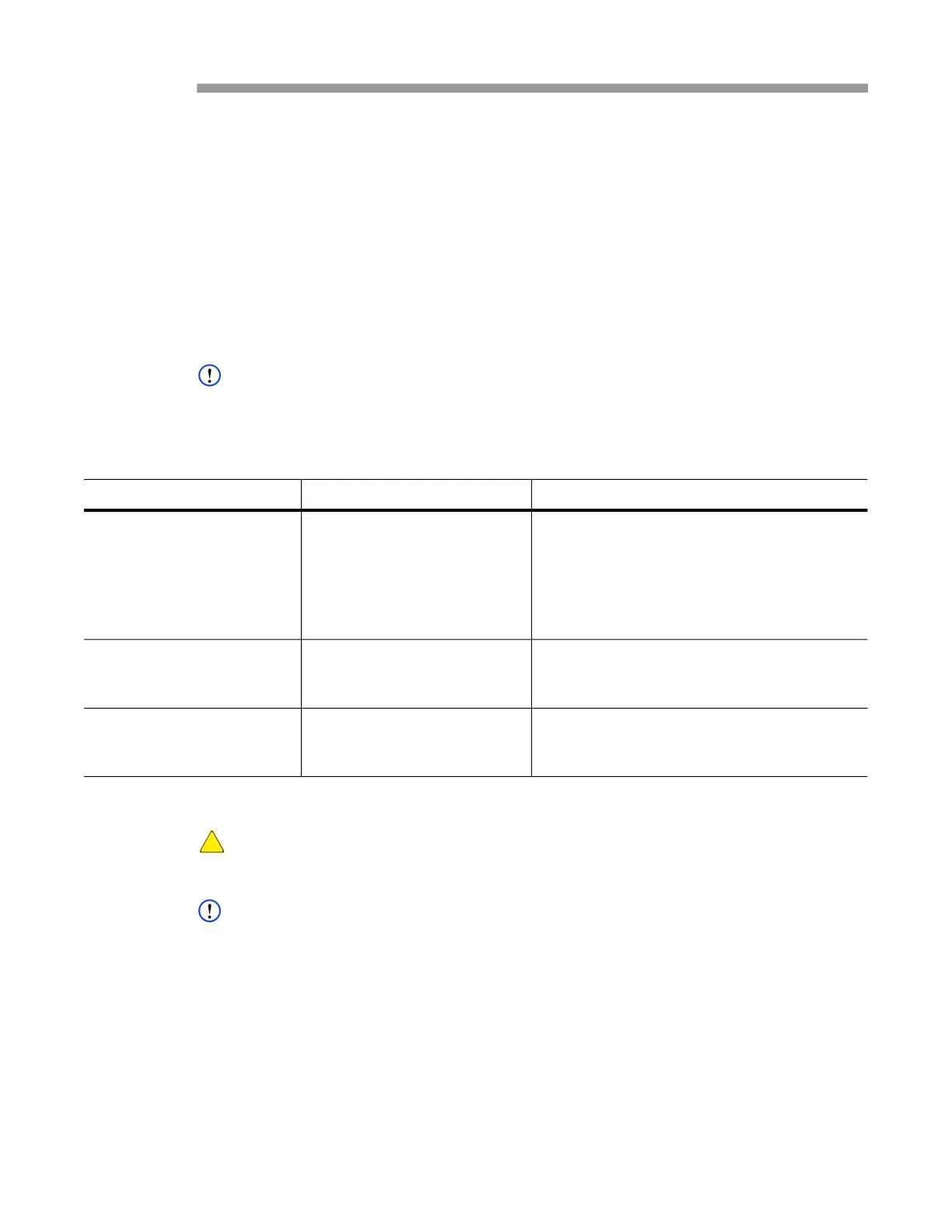User Guide DDOC0099-000-AH
DTS1 CSfC 9 - 1 Troubleshooting
© 2020 Curtiss-Wright Defense Solutions Revision 0.0
Troubleshooting
The ibit command is able to detect many problems. While some problems may not have a user
remedy, the problem(s) reported by the ibit CLI command should be recorded and discussed with
a Curtiss-Wright service representative. The mbit CLI command can resolve some problems, but
it will destroy stored data and formatting of the RMC module. The user should see ibit CLI
command and mbit CLI command for additional information before using the commands.
The chart below provides a basic failure analysis by observing status indicators. If any one of the
LEDs exhibits the failure status, the DTS1 may not function properly. The investigative/remedial
actions offered should only be tried one or two times. Refer to paragraph 3.1 Chassis Indicators
for information regarding front panel LEDs.
9.1 Chassis LED Fault Indicators
NOTE
If problems persist, contact Curtiss-Wright Defense Solutions Customer Support. Refer to
paragraph 1.5 Technical Support for contact information.
Refer to Table 9.1 for chassis fault information.
9.2 RMC Module LED Fault Indications
CAUTION
DATA LOSS. Improper use of the mbit CLI command can destroy stored data and formatting of
the RMC module
NOTE
If problems persist, contact Curtiss-Wright Defense Solutions Customer Support. Refer to
paragraph 1.5 Technical Support for contact information.
The ibit command is able to detect many problems. While some problems may not have a user
remedy, the problem(s) reported by the ibit CLI command should be recorded and discussed with
a Curtiss-Wright service representative. The mbit CLI command can resolve some problems, but
it will destroy stored data and formatting of the RMC module. The user should see ibit CLI
command and mbit CLI command for additional information before using the commands.
Table 9.1 Chassis LED Fault Indications
Symptoms/Condition Meaning Investigative/Remedial Action
DTS1 red Fault LED on.
Periodic Built In Test (PBIT)
failed
Encryptor module failed one or
more of the tests in the Error
Codes table or a listed error has
occurred.
1. Run ibit CLI command. If the problem can
be associated with the RMC module, run
mbit CLI command.
2. Cycle power and reinitialize the system.
3. Run cmkey CLI command for an error
report and reference Table 9.3.
DTS1 green Power LED off Boot failed. Power not applied.
1. Verify power is actually applied and at the
correct level.
2. Run ibit CLI command.
DTS1 yellow Key Loaded LED
off.
Encryption key not loaded or
Zeroize button was pushed.
1. Load encryption key.
2. Run cmkey CLI command for an error
report and reference Table 9.3.