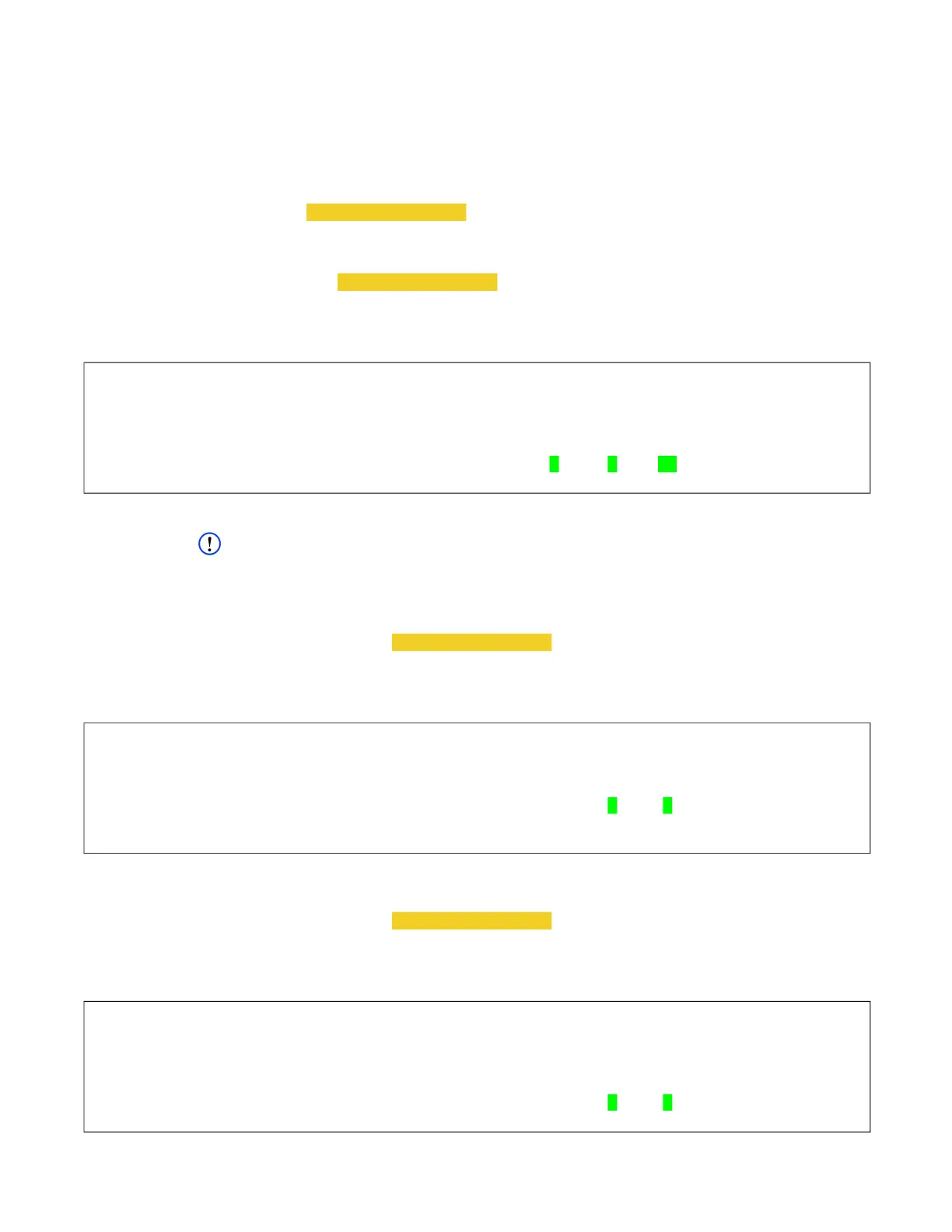User Guide DDOC0099-000-AH
DTS1 CSfC 5 - 11 Encryption
© 2020 Curtiss-Wright Defense Solutions Revision 6.0
3. Initialize the SWE container on partition 2 of a 100GB RMC module as follows:
a. Type rmcctl -p 2 --force -C and press E
NTER key.
b. After the above command has be issued, the user must acknowledge that all data on the
partition will be overwritten
c. At the overwrite query prompt type YES and press E
NTER key.
d. Enter a password / passphrase than is different than the partition 1 passphrase and
complies with the password / passphrase requirements.
e. Press E
NTER key.
f. Reenter the password / passphrase and press E
NTER key.
If the passphrase is entered correctly both times and meets the requirements the
following message will be displayed: RMC_C0; action=cryp status=OK.
Example of RMC Module Status
5.4.2.2 Open SWE Container (Partitions - Different Passphrases)
NOTE
The SWE containers must be opened before they can be used.
1. Open the SWE container on partition 1 of a 100GB RMC module as follows:
a. Type rmcctl -p1 -E and press E
NTER key.
b. Enter the partition 1 password / passphrase and press ENTER key.
If the passphrase is entered correctly the following message will be displayed:
RMC_C0; action=enter status=OK ‘Resetting attempts to 0”.
Example of RMC Module Status
2. Open the SWE container on partition 2 of a 100GB RMC module as follows:
a. Type rmcctl -p2 -E and press ENTER key.
b. Enter the partition 2 password / passphrase and press E
NTER key.
If the passphrase is entered correctly the following message will be displayed:
RMC_C0; action=enter status=OK ‘Resetting attempts to 0”.
Example of RMC Module Status
cw_dts> rmcctl
[rmcctl]
RMC_S#: ins hcryp osdr p# size serv scryp osdm fmt mnt rem mntpoint
*********************************************************************************
RMC_S0: 1 1 1 1 50 GB NAS 1 0 na na 0 rmc0p1
RMC_S0: 1 1 1 2 50 GB NAS
1 0 na na 0 rmc0p2
[!rmcctl] OK
cw_dts> rmcctl
[rmcctl]
RMC_S#: ins hcryp osdr p# size serv scryp osdm fmt mnt rem mntpoint
*********************************************************************************
RMC_S0: 1 1 1 1 50 GB NAS 1
1 0 na 0 rmc0p1
RMC_S0: 1 1 1 2 50 GB NAS 1 0 0 na 0 rmc0p2
[!rmcctl] OK
cw_dts> rmcctl
[rmcctl]
RMC_S#: ins hcryp osdr p# size serv scryp osdm fmt mnt rem mntpoint
*********************************************************************************
RMC_S0: 1 1 1 1 50 GB NAS 1 1 0 na 0 rmc0p1
RMC_S0: 1 1 1 2 50 GB NAS 1
1 0 na 0 rmc0p2
[!rmcctl] OK