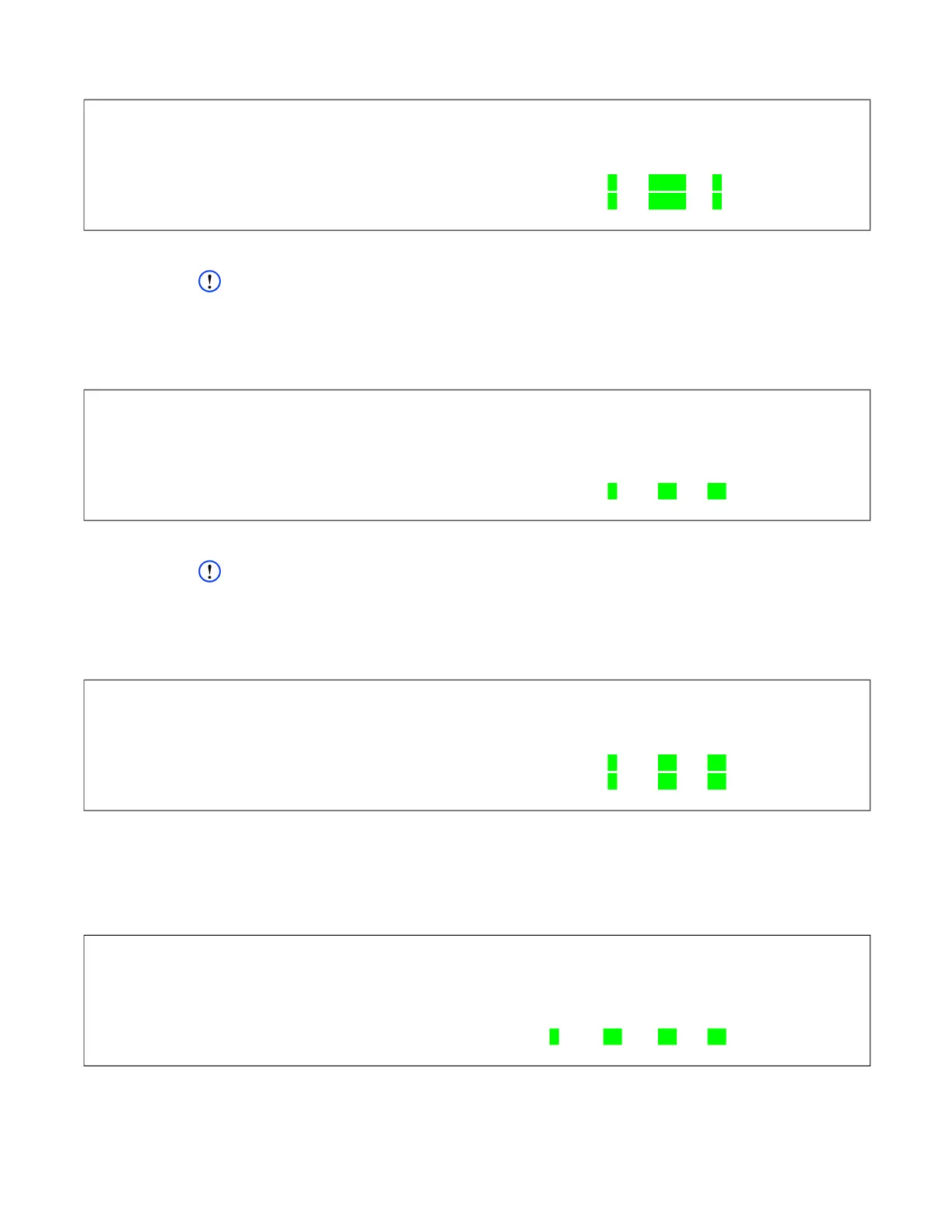User Guide DDOC0099-000-AH
DTS1 CSfC 5 - 14 Encryption
© 2020 Curtiss-Wright Defense Solutions Revision 6.0
Example of RMC Module Status
5.4.2.7 Close SWE Containers (Individual Partitions)
NOTE
To close the SWE container on a partition it must be unmounted.
1. Type rmcctl -p 2 -U and press E
NTER key.
2. Type rmcctl -p 2 -X and press E
NTER key.
Example of RMC Module Status
5.4.2.8 Close SWE Container (All Partitions)
NOTE
To close the SWE containers on the partitions they must be unmounted.
1. Type rmcctl -p all -U and press E
NTER key.
2. Type rmcctl -p all -X and press ENTER key.
Example of RMC Module Status
5.4.2.9 Delete SWE Container (Individual Partitions)
To delete a SWE container:
Command:
rmcctl -p 2 -D
Example of RMC Module Status
cw_dts> rmcctl
[rmcctl]
RMC_S#: ins hcryp osdr p# size serv scryp osdm fmt mnt rem mntpoint
*********************************************************************************
RMC_S0: 1 1 1 1 100GB NAS 1
1 ext4 1 0 rmc0p1
RMC_S0: 1 1 1 2 25 GB NAS 1 1 ext4 1 0 rmc0p2
[!rmcctl] OK
cw_dts> rmcctl
[rmcctl]
RMC_S#: ins hcryp osdr p# size serv scryp osdm fmt mnt rem mntpoint
*********************************************************************************
RMC_S0: 1 1 1 1 100GB NAS 1 1 ext4 1 0 rmc0p1
RMC_S0: 1 1 1 2 25 GB NAS 1
0 na na 0 rmc0p2
[!rmcctl] OK
cw_dts> rmcctl
[rmcctl]
RMC_S#: ins hcryp osdr p# size serv scryp osdm fmt mnt rem mntpoint
*********************************************************************************
RMC_S0: 1 1 1 1 100GB NAS 1
0 na na 0 rmc0p1
RMC_S0: 1 1 1 2 25 GB NAS 1
0 na na 0 rmc0p2
[!rmcctl] OK
cw_dts> rmcctl
[rmcctl]
RMC_S#: ins hcryp osdr p# size serv scryp osdm fmt mnt rem mntpoint
*********************************************************************************
RMC_S0: 1 1 1 1 100GB NAS 1 0 na na 0 rmc0p1
RMC_S0: 1 1 1 2 25 GB NAS
0 na 0a na 0 rmc0p2
[!rmcctl] OK