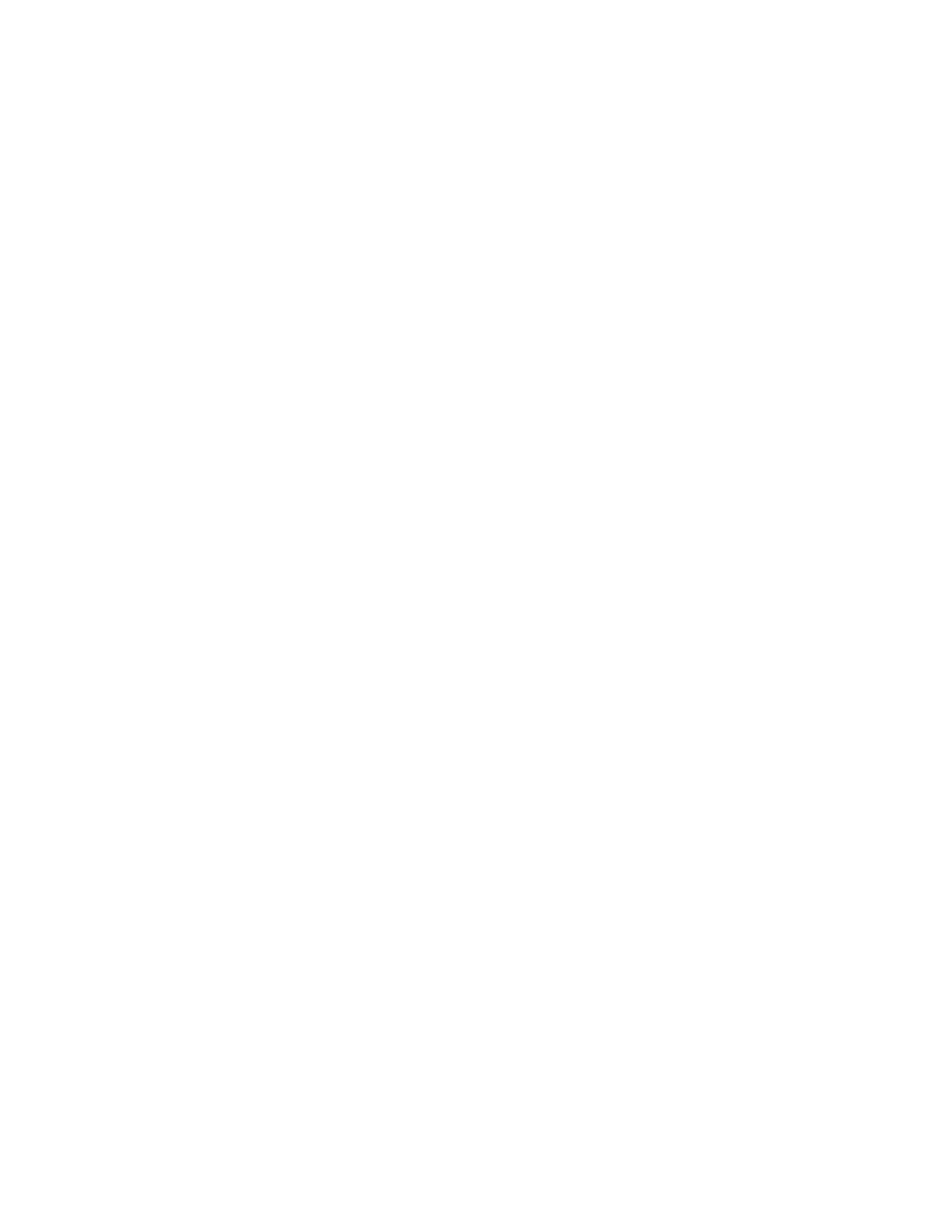User Guide DDOC0099-000-AH
DTS1 CSfC 12 - 13 Command Line Interface
© 2020 Curtiss-Wright Defense Solutions Revision 5.0
12.3.7 fupdate
Descripton:
The fupdate command boots the DTS system into a RAM disk image where the user can install a
new DTS disk image onto the system. By default the new image file to be updated is uploaded via
FTP or SCP into memory.
See paragraph 7.9 Update Software / Firmware for detailed instructions.