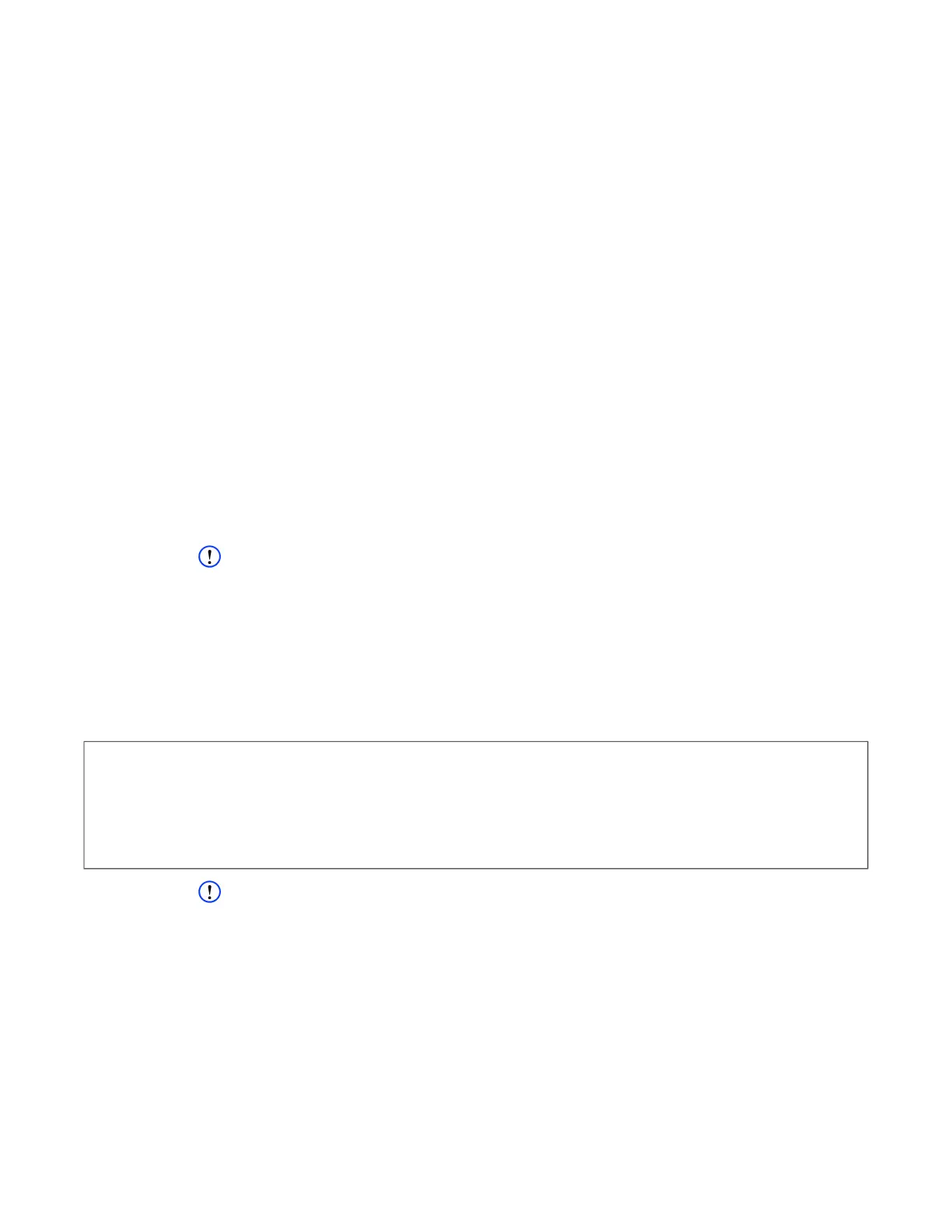User Guide DDOC0099-000-AH
DTS1 CSfC 12 - 20 Command Line Interface
© 2020 Curtiss-Wright Defense Solutions Revision 5.0
12.3.12 ipconfig
Description
The ipconfig command allows for configuration of an IP interface. By default, changes take effect
on the next bootup.
Syntax
ipconfig [-h | --help | --version]
ipconfig [-e device] -V
ipconfig [-e device] -D [-F]
ipconfig [-e device] [-i address] [-n netmask] [-g gateway] [-F]
ipconfig [-e device] -D6 [-F]
ipconfig [-e device] [-i6 address] [-g6 gateway] [-F]
Options
-h, --help............................Print help message.
--version............................Print program version.
-e, --eth <str>.....................Ethernet device: eth0, eth1....eth[n] Default is 'all' when viewing
status (see -V), otherwise eth0.
-i, --ip <str> .......................Assign static IPv4 address.
-n, --net <str>.....................Assign static IPv4 netmask. Use '.' to clear.
-g, --gate <str>...................Assign static IPv4 gateway address. Use '.' to clear.
-D, --dhcp............................Use DHCP with IPv4 addressing.
-i6, --ip6 <str>...................Assign static IPv6 address. Use '.' to clear.
-D6, --dhcp6........................Use DHCP with IPv4 and IPv6 Addressing.
-A6, --slaac........................Use StateLess Address AutoConfiguration method for IPv6.
-O,--onboot .......................Configure interface to come up on boot
NOTE
This will cause termination of active connections.
-F, --force..........................Force reconfiguration without reboot.
-V, --view............................View interface status and IPv4 configuration settings. Default action
when other options absent.
-V6, --view6........................View interface status and IPv6 configuration settings.
-M, --mac ..............................View MAC addresses.
-S...........................................Like -V, but status only.
-S6.........................................Like -V6, but status only.
Example: Status/config display
NOTE
Command 'ipconfig -S' reports only the STS_ETH_# lines as above.
Line Identifier
STS_ETH_#: ..........................Current status for Ethernet device eth#.
CFG_ETH_#: .........................Configuration settings for Ethernet device eth#.
Fields
link=<lnk>............................Link speed / link down indicator
ip=<ipv4>..............................IPv4 address
nm=<ipv4>..............................IPv4 subnet mask (netmask)
gw=<ipv4>..............................IPv4 gateway address
ip6=<ipv6>............................IPv6 address
gw6=<ipv6>............................IPv6 gateway address
prot=<prot> ..........................Identifies protocol/method of assigning IP parameters.
status=<sts> .......................Summary status for the given line.
cw_dts> ipconfig -V
[ipconfig]
STS_ETH_0: link=<lnk> ip=<ip> nm=<ip> gw=<ip> status=<sts>
STS_ETH_1: link=<lnk> ip=<ip> nm=<ip> gw=<ip> status=<sts>
CFG_ETH_0: prot=<prot> ip=<ip> nm=<ip> gw=<ip> status=<sts>
CFG_ETH_1: prot=<prot> ip=<ip> nm=<ip> gw=<ip> status=<sts>
[!ipconfig] <summary>