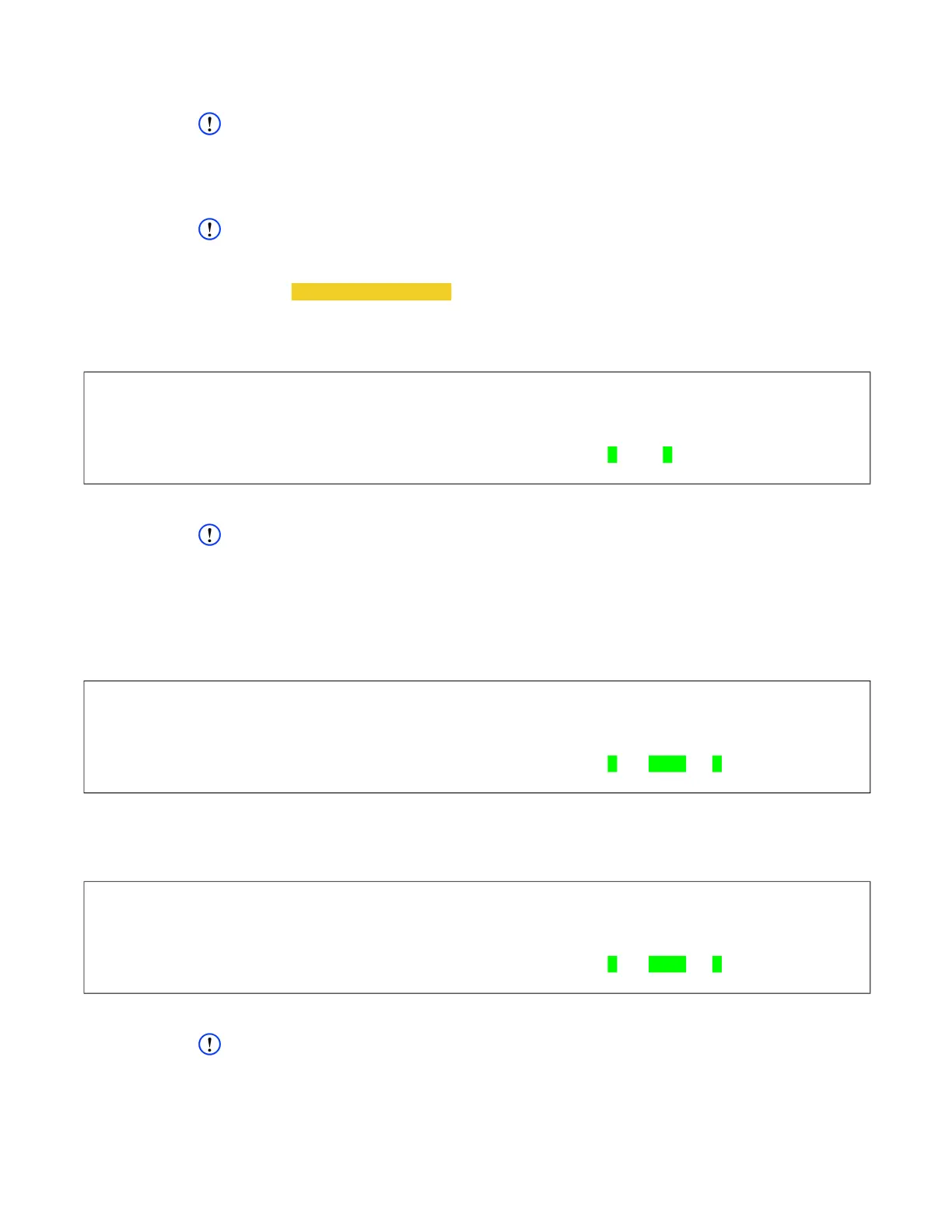User Guide DDOC0099-000-AH
DTS1 CSfC 5 - 9 Encryption
© 2020 Curtiss-Wright Defense Solutions Revision 6.0
5.4.1.2 Open SWE Container (Unpartitioned Disk)
NOTE
The SWE container must be opened before it can be used.
Open the SWE container on an RMC module as follows:
1. Type rmcctl -E and press E
NTER key.
NOTE
After five failed attempts to open the SWE container, the DTS1 will reboot and another five
attempts be granted.
2. Enter the password / passphrase and press ENTER key.
If the passphrase is entered correctly the following message will be displayed:
RMC_C0; action=enter status=OK ‘Resetting attempts to 0”.
Example of RMC Module Status
5.4.1.3 Format / Mount SWE Container (Unpartitioned Disk)
NOTE
NTFS format is not allowed on a software encrypted RMC module.
After opening the SWE container, it can be formatted, mounted, and used.
• To format only:
Command:
rmcctl -F
Example of RMC Module Status
• To format and mount:
Command:
rmcctl -F -M
Example of RMC Module Status
5.4.1.4 Close SWE Container (Unpartitioned Disk)
NOTE
To close the SWE container it must be unmounted.
1. Type rmcctl -U and press E
NTER key.
2. Type rmcctl -X and press E
NTER key.
cw_dts> rmcctl
[rmcctl]
RMC_S#: ins hcryp osdr p# size serv scryp osdm fmt mnt rem mntpoint
*********************************************************************************
RMC_S0: 1 1 1 -- 100GB NAS 1
1 0 na 0 rmc0
[!rmcctl] OK
cw_dts> rmcctl
[rmcctl]
RMC_S#: ins hcryp osdr p# size serv scryp osdm fmt mnt rem mntpoint
*********************************************************************************
RMC_S0: 1 1 1 -- 100GB NAS 1
1 ext4 0 0 rmc0
[!rmcctl] OK
cw_dts> rmcctl
[rmcctl]
RMC_S#: ins hcryp osdr p# size serv scryp osdm fmt mnt rem mntpoint
*********************************************************************************
RMC_S0: 1 1 1 -- 100GB NAS 1
1 ext4 1 0 rmc0
[!rmcctl] OK