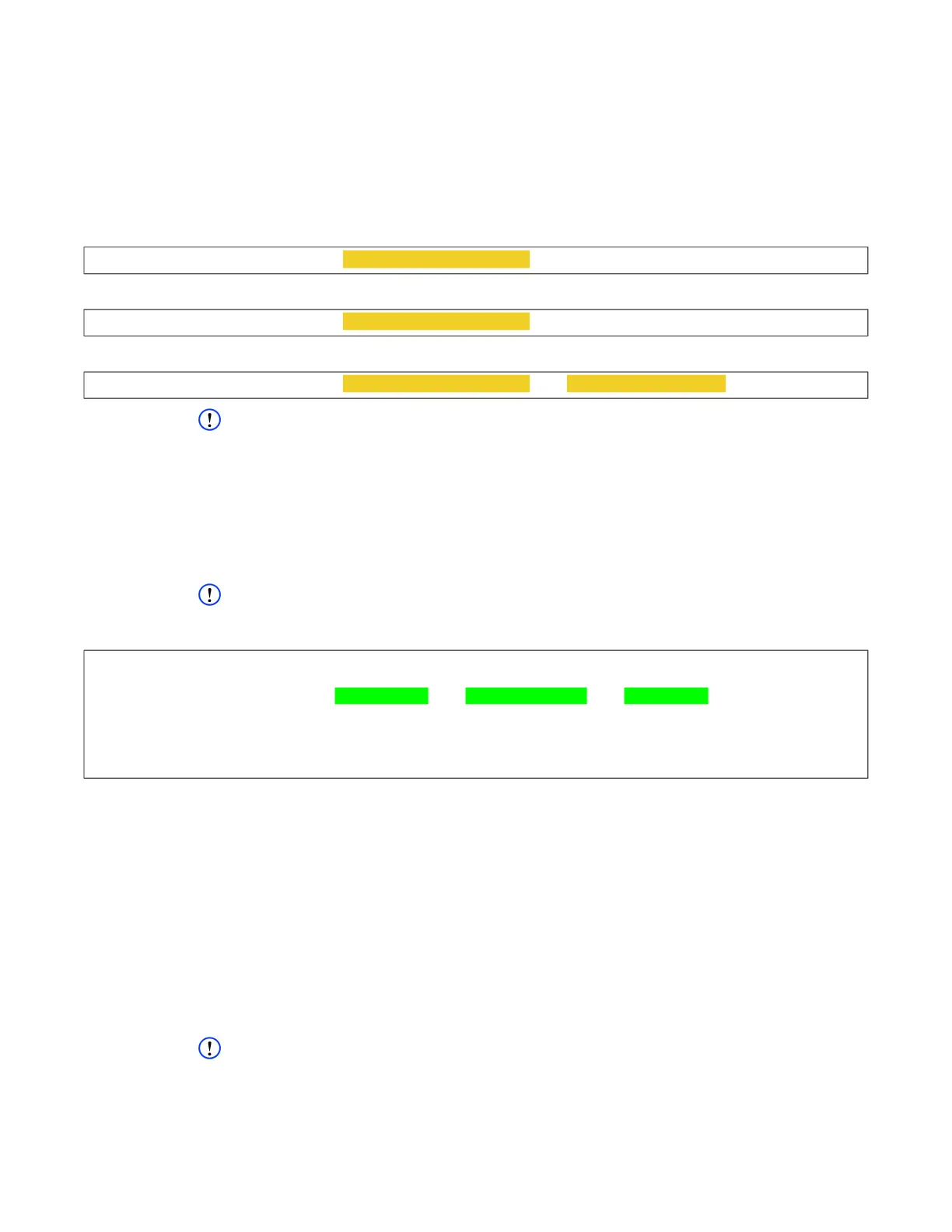User Guide DDOC0099-000-AH
DTS1 CSfC 7 - 4 Operation
© 2020 Curtiss-Wright Defense Solutions Revision 4.0
6. Log into CLI as follows:
a. At the login prompt type admin.
b. At the password prompt type istrator.
7.2.2 IP Address
The default IP addresses can be changed if desired.
1. To change the eth0 IP address (utility connector J2), type:
2. To change the eth1 IP address (Ethernet connector J3), type:
3. To change the eth0 IP address and netmask, type:
NOTE
The DTS1 can be configured as a DHCP client if desired. When configured in this manner, the IP
address is set remotely by a DHCP server.
4. Configure the DTS1 as a DHCP client as follows:
a. To configure Ethernet port 0 type ipconfig -e eth0 -D -F and press E
NTER key.
b. To configure Ethernet port 1 type ipconfig -e eth1 -D -F and press E
NTER key.
5. To check DHCP status, type ipconfig -V and press ENTER key.
NOTE
The green highlighted text below is assigned by the DCHP server.
Example
7.2.3 Account Management
The DTS1 operating system has two accounts:
• admin (default password is istrator)
• user (default password is password)
The admin account is used to setup and configure the unit via the CLI. The user account can only
access the RMC module and cannot change or update any operational parameters.
The Hardware Encryption (HWE) layer and Software Encryption (SWE) layer each have one
account. These accounts are independent of the DTS1 accounts. Refer to paragraph 5.3
Hardware Layer Encryption and paragraph 5.4 Software Layer Encryption for additional
information.
7.2.4 Passwords
NOTE
The administrator can configure the unit using the Command Line Interface (CLI).
Administrator
• Username: admin
cw_dts>
ipconfig -e eth0 -i [desired IP address]
cw_dts>
ipconfig -e eth1 -i [desired IP address]
cw_dts>
ipconfig -e eth0 -i [desired IP address] -n [desired netmask]
cw_dts> ipconfig -V
[ipconfig]
STS_ETH_0: link=1000 ip=10.19.6.64 nm=255.255.240.0 gw=10.19.1.5 status=OK
STS_ETH_1: link=1000 ip=NA nm=NA gw=NA status=OK
CFG_ETH_0: prot=dhcp status=OK
CFG_ETH_1: prot=static ip=192.168.2.1 nm=255.255.255.0 gw=NA status=OK
[!ipconfig] OK