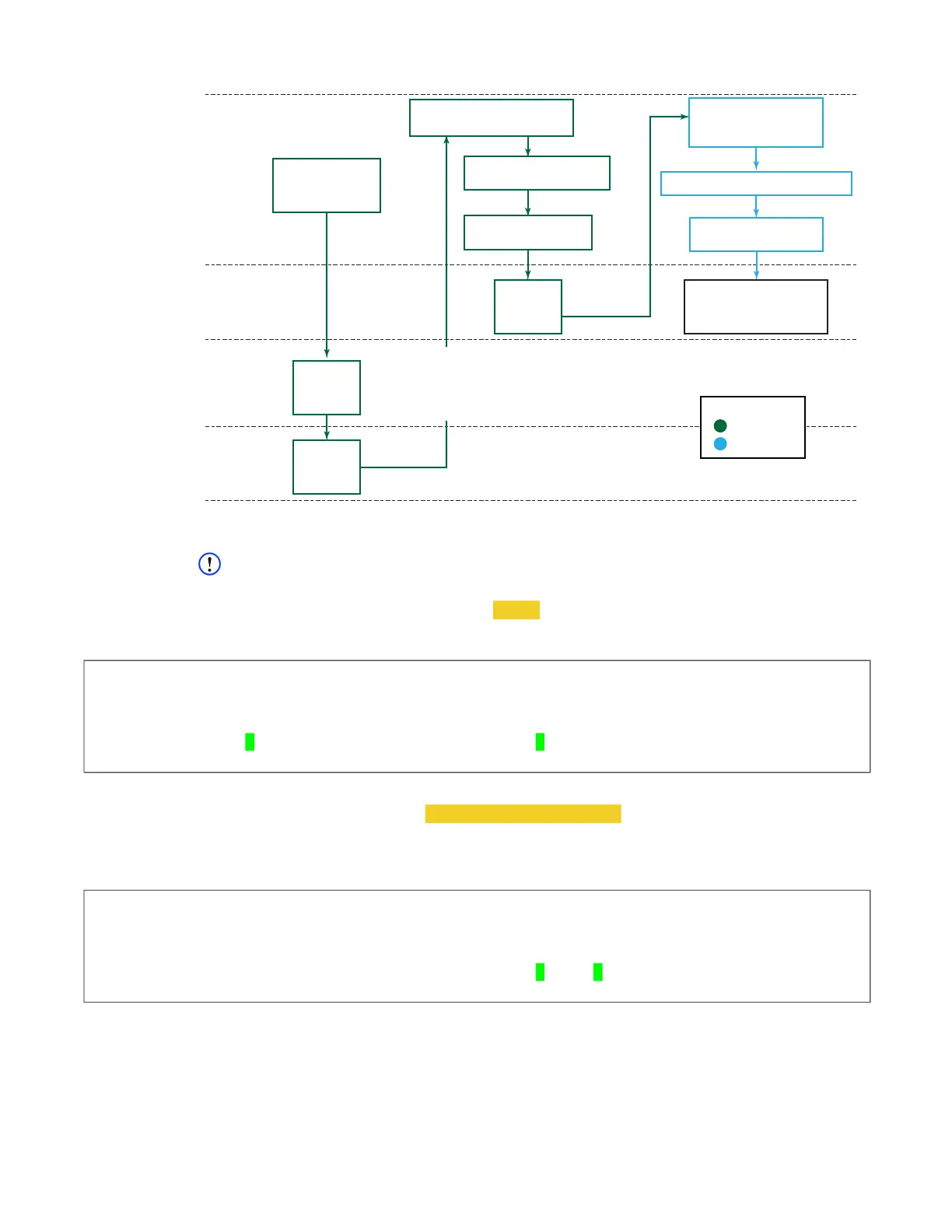User Guide DDOC0099-000-AG
DTS1 CSfC 6 - 4 Quick Start
© 2020 Curtiss-Wright Defense Solutions Revision 0.0
Figure 6.2 Login Quick Start Process Flow
NOTE
<loc> refers to location (0 through 31) where key is stored.
5. Load encryption key: cmkey --load <loc> -s 0
6. View RMC status: rmcctl
7. Open software encryption container: rmcctl -E
8. When prompted, enter same password / passphrase as previously entered.
9. View RMC status: rmcctl
DTS1 is ready to use with CSfC encryption.
User
DTS1Hardware
Encryption
3rd-Party
Application
Legend
Check RMC Status
(rmcctl)
Check RMC Status
(rmcctl)
Generates
Challenge
String
Provide
RMC
Status
RMC Accessible
With CSfC
Encryption Enabled
Generates
HMAC
String
DDOC0099-0049
HMAC STRING
Generate
Challenge
(cmlogin -u -p -L)
Log Into Crypto Module
(cmlogin -M)
Open Software
Encrypted Container
(rmcctl -E)
Enter Password / Passphrase
Load Encryption Key
(cmkey --load <loc> -s 0)
Hardware
Software
cw_dts> rmcctl
[rmcctl]
RMC_S#: ins hcryp osdr p# size serv scryp osdm fmt mnt rem mntpoint
*********************************************************************************
RMC_S0: 1
1 0 -- XX GB NAS 1 na 0 na 0 ----
[!rmcctl] OK
cw_dts> rmcctl
[rmcctl]
RMC_S#: ins hcryp osdr p# size serv scryp osdm fmt mnt rem mntpoint
*********************************************************************************
RMC_S0: 1 1 0 -- XX GB NAS
1 1 0 na 0 ----
[!rmcctl] OK