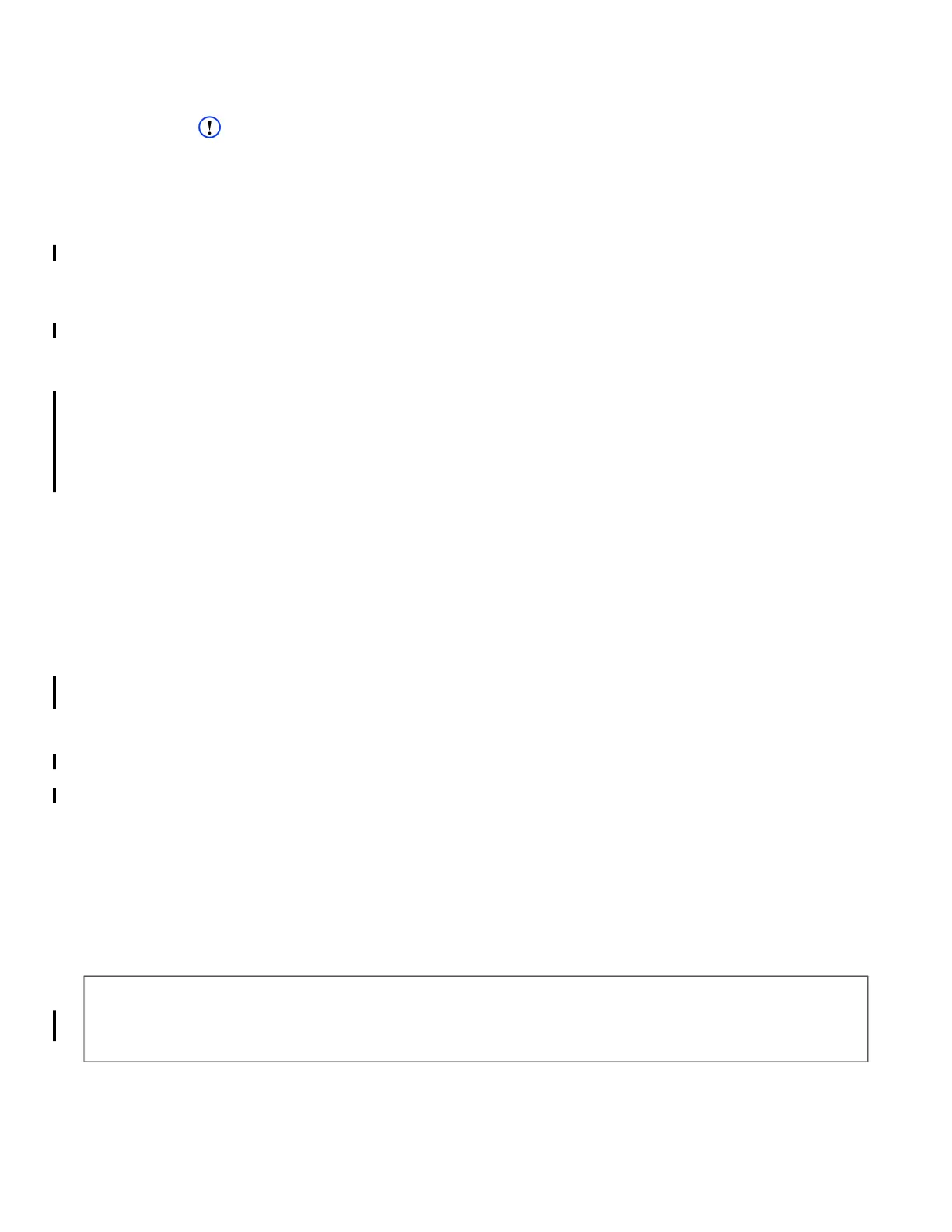User Guide DDOC0099-000-AH
DTS1 CSfC 12 - 22 Command Line Interface
© 2020 Curtiss-Wright Defense Solutions Revision 5.0
12.3.13 istarget
NOTE
The DTS1 has only 1 RMC slot. As a result, the -s option is always -s 0.
Description
The istarget command starts, stops, and reports the status of the iSCSI target server.
Syntax
istarget [-h | --help | --version]
istarget
[
--start
|
--stop
|
--status
|
--setTargetName
<rmc idx> <part idx> <iqn name>]
Options
-h, --help............................Print help message.
--version............................Print program version.
-s, --slot <slotnum>........Specify RMC slot to use. 0,1,2 or 'all' for all slots
--start ................................Start iSCSI Target service.
--stop ..................................Stop iSCSI Target service.
--status..............................Status of iSCSI Target service (default).
--setTargetName <rmc idx> <part idx> <iqn name>:Set iSCSI qualified name (iqn)
<rmc idx> .....................rmc index 0,1, 2 ,etc
<part idx> ...................part index 1,2,etc 0 for whole disk
<iqn name> ...................iSCSI Qualified Name (IQN)
--getTargetNames.............Get iSCSI iqn target names
--clrTargetNames.............Clear saved iSCSI iqn target names
--blk <blksize> ...................Sets blocksize. Only 512, 1024, 2048, and 4096 blocks are
supported. The default blocksize is 4096
--ro.......................................Start iSCSI Targets as read only.
The IQN format takes the form 'iqn.yyyy-mm.naming-authority:unique name', where:
• 'yyyy-mm' is the year and month when the naming authority was established.
'naming-authority' is usually reverse syntax of the Internet domain name of the naming
authority.
• 'unique name' is any name you want to use, for example, the name of your host.
• The information following the colon must be unique, such as:
• iqn.2015-05.net.cwnas.iscsi:1
• iqn.2015-05.net.cwnas.iscsi:2
Responses
ISCSI# ..................................<idevY> [is_tgt_en] <status>
idevY ....................................ISCSI target device iqn.2015-05.net.cwnas.iscsi:Y (Y=ISCSI target
disk 0,1, or 2)
[is_tgt_en] .......................iSCSI Target Enabled <bool> (0,1)
<status>..............................Status <enum> (OK, ERR "<str>")
INVALID ................................<status>
INVALID ................................Command parameter(s) invalid
<status>..............................Status <str> (ERR "<str>")
ERROR ....................................<status>
ERROR ....................................Critical error has occurred
<status>..............................Status <str> (ERR "<str>")
Examples
Determine the iSCSI target status
cw_dts> istarget
[istarget]
RMC_S0_P1_L0: iqn.2015-05.net.cwnas.iscsi:rmc0p1 is_tgt_en=1 status=OK
RMC_S0_P2_L0: iqn.2015-05.net.cwnas.iscsi:rmc0p2 is_tgt_en=1 status=OK
[!istarget] OK