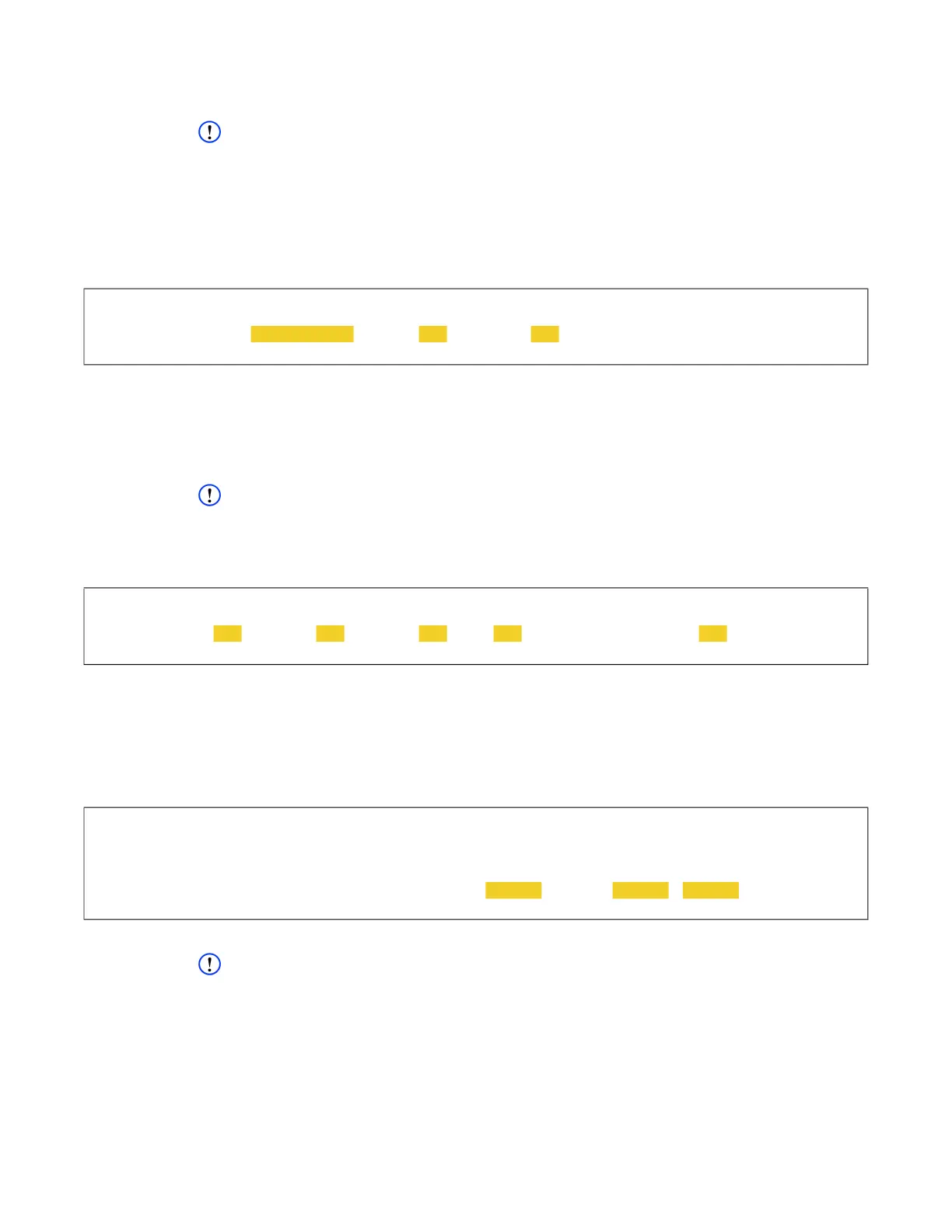User Guide DDOC0099-000-AH
DTS1 CSfC 5 - 2 Encryption
© 2020 Curtiss-Wright Defense Solutions Revision 6.0
5.2 Check Hardware Layer Status
NOTE
All values listed below should equal na or 0 for a new DTS1 / RMC module.
1. Check login status
Command:
cmlogin
• init =0 not initialized / =1 initialized
• login =0 not logged into / =1 active login
Example:
2. Check key status
Command:
cmkey
• init =0 not initialized / =1 initialized
• login =0 not logged into / =1 active login
• s0 =0 no key loaded / =1 key loaded
NOTE
In the example below id=<int> is the crypto module ID. The deks=0x0 is the location information
for saved keys. See paragraph 3.2.2 Write-Enable Switch for information regarding key storage
location.
Example
3. Check RMC module status
Command:
rmcctl
• scryp =na / =0 no software encryption / =1 software encryption present
• fmt =na / =0 not formatted / =1 formatted
• mnt =na / =0 not mounted / =1 mounted
Example
5.2.1 Hardware Layer Definitions
NOTE
The cmkey command applies only to the hardware encryption layer. The software encryption layer
is controlled by options associated with the rmcctl command.
The key management command cmkey provides the user the ability to compose keys, load and
unload keys to the RMC module, save keys in the crypto module, delete saved keys, and set up an
auto-load key feature. All of these functions are explained in the following subsections.
Before proceeding, it is helpful to have a brief description of the terms used in the subsections that
follow.
cw_dts> cmlogin
cmlogin]
CMLOGIN: state=uninit/init init=<0/1> login=<0/1> status=OK
[!cmlogin] OK
cw_dts> cmkey
cmkey]
CMKEY: id=<int> init=<0/1>login=<0/1>s0=<0/1>s1=<0>s2=<0> deks=0x0 status=OK
[!cmkey] OK
cw_dts> rmcctl
[rmcctl]
RMC_S#: ins hcryp osdr p# size serv scryp osdm fmt mnt rem mntpoint
*********************************************************************************
RMC_S0: 1 na na -- ---- ----
na/0/1 na na/0/1 na/0/1 0 ----
[!rmcctl] OK