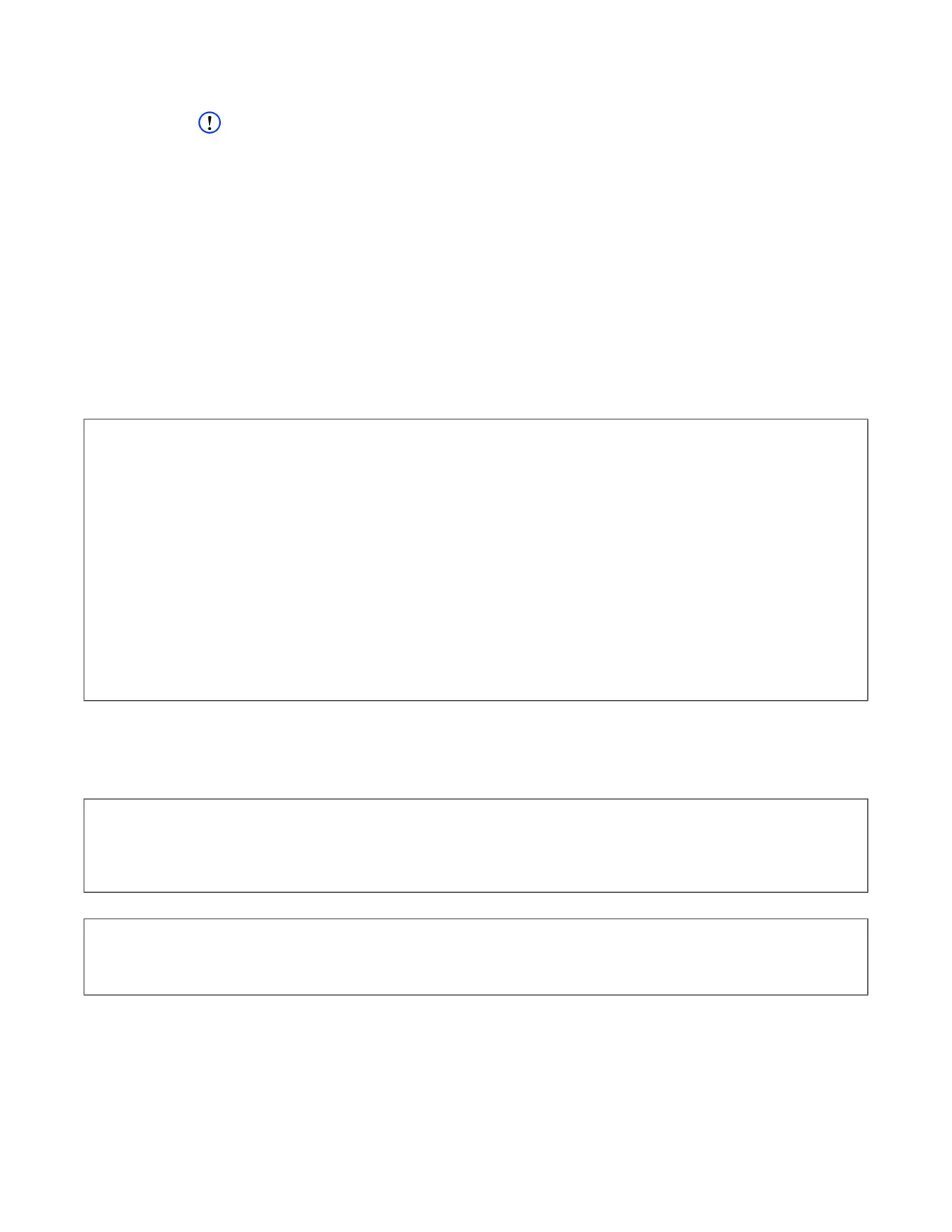User Guide DDOC0099-000-AH
DTS1 CSfC 12 - 37 Command Line Interface
© 2020 Curtiss-Wright Defense Solutions Revision 5.0
12.3.23 rmcinfo
NOTE
The DTS1 has only 1 RMC slot. As a result, the -s option is always -s 0.
Description
The rmcinfo command displays RMC identification and manufacturing data.
Syntax
rmcinfo [-h | --help | --version]
rmcinfo [-s]
Options
-h, --help............................Print help message.
--version............................Print program version.
-s, --slot .............................Slot number of the target RMC. For all slots, use "A" or "all"
(default).
-F...........................................Force retrieval of info data from RMC. By default, will display from a
cached copy.
-n, --name STRING..............Set the volume name to STRING.
Example: Information display (RMC installed)
Enumerated types:
<sts> ......................................Status message (OK, ERR "<str>")
<str> .......................................Text string
<summary> ............................Command status summary (OK, ERR)
Example: Information display (RMC not installed)
Example: Set volume name
Line Identifier
RMC_I# .................................. Reports status of request for RMC in slot "#"
Fields
status=<sts> .......................Summary status for the given line.
Enumerated types:
cw_dts> rmcinfo -s 0
[rmcinfo]
RMC_I0:
Manufacturer: Curtiss-Wright Controls
Cage Code: 1P423
RMC Assembly P/N: <str>
RMC Assembly S/N: <str>
RMC Assembly Rev: <str>
Assembly Date: <str>
Drive Vendor Name: <str>
Drive Vendor P/N: <str>
Drive Vendor S/N: <str>
Drive Capacity: <str>
Drive Media Type: <str>
Volume Name: <str>
[!rmcinfo] <summary>
cw_dts> rmcinfo -s 2
[rmcinfo]
RMC_I2:
RMC not installed
[!rmcinfo] OK
cw_dts> rmcinfo -s 0 -n "Mission Data"
[rmcinfo]
RMC_I0: action=setname status=<sts>
[!rmcinfo] <summary>