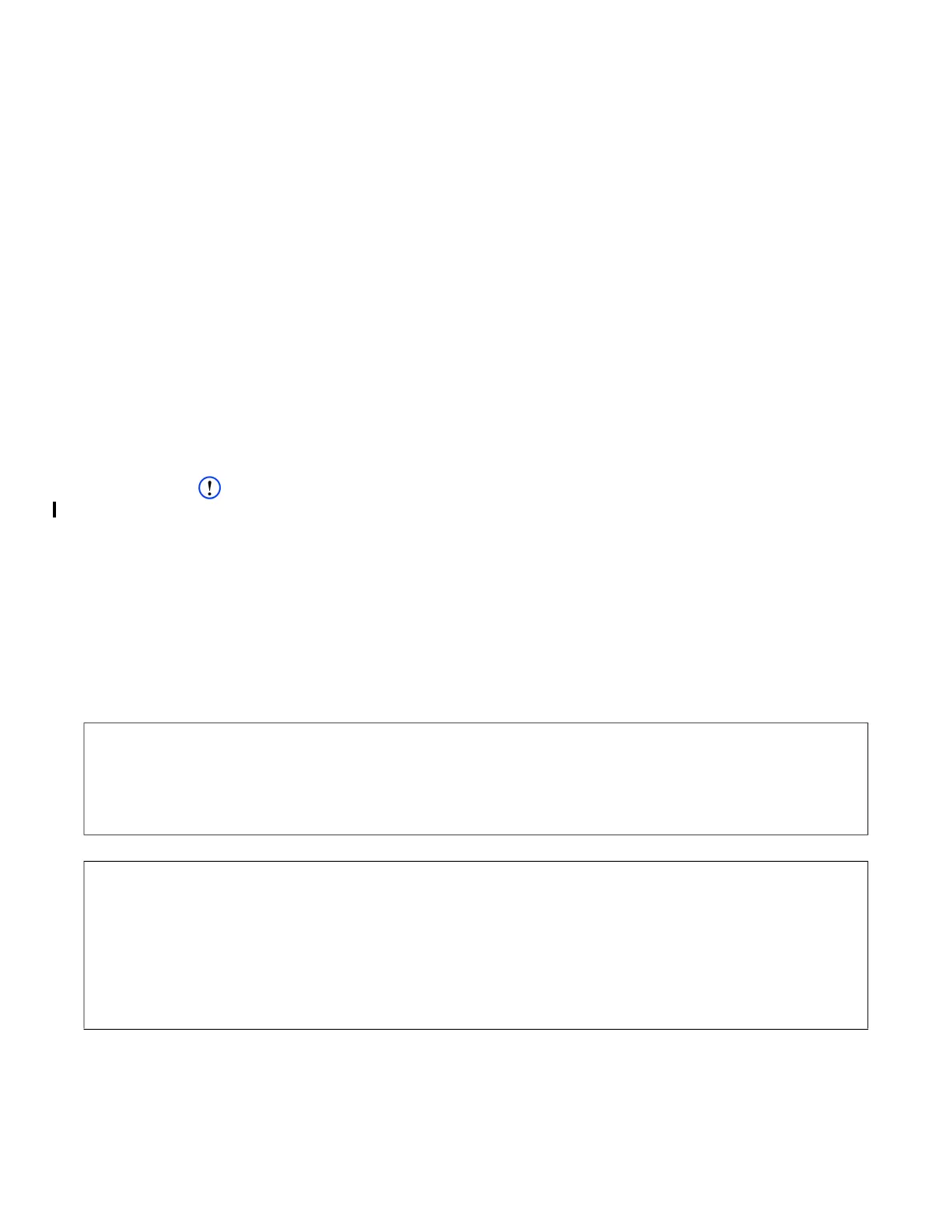User Guide DDOC0099-000-AH
DTS1 CSfC 8 - 2 System Configuration
© 2020 Curtiss-Wright Defense Solutions Revision 1.0
8.2.1 Versions
The info command displays DTS hardware and software information, such as versions.
info -A ....................................Alternate short-form display.
info -M ....................................Show the media type(s) supported by each slot.
info -R ....................................Generate a status report of info useful for tech support.
8.2.2 Configure
The ipconfig command allows for configuration of an IP interface. By default, changes take effect
on the next bootup.
ipconfig -d ...........................Use DHCP.
ipconfig -e ...........................Ethernet device: eth0, eth1. Default is 'all' when viewing status
(see -V), otherwise eth0.
ipconfig -g ...........................Assign static gateway address. Use '.' to clear.
ipconfig -i ...........................Assign static IP address.
ipconfig -m ...........................View MAC address.
ipconfig -n ...........................Assign static IP netmask. Use '.' to clear.
ipconfig -V ...........................View interface status and configuration settings. Default action
when other options absent.
8.3 RMC Module
NOTE
The DTS1 has only 1 RMC module slot. As a result, the -s option is always -s 0.
Refer to paragraph 12.3.21 rmcctl and paragraph 12.3.27 serv for detailed information about
configuring the RMC module.
The rmcctl command without options applied returns the RMC module status. When options are
applied, the rmcctl command performs control tasks on the RMC modules, such as partitioning,
formatting, mounting, and requesting removal.
8.3.1 RMCCTL Definitions
The rmcctl command without options is used to determine status. The response will be similar to
that shown in the examples below.
Example - New RMC
Example -HWE Active, 4 Partitions, SWE Active, formatted and Mounted
RMC_S# ......................................RMC module slot number: DTS1 will always be 0.
ins.............................................RMC module insertion status: 0 if no RMC module inserted; 1 if
RMC module is inserted.
hcryp ........................................Hardware encryption: 0 if not ready; 1 if ready; na if not detected.
osdr...........................................Operating system raw block device detection status: 0 if raw
device not detected; 1 if raw device detected.
cw_dts> rmcctl
[rmcctl]
RMC_S#: ins hcryp osdr p# size serv scryp osdm fmt mnt rem mntpoint
*********************************************************************************
RMC_S0: 1 na na -- ---- ---- na na na na 0 ----
[!rmcctl] OK
cw_dts> rmcctl
[rmcctl]
RMC_S#: ins hcryp osdr p# size serv scryp osdm fmt mnt rem mntpoint
*********************************************************************************
RMC_S0: 1 1 1 1 25 GB NAS 1 1 ext4 1 0 rmc0p1
RMC_S0: 1 1 1 2 25 GB NAS 1 1 ext4 1 0 rmc0p2
RMC_S0: 1 1 1 3 25 GB NAS 1 1 ext4 1 0 rmc0p3
RMC_S0: 1 1 1 4 25 GB NAS 1 1 ext4 1 0 rmc0p4
[!rmcctl] OK