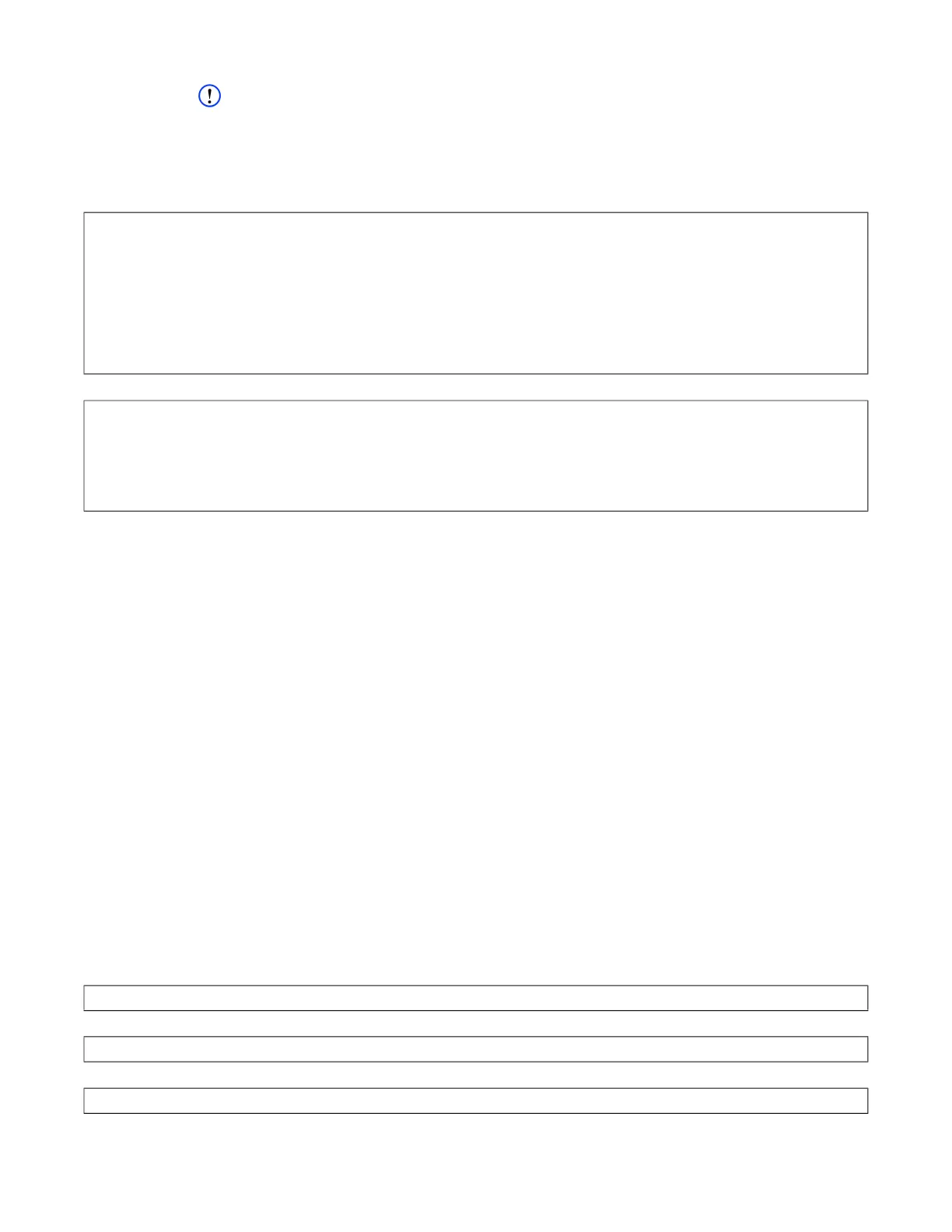User Guide DDOC0099-000-AH
DTS1 CSfC 12 - 34 Command Line Interface
© 2020 Curtiss-Wright Defense Solutions Revision 5.0
NOTE
Each partition in the system needs to have a unique (mntpoint) <name>.
--mntpoint.................................................. Assign a mount point <name> to a partition. Limited
to 32 characters, and may wrap or truncate
depending on CLI terminal type.
Example: Status display (multi-partition)
Example: Status display (no partitioning))
Line Identifier
RMC_S#:................................Current status of RMC in slot "#"
Fields /Columns
ins.........................................Reports insertion status of RMC (default). 0 = not inserted, 1 =
inserted
hcryp ....................................Reports H/W encryption status 0 = not ready, 1 = ready, na = not
detected
osdr.......................................Reports raw block device detection status 0 = Raw device not
detected, 1 = detected
p#...........................................Partition number
size.......................................Size of partition
serv.......................................Service type
scryp ....................................Reports S/W encryption mode0 = not encrypted, 1 = encrypted
osdm.......................................Reports mapped block device detection status 0 = Mapped device
not detected, 1 = detected
fmt.........................................Reports file system format status 0 = not formatted, ext4 =
formatted ext4, ntfs = formatted ntfs
mnt.........................................Reports file system mount status 0 = not mounted, 1 = mounted, ro
= mounted read only
rem.........................................Reports removal request status 0 = not requested, RQ = requested,
OK = ready for removal
Enumerated types:
<summary> ............................Command status summary (OK, ERR)
Example: Control commands
Create 2 partitions of size 100Gib and 900Gib.
Create 3 partitions, using disk percentages: 35, 35, and 20.
Format partition 1 of the RMC.
cw_dts> rmcctl
[rmcctl]
RMC_S#: ins hcryp osdr p# size serv scryp osdm fmt mnt rem mntpoint
****************************************************************************
RMC_S0: 1 1 1 1 16.0GB NONE 0 na 0 na 0 rmc0p1
RMC_S0: 1 1 1 2 16.0GB NONE 0 na 0 na 0 rmc0p2
RMC_S0: 1 1 1 3 16.0GB NONE 0 na 0 na 0 rmc0p3
RMC_S0: 1 1 1 4 6.40GB NONE 0 na 0 na 0 rmc0p4
[!rmcctl] <summary>
cw_dts> rmcctl
[rmcctl]
RMC_S#: ins hcryp osdr p# size serv scryp osdm fmt mnt rem mntpoint
*****************************************************************************
RMC_S0: 1 1 1 -- 64.0GB ----- 0 na 1 1 0 rmc0
[!rmcctl] <summary>
rmcctl --part 2 100Gib 900Gib --force
rmcctl -P 3 35% 35% 20% --force
rmcctl -p 1 -F