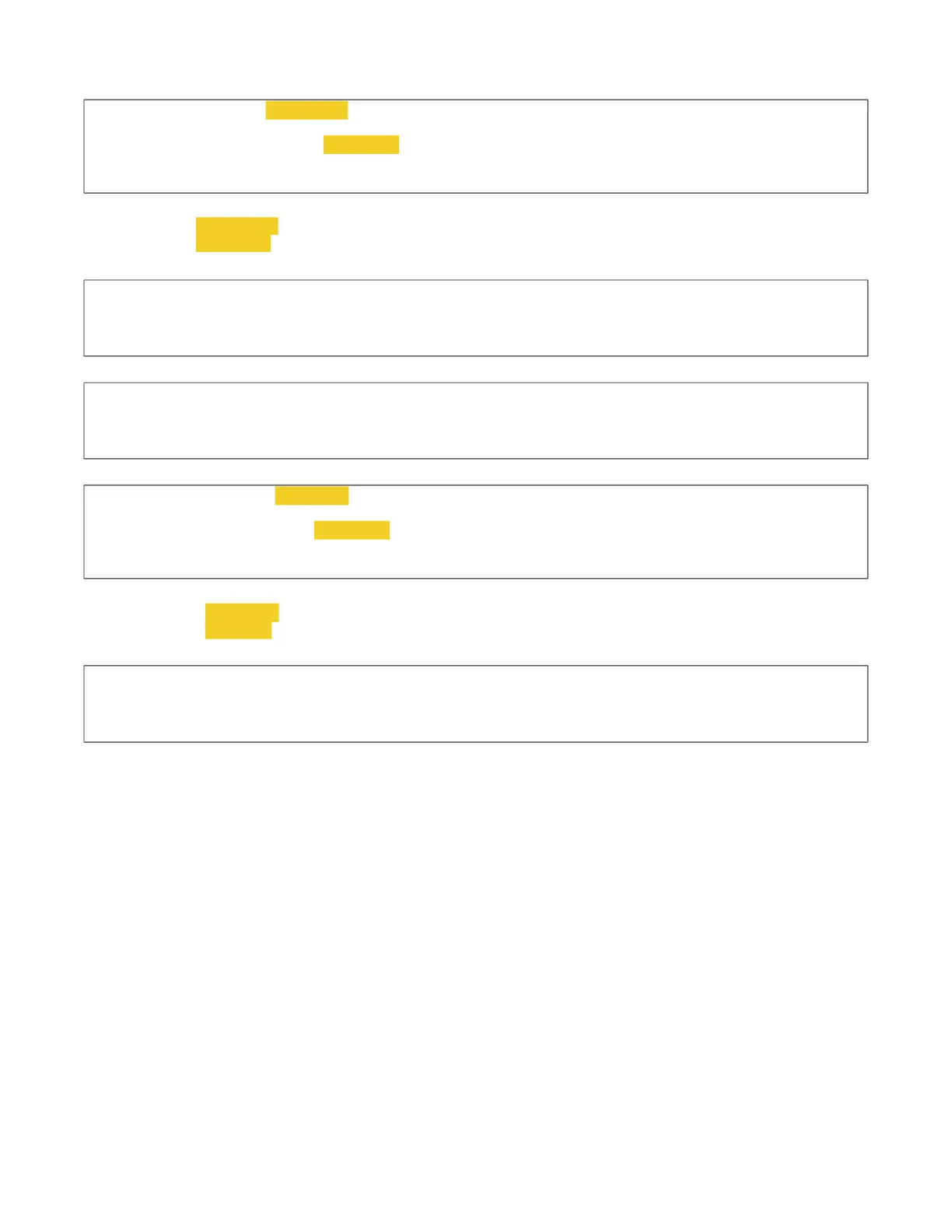User Guide DDOC0099-000-AH
DTS1 CSfC 12 - 9 Command Line Interface
© 2020 Curtiss-Wright Defense Solutions Revision 5.0
Example: Save user credentials for auto-login.
Where
[user name] = 1-15 characters
[password] = 8-15 characters, Contains at least one letter, one number and no special characters
Example: Auto-login to crypto module using saved credentials.
Example: Clear credentials saved with -S.
Example: Login to crypto module.
Where
[user name] = 1-15 characters
[password] = 8-15 characters, Contains at least one letter, one number and no special characters
Example: Display current state.
Line Identifier
CMLOGIN ..............................Command status line
Fields
state=<desc> .....................State description
init=<b>..............................Initialization indicator
login=<b>............................Login indicator
status=<sts> .....................Summary status for the line
Enumerated types (See above examples in fields)
<desc> ...................................Description of crypto module state:
uninit.................................Not initialized
init.....................................Initialized
ready ................................Initialized, Login complete
error .................................Error state
unknown...........................Invalid state
<bool> ....................................Boolean status value (1=true, 0=false)
<sts> ......................................Status message (OK, ERR "<str>")
<summary> ............................Command status summary (OK, ERR)
cw_dts> cmlogin -u [user name] -p -S
[cmlogin]
Please enter password: [password]
CMLOGIN: action=save status=<sts>
[!cmlogin] <summary>
cw_dts> cmlogin -A
[cmlogin]
CMLOGIN: action=auto status=<sts>
[!cmlogin] <summary>
cw_dts> cmlogin -C
[cmlogin]
CMLOGIN: action=clear status=<sts>
[!cmlogin] <summary>
cw_dts> cmlogin -u [user name] -p
[cmlogin]
Please enter password: [password]
CMLOGIN: action=login status=<sts>
[!cmlogin] <summary>
cw_dts> cmlogin
cmlogin]
CMLOGIN: state=<desc> init=<b> login=<b> status=<sts>
[!cmlogin] <summary>