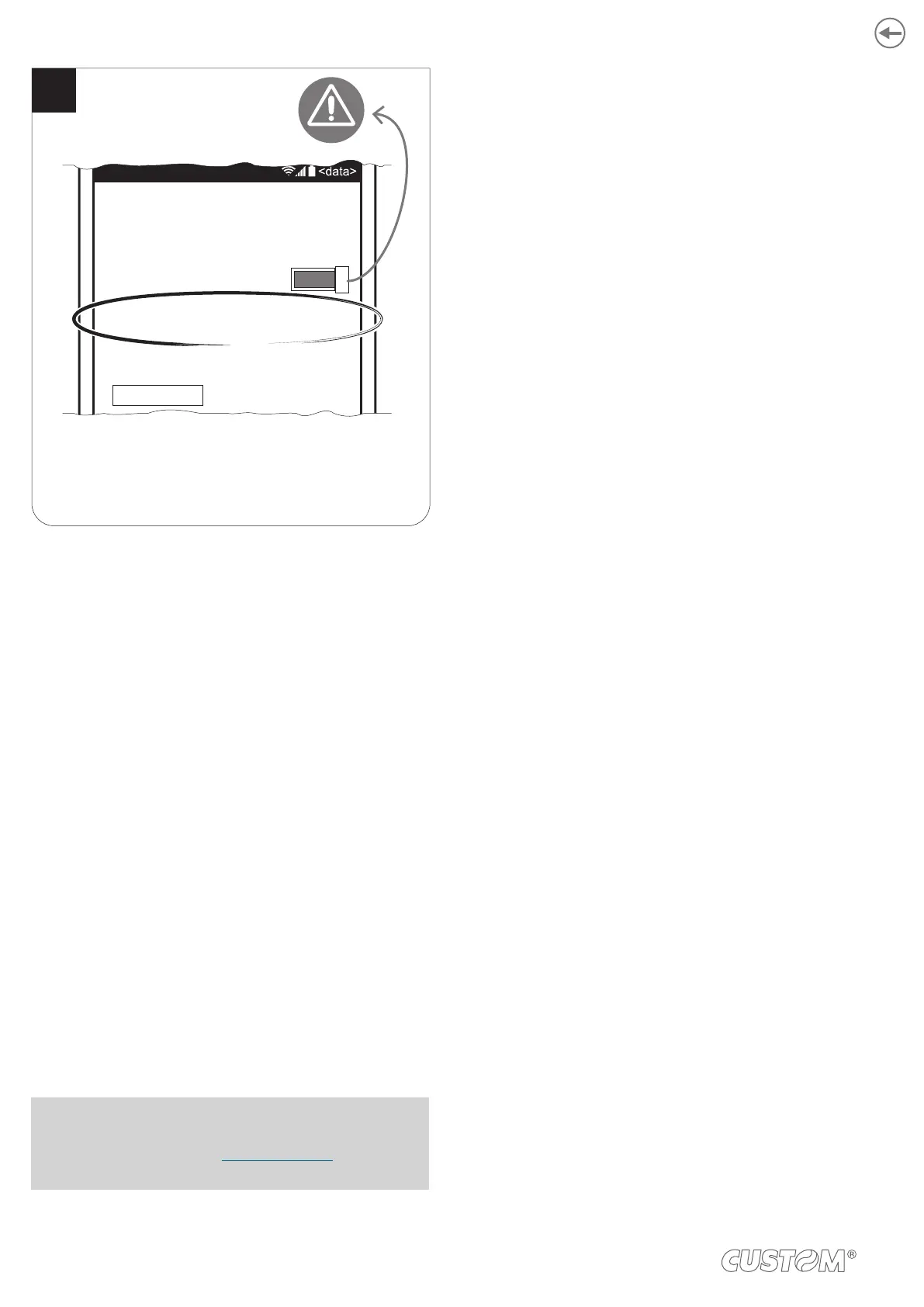Once pairing is completed, do not turn
off Bluetooth communication. Otherwise,
communication will be interrupted.
Bluetooth
Stato
Sì
IMPOSTAZIONI
avanzate
<dispositivo Bluetooth>
tocca per associare
<dispositivo_BT ADDRESS>
associato
9
NOTE: To print with a Windows Phone device you need
to install the application “Custom Print” available in the
download area of the site
www.custom.biz.
52