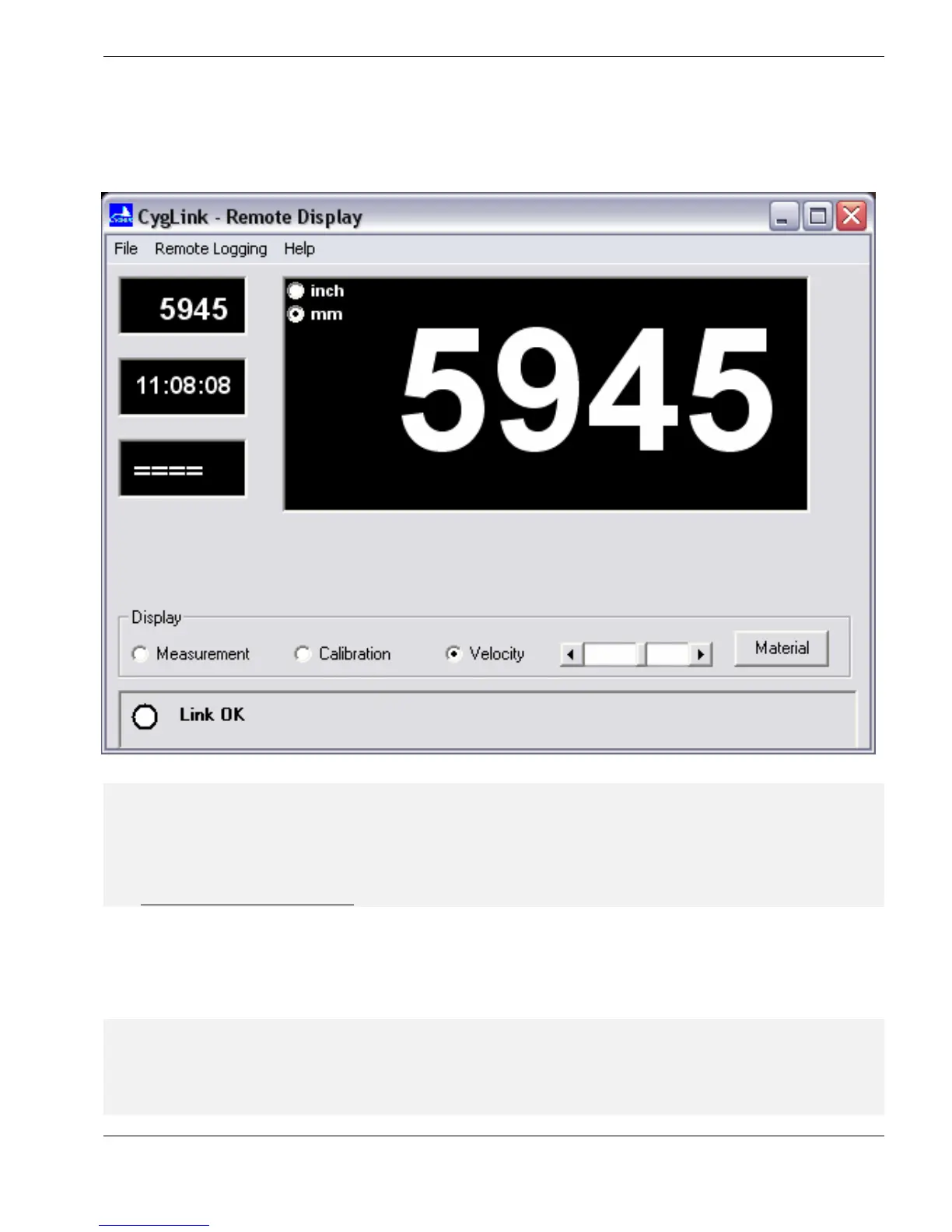Measuring with the Gauge
Calibration by Sound Velocity
Ö Click on the
Velocity option in the Display box – the Reading display will now show the
current Velocity of Sound value
Ö Move the slider until the desired Velocity of Sound value is displayed:
the Gauge is now Calibrated for this Velocity value.
L Sound Velocity is displayed in the same units as the Gauge is currently preset for. For
example - if the Gauge is calibrated for Steel [5920 m/s or 0.2332 in/us] :
¾ the display will show ‘
5920
’ if the display is set for Metric[mm] units
¾ the display will show ‘
2332
’ if the display is set for Imperial [inch] units
See Table of Sound Velocities, page 44.
When Calibration is complete
Ö Click on the
Measurement option in the Display box – the main Reading display will
return to normal measurment, and the new Calibration-setting will be stored
L To check current Velocity-setting : click on the Velocity option at any time if you want
to check the current setting for the Velocity of Sound value.
L CygLink has a Sound Velocity range of 1000 m/s to 9995 m/s when preset for Metric
units, and 0.0394 in/us to 0.3935 in/us when preset for Imperial units.
37