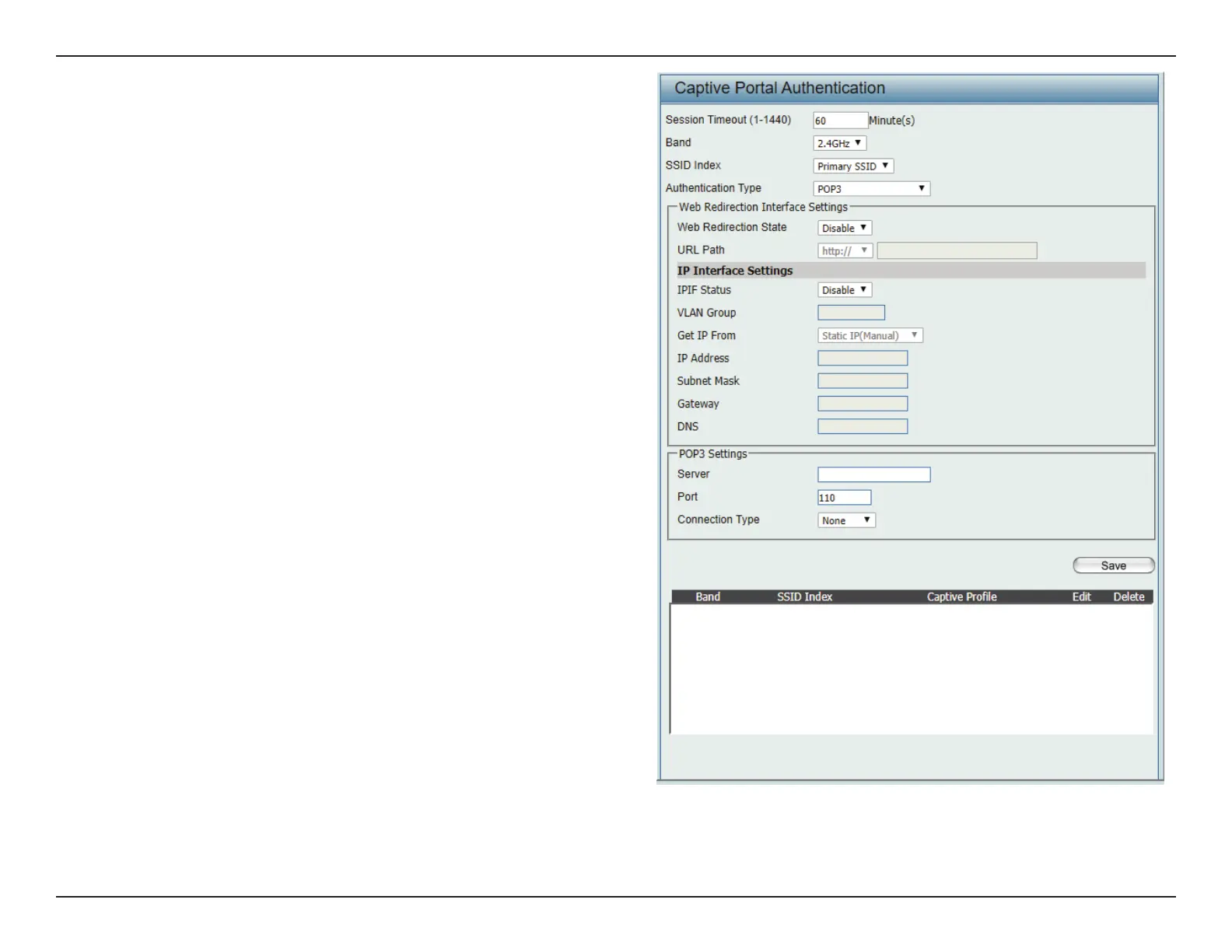53D-Link DAP-2695 User Manual
Web User Interface
Static IP (Manual) is chosen here. Choose this
option if you do not have a DHCP server in
your network, or if you wish to assign a static
IP address to the DAP-2695. When Dynamic
IP (DHCP) is selected, the other elds here will
be grayed out. Please allow about 2 minutes
for the DHCP client to be functional once this
selection is made.
Assign a static IP address that is within the IP
address range of your network.
Subnet Mask : Enter the subnet mask. All devices
in the network must share the same subnet
mask.
Enter the IP address of the gateway/router in
your network.
Enter a DNS server IP address. This is usually the
local IP address of your gateway/router.
Enter the POP3 server’s IP address or domain
name here.
Port: Enter the POP server’s port number here.
Select the connection type here. Options to
choose from are None and SSL/TLS.
Get IP From :
IP Address :
Subnet Mask :
Gateway :
DNS :
Server:
Port:
Connection Type:
