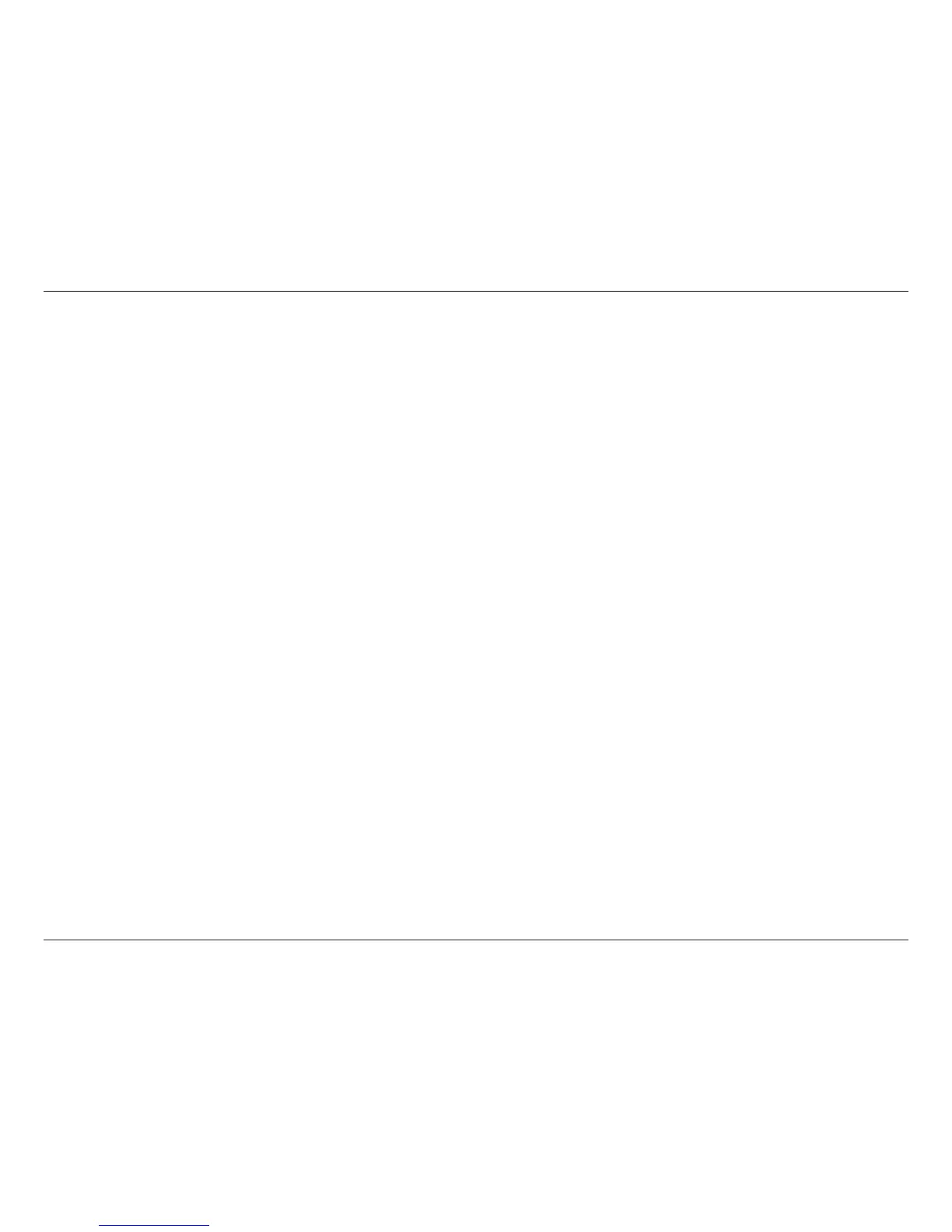38D-Link DCS-1130 User Manual
Section 4 - Troubleshooting
MakesurethattheInternetCameraisn’tconictingwithanywebserveryoumayhaverunningonyournetwork.
Thedefaultroutersettingmightbeapossiblereason.Checkthatthecongurationoftheroutersettingsallowsthe
Internet Camera to be accessed outside your local LAN.
14 Why does a series of broad vertical white lines appear through out the image?
It could be that the CMOS sensor used to record video has become overloaded from exposure to bright lights, such
asdirectexposuretosunlightorhalogenlights.RepositiontheInternetCameraintoamoreshadedareaimmediately,
as prolonged exposure to bright lights will damage the CMOS sensor.
15 The video image is blurry, how can I correct it?
You can adjust the Internet Camera focus manually by rotating the focus ring on the front of the camera.
16 The video image is noisy(has small colored dots). How can I solve the problem?
The video images might be noisy if the Internet Camera is used in a very low light environment.
17 The images are low quality or blocky. How can I improve the image quality?
Make sure that your computers display properties are set to at least 6-bit color. Using 16 or 256 colors on your computer
willproduceditheringartifactsintheimage,makingtheimagelookasifitisofpoorquality.
Youcanalsoadjustimagesettingsinthecamera’swebinterface.IntheImageSetupsectionofthewebinterface,
you can adjust image related parameters including brightness, contrast, and saturation. Please refer to the Setup >
Image Setup section for detailed information.
18 Why are no images available through the Web browser?
ActiveX might be disabled on your web browser. If you are viewing the images from Internet Explorer, make sure
ActiveX has been enabled in the Internet Options menu. You may also need to change the security settings on your
browser to allow the ActiveX plug-in to be installed.
If you are using Internet Explorer version 5 or lower, then you will need to upgrade your Web browser software in order
to view the streaming video transmitted by the Internet Camera. Also, make sure that your anti-virus program is not
blocking ActiveX controls.
