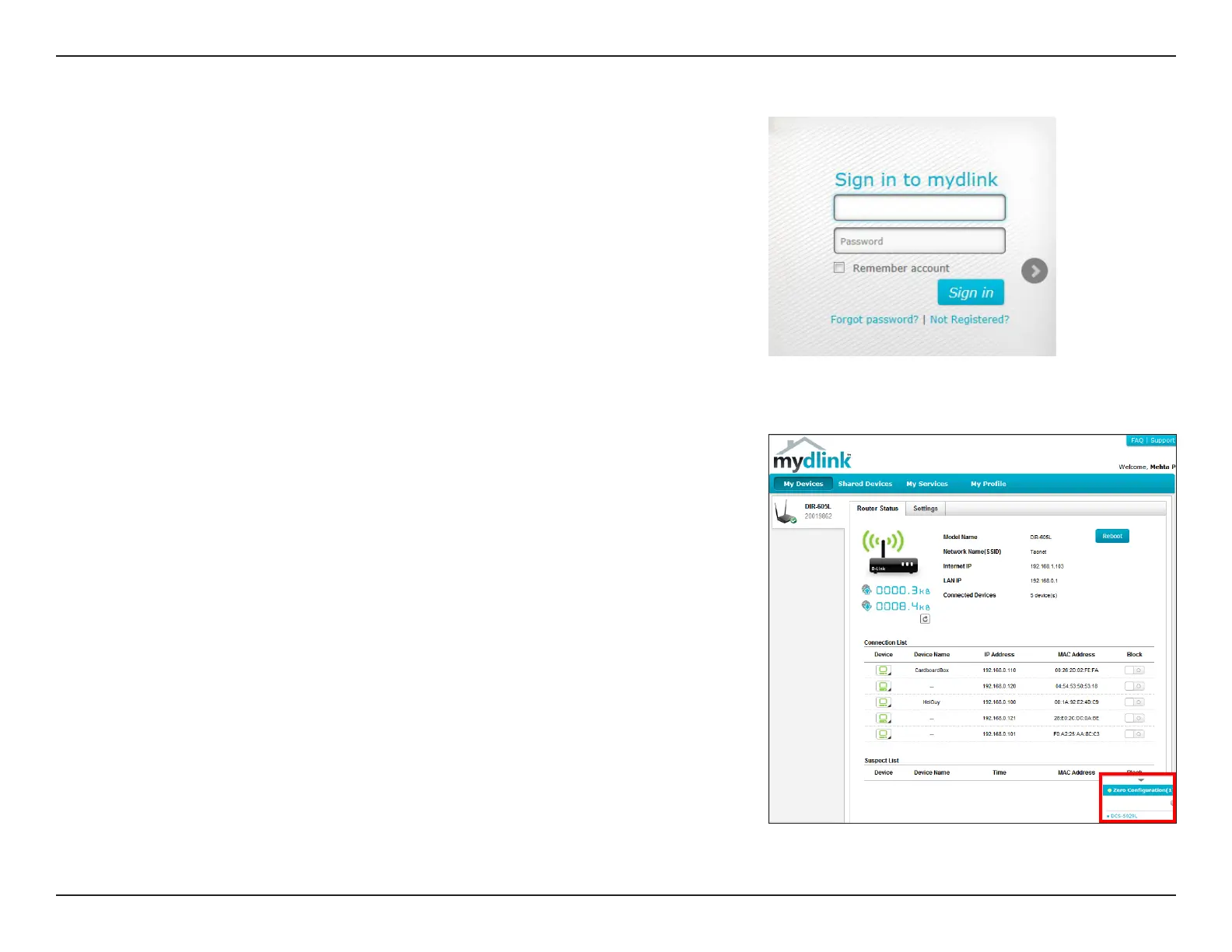17D-Link DCS-5029L User Manual
Section 2 - Installation
Add Your Camera to Your mydlink Account
Step 3
From a computer connected to the Internet, open a Web browser (e.g., Internet
Explorer, Chrome, Firefox, or Safari) and log in to your mydlink account.
Step 4
The mydlink page will automatically check for new devices. Once mydlink
detects your camera, a notice will appear that says, Zero Conguration (at
the bottom of the screen). Click the notication to continue.