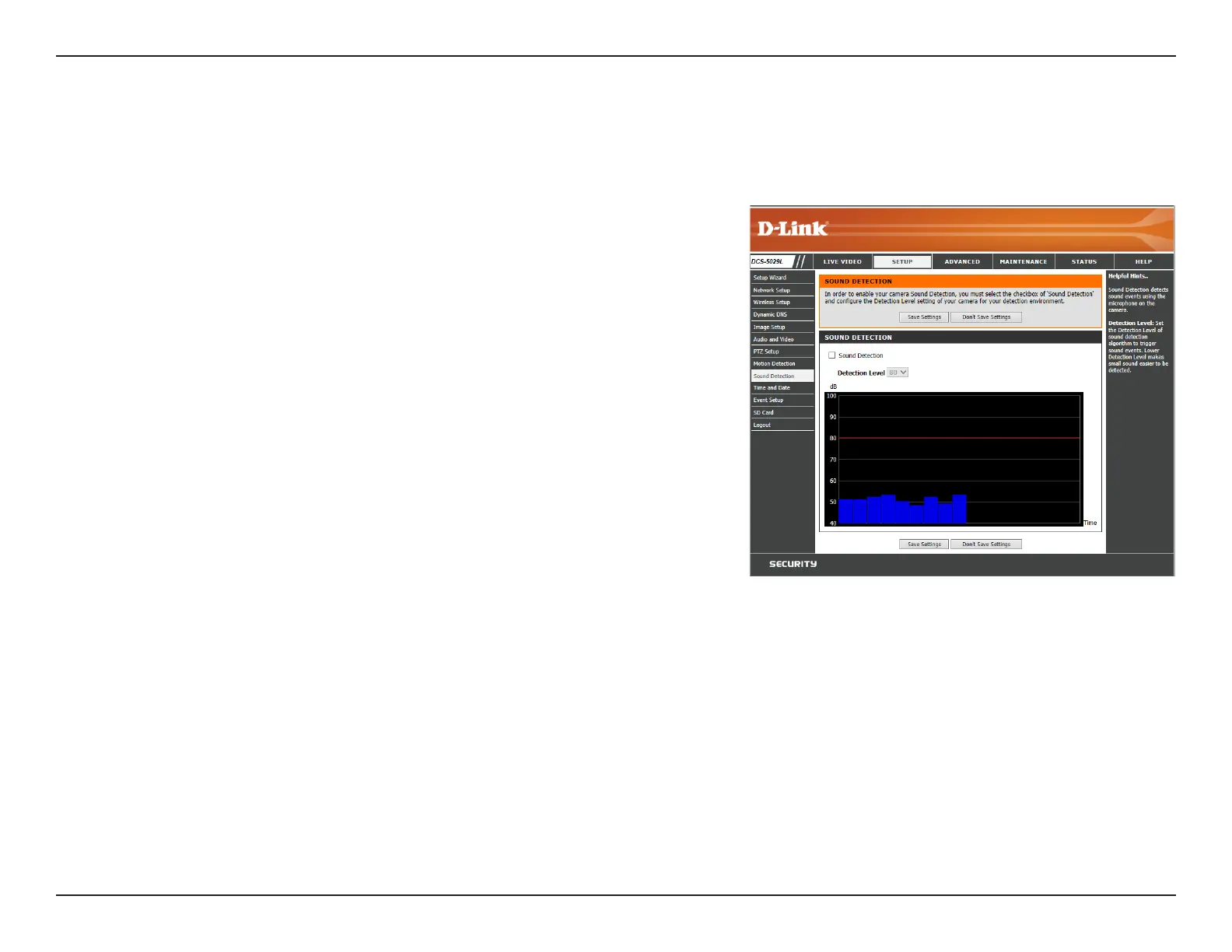47D-Link DCS-5029L User Manual 47
Section 4 - Conguration
Sound Detection
Enabling Sound Detection will allow your camera to use the built-in microphone to trigger events with audio, which can be used to trigger snapshots
or recordings.
Check this box to enable the sound detection feature of your camera.
Species the measurable detection level. When the sound level
exceeds the detection level, the camera will trigger an event. Enter
a value between 50 and 90. The higher the number, the less sensitive
the camera will be.
Click Save Settings.
Sound Detection:
Detection Level:
