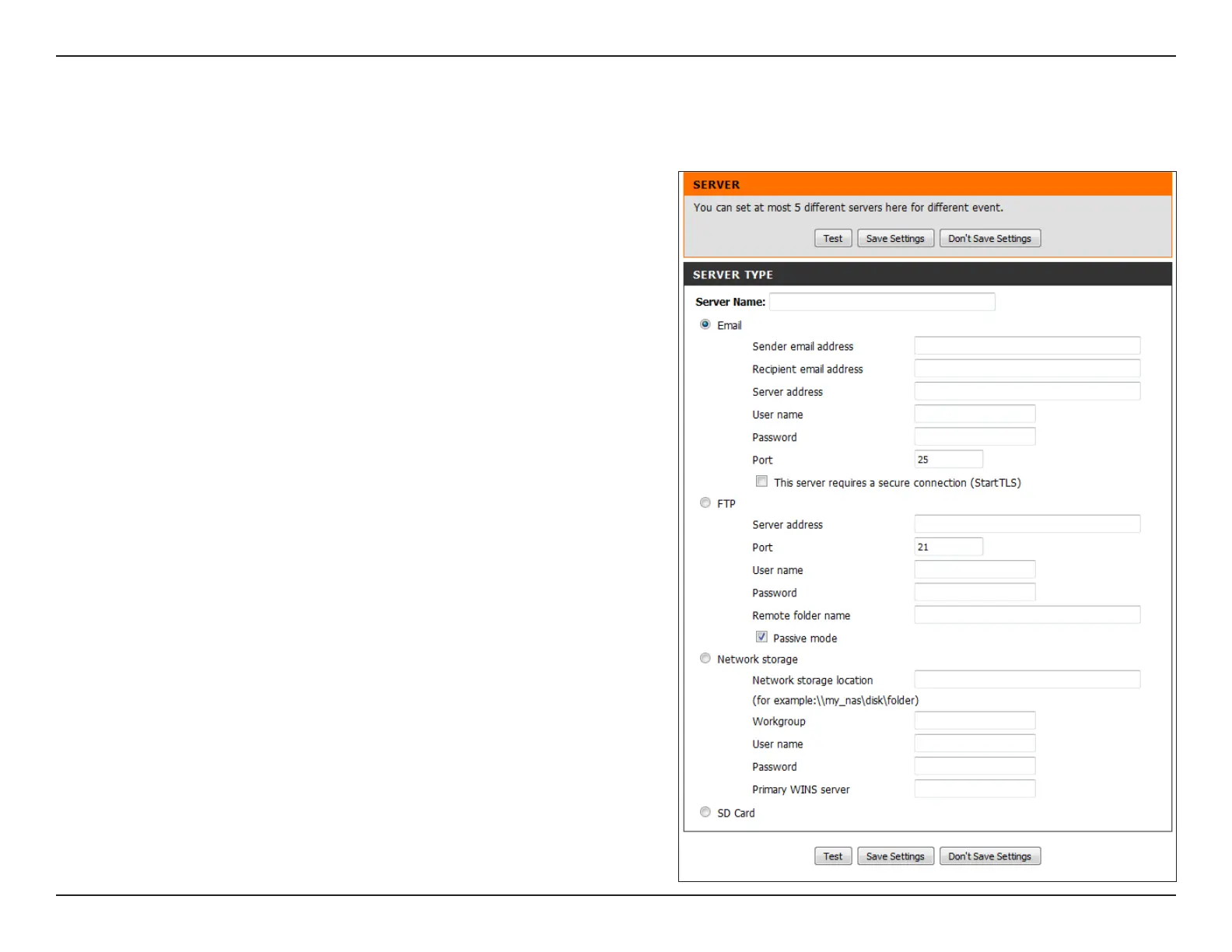51D-Link DCS-5029L User Manual 51
Section 4 - Conguration
Add Server
You can congure up to ve servers to save snapshots and/or video to. After making any changes, click the Save Settings button to save your changes.
Server Name:
E-mail:
FTP:
Network Storage:
SD Card:
Enter the unique name of your server.
Enter the conguration for the target e-mail server
account.
Enter the conguration for the target FTP server
account.
Specify a network storage device. Only one
network storage device is supported.
Use the camera's onboard SD card storage.
Click Save Settings.