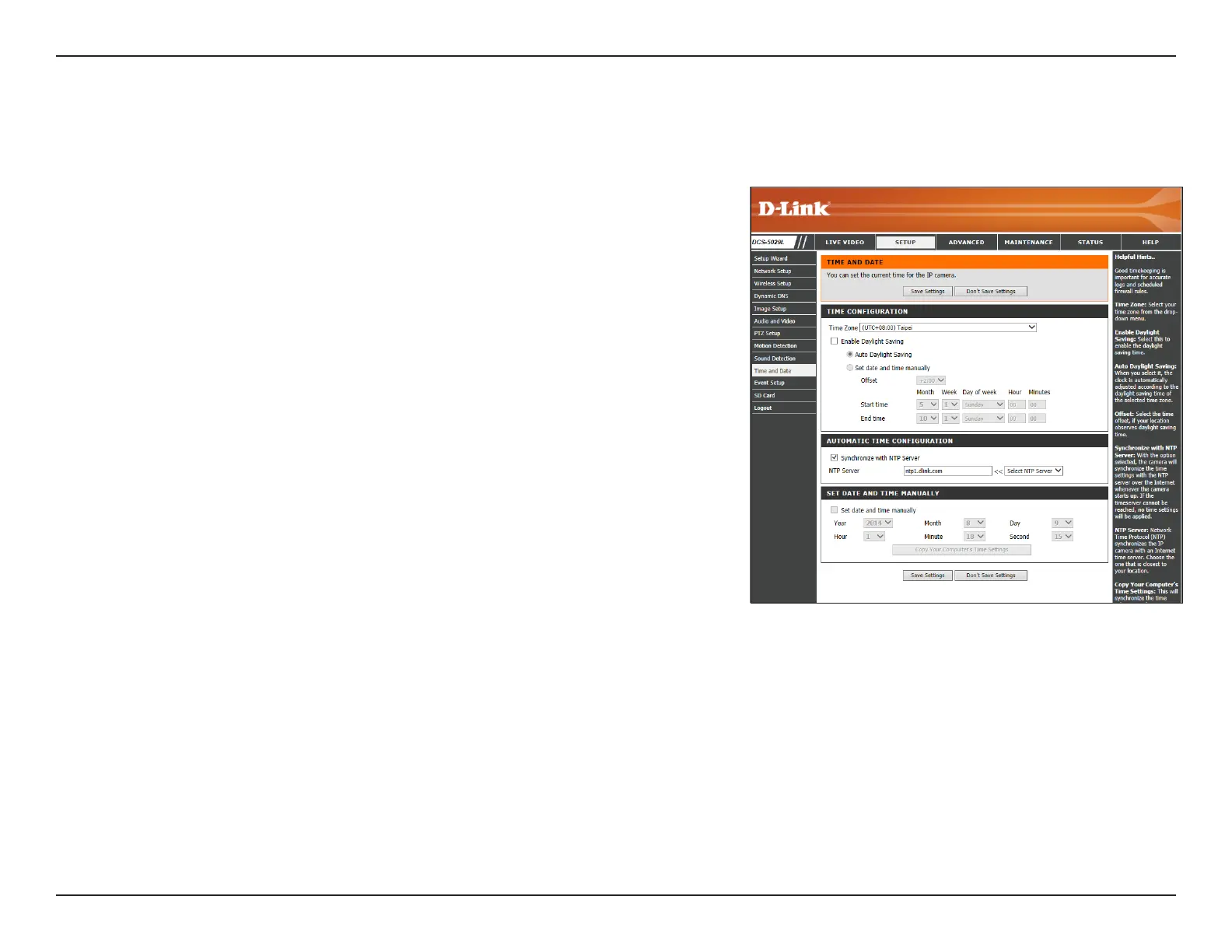48D-Link DCS-5029L User Manual 48
Section 4 - Conguration
Time and Date
Time Zone:
Enable Daylight
Saving:
Auto Daylight
Saving:
Set date and time
manually:
Synchronize with
NTP Server:
NTP Server:
Set the Date and
Time Manually:
Select the Time Zone for your region from the drop down menu.
Click to enable Daylight Saving Time (DST).
Click this option if you want the clock to be automatically adjusted
according to the DST of the selected Time Zone.
Click to set DST manually. You can select a time Oset using the drop-
down menu, or enter a Start time and End time with the Month, Week,
Day of Week, Hour, and Minutes.
Enabling this option will allow the camera to update its system clock
automatically from an NTP server.
When Synchronize NTP Server is enabled, you can select the NTP Server
closest to your location from the drop-down menu.
When Synchronize NTP Server is not enabled, you can set the date and
time of the internal system clock manually. Or you can click on Copy
Your Computer’s Time Settings to automatically set the date and
time based on your computer’s settings.
Click Save Settings.
This section allows you to congure the settings of the internal system clock for your camera.
