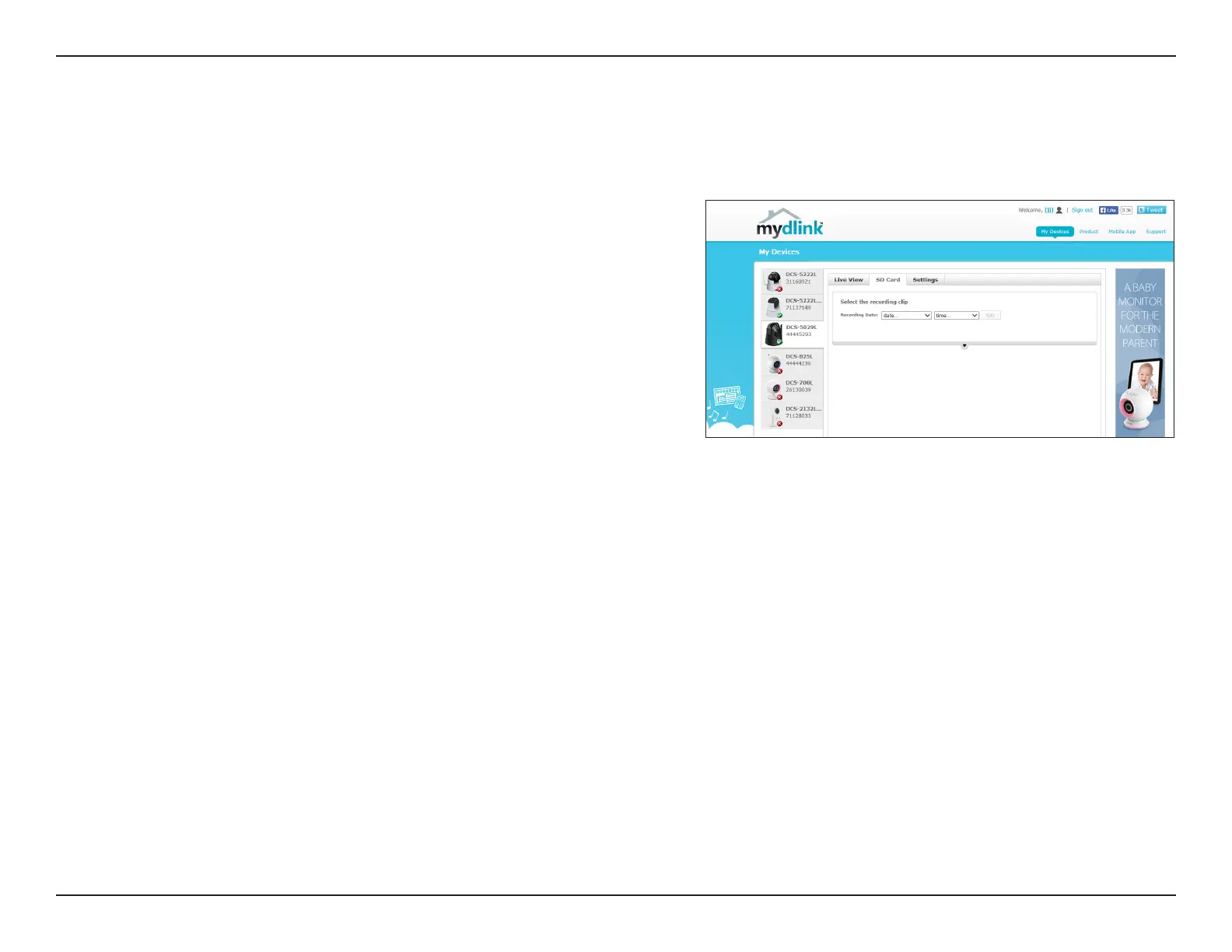26D-Link DCS-5029L User Manual
Section 3 - mydlink Portal
SD Card
Select the recording date and time from the drop-down menu.
Click GO to view recorded video from your microSD card.
Recording Date:
Insert a microSD card into the microSD card slot, and you can start recording video from your camera. To play back recorded videos, log in to your
mydlink account, access your camera, and click on the SD Card tab to locate videos for viewing.