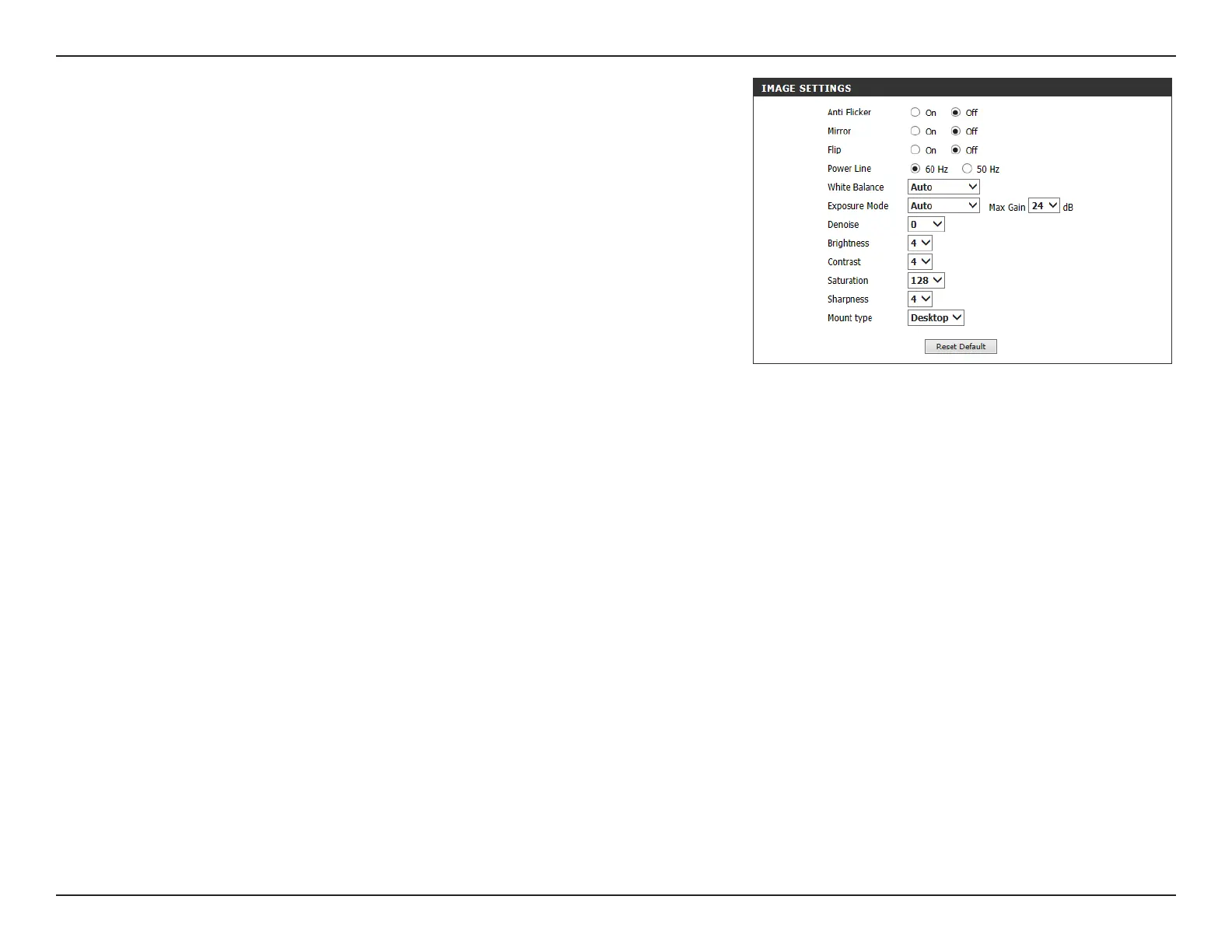42D-Link DCS-5029L User Manual 42
Section 4 - Conguration
Adjust this setting to control th brightness of the camera image.
Adjust this setting to alter the contrast of the camera image.
Adjust the color saturation level.
Select a number from 0 to 8 to specify how much sharpening to apply to
the image.
Select the mount type , either Ceiling or Desktop, to ensure the PTZ controls
respond accurately.
Brightness:
Contrast:
Saturation:
Sharpness:
Mount Type: