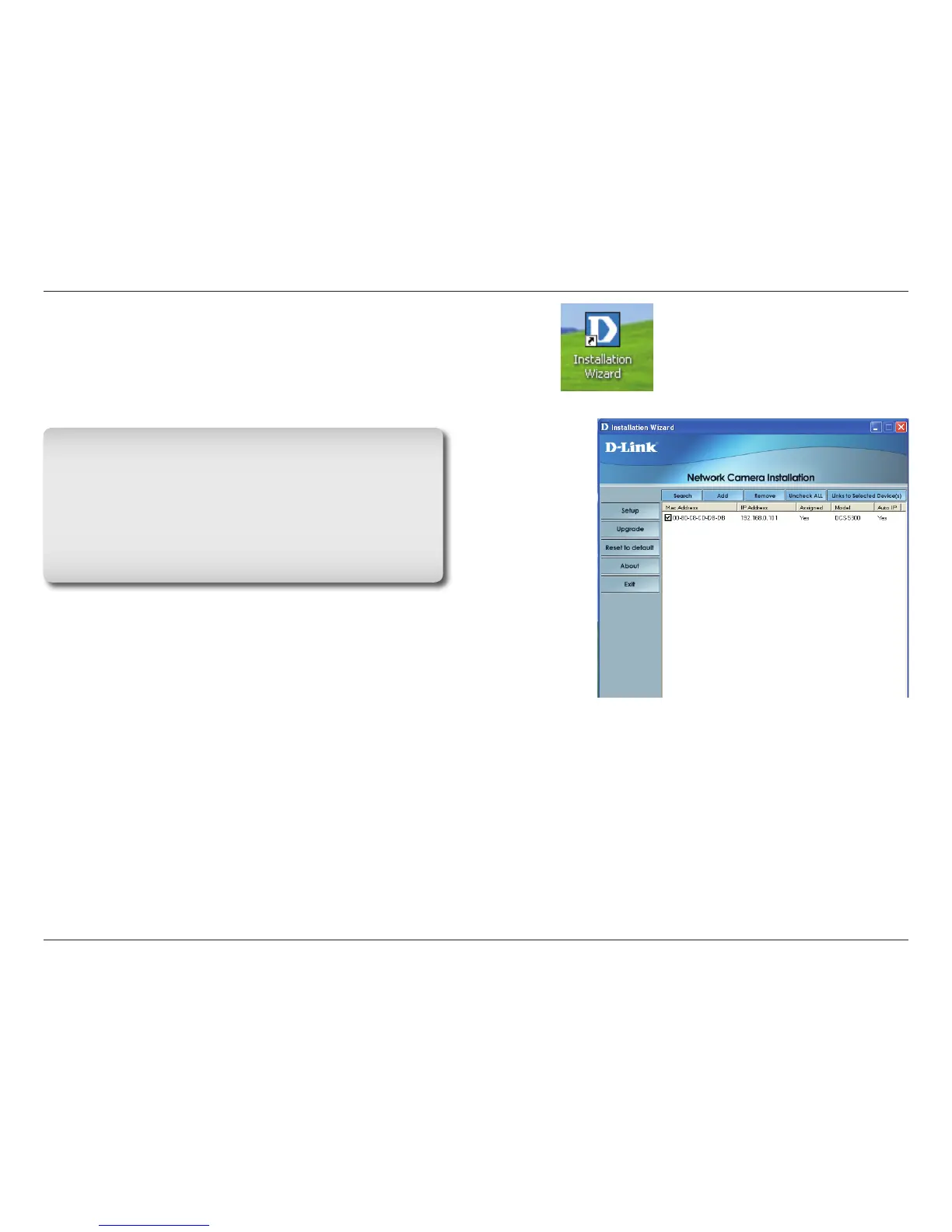11D-Link DCS-5300 User Manual
IMPORTANT:
A hardware reset of the Network Camera may be required if the Installation Wizard cannot nd the camera. To accomplish
this reset, lightly insert a paper clip (or a similar sized tool) into the reset hole on the back of the camera (see page
64 for the location of the reset hole). The LED on the front of the camera will begin blinking orange. When it stops
the blinking cycle continue to hold in the reset button until a second cycle of blinking red and green lights indicates a
second reset cycle has completed. This will take approximately 5-7 seconds.
To access the Installation Wizard screen, click on the Installation
Wizard icon on your desktop.
The opening Installation Wizard screen will appear and show
a MAC address of the DCS-5300 and an IP Address (which
may or may not be correct depending on what you have your
DCS-5300 connected to). If you have a DHCP* server on
your network, there will be a valid IP Address displayed here,
indicated by a “Yes” under the assigned column.
*A DHCP server is a device that supplies IP Addresses to its
clients that are on the same network.
