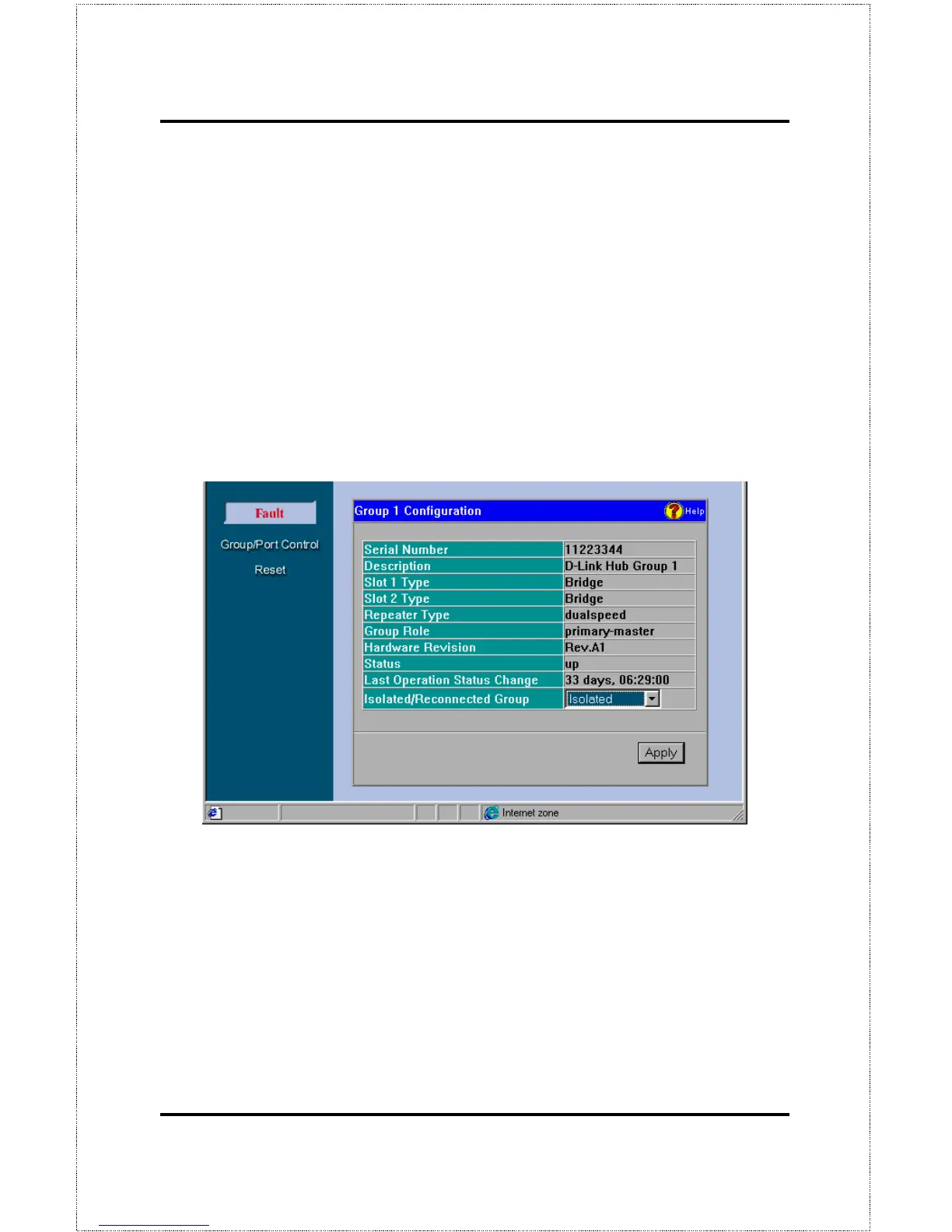Web-Based Network Management 85
♦ Generate Trap When Link State Change
Indicates whether or not
the port will send a trap if it link status changes.
♦ Generate Trap When Speed State Change
Indicates whether or not
the port will send a trap if it speed changes.
Group (Hub) Configuration
Clicking on a Hub ID number will show the current configuration informa-
tion for that Hub.
Information displayed on this screen includes:
♦ Serial Number
This is a unique hardware serial number of the Hub.
♦ Description
Information about the hub.
♦ Slot 1/ Slot 2 Type
These indicate the type of module, if present, in
the back-slot of the Hub.
♦ Repeater Type
Detailed information about the Hub.